Top 10: Windows messengers
Updated: August 01, 2023
Windows messengers, also known as instant messaging applications for Windows, are software tools that enable real-time text-based communication between users. These messengers provide a convenient and efficient way for individuals and teams to exchange messages, share files, and engage in group conversations. Many Windows messengers also support voice and video calls, making them suitable for both personal and professional use. With features like emoji, stickers, and GIF support, Windows messengers offer a fun and expressive way to communicate. Additionally, some messengers provide end-to-end encryption and privacy settings to ensure secure and private conversations. Windows messengers are widely used for personal communication among friends and family as well as for business collaboration, enabling users to stay connected and productive across different devices and locations.
Some of the most popular windows messengers are listed below.
See also: Top 10 Business Messaging platforms
See also: Top 10 Business Messaging platforms
2018. Skype rolls back its unwanted redesign
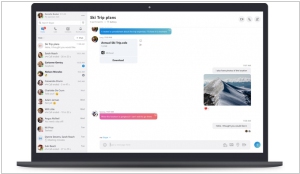
Last year, Skype underwent a vibrant makeover, taking inspiration from Snapchat and incorporating its own version of "stories." However, the redesign faced significant criticism. Microsoft has now acknowledged that the changes did not resonate with users and have decided to adopt a simpler navigation model. In the mobile app, there are only three buttons at the bottom: Chats, Calls, and Contacts, while Highlights and Capture have been removed. The desktop version of Skype has also undergone changes, with Chats, Calls, Contacts, and Notifications now positioned at the top left of the window, aimed at facilitating familiarity for long-time Skype users. Moreover, the app's excessive use of color has been toned down, and a Skype "Classic" blue theme has been introduced, optimized for contrast and readability. These adjustments aim to improve the user experience and address the feedback received from the community.
2016. WhatsApp launched desktop version for Mac and Windows
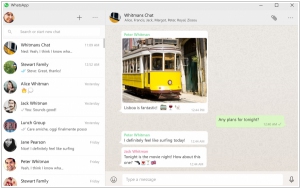
WhatsApp has released desktop clients for both Mac and Windows operating systems. Users who have previously utilized WhatsApp on their web browsers will notice that the software remains largely unchanged. The desktop application serves as an extension of the mobile app, ensuring that all messages are synchronized across devices. By offering desktop options, WhatsApp aims to cater to power users who heavily rely on the platform for work-related communications. This move strengthens its position in competition with other messaging services such as iMessenger, WeChat, and Skype. Furthermore, WhatsApp is currently in the testing phase for B2C (Business-to-Consumer) accounts, which could potentially become a new source of revenue for the platform, following the discontinuation of its annual 99 cent subscription fee.
2013. Viber launched desktop version
While Skype was slow to make its move onto mobile platforms, mobile video chat service Viber managed to capture widespread popularity. With a user base of 200 million, it appears to be at the forefront of services aiming to replace Skype as the go-to independent communication app. Just yesterday, Viber released desktop versions for both PC and Mac. However, to utilize these desktop versions, it is still necessary to first install the mobile app since Viber accounts are linked to phone numbers. Notably, the most intriguing feature of Viber's desktop version is its seamless transition between desktop and smartphone without interrupting ongoing calls. Furthermore, all messages and contacts are automatically synchronized between the mobile and desktop versions, and incoming calls are directed exclusively to the device (computer) currently in use.


