Whiteboarding software for business
Updated: August 01, 2023
Whiteboarding software is a digital tool that replicates the experience of traditional whiteboards, offering a versatile and collaborative platform for visual brainstorming, idea generation, and team collaboration. This software allows users to create and draw on a virtual canvas, using various shapes, colors, and text to illustrate ideas and concepts. Whiteboarding software often comes equipped with features like real-time collaboration, enabling multiple users to work on the same canvas simultaneously, regardless of their physical locations. This fosters dynamic teamwork, as team members can contribute ideas, discuss concepts, and brainstorm together in real-time. Additionally, whiteboarding software offers the advantage of saving and sharing boards, allowing teams to revisit and build upon ideas at any time. Whether used for project planning, training sessions, or creative discussions, whiteboarding software serves as a valuable visual collaboration tool that enhances communication and empowers teams to think creatively and work together efficiently.
See also: Top 10 Visual Collaboration software
See also: Top 10 Visual Collaboration software
2022. Apple’s Freeform aims to be a collaborative whiteboard for everyone
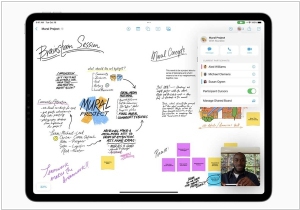
Apple has recently introduced its own Figma Whiteboard alternative called Freeform. Unlike Figma, which is geared towards users with design experience, Apple's Freeform app caters to a wider range of users who simply want to gather their ideas using various media formats on a single board. At its core, Freeform is a spacious board with a grid that enables users to place different elements such as text, images, videos, notes, objects, and documents. Apple aims to provide users with an infinite board and basic tools that require minimal onboarding. Many users may already be familiar with similar editing tools through Apple's own apps like Photos and Notes. In addition to serving as a personal whiteboard, Freeform also supports collaboration with teammates, albeit limited to those within the Apple ecosystem. Users can share the board with others by sharing the link via email, Slack, or other messaging apps.
2022. TLDraw offers a collaborative whiteboard without any login
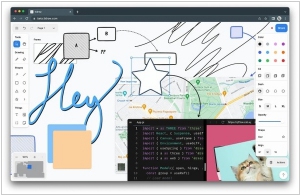
The newly introduced service called TLDraw provides users with a collaborative canvas that doesn't require any login. TLDraw offers a user-friendly experience right from the start. It presents an infinite blank canvas where users can draw lines, create objects, add text, and insert media such as images, videos, or GIFs. Additionally, users can easily share this collaborative board with their colleagues by sharing a link. For situations where changes to the board are not desired, a read-only link can also be shared. This functionality is similar to Google Docs, which allows documents to be shared with multiple contributors or in read-only mode. While TLDraw is freely available for all users, the company also provides developer tools for integrating its canvas, essentially offering a "Whiteboard-as-a-service" solution. TLDraw was initially launched as an open-source project by Steve Ruiz in 2021.
2019. Microsoft Teams added whiteboard and live events support
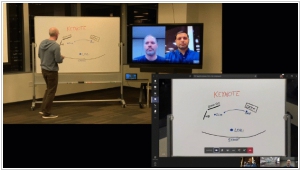
Microsoft Teams is incorporating several new features to enhance its functionality and broaden its applicability across various use cases. These updates involve the native integration of Microsoft's own tools, expanding the capabilities and relevance of Teams. Some notable additions include customizable backgrounds and camera support for capturing content, enabling new forms of interaction within Teams beyond text-based communication. This development will be further enhanced with the eventual integration of Microsoft Whiteboard, allowing users to create and incorporate handwritten presentations into the system. To accommodate individuals who are hearing-impaired or unable to use audio, Microsoft is introducing live captions. Additionally, Teams will now support live events, enabling users to create broadcasts for up to 10,000 attendees who do not necessarily need to be registered Teams users.
2015. LogMeIn acquired whiteboard app Zamurai

LogMeIn has acquired Zamurai, a popular whiteboard app for the iPad, with the intention of expanding the capabilities of its online collaboration and meeting app join.me. Although Zamurai is currently available on the app store and has received recognition in the productivity app category, its future availability may be limited. LogMeIn plans to phase out the Zamurai name and integrate its technology into new versions of join.me's apps for the iPhone, iPad, and Apple Watch. Moving forward, the integrated technology will be exclusively offered through join.me. Existing Zamurai users will be provided with a migration path, allowing them to seamlessly transition to join.me. In addition to its whiteboarding functionality, Zamurai was actively developing real-time visual collaboration technologies. With the entire Zamurai team joining LogMeIn, this acquisition suggests potential future enhancements for join.me.
2012. RealtimeBoard - whiteboard + Balsamiq Mockups + Prezi
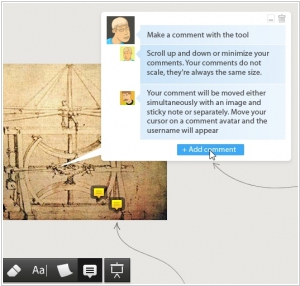
Once we reviewed the two best in class (at that time) whiteboarding tools - DabbleBoard and Twiddla. So, on August 31 2012 DabbleBoard will be shut down. But instead, another cool service - RealtimeBoard is launching. Recall, whiteboard - is a virtual online board for collaborative drawing using simple graphical tools, images and graphical objects. Why RealtimeBoard is interesting? First of all, it's really high-quality service (fast and convenient). Besides, it provides three original features. The first - is a library of interface elements, which makes it easy to develop web site and application layouts. It works like the popular service for interface development Balsamiq Mockups, but here you can develop layout collaboratively. ***
2008. Scriblink makes collaborative drawing easy

Scriblink is an online tool that enables free collaboration on a virtual whiteboard. Businesses have the option to customize their Scriblink board's appearance for a fee and embed the provided code into their company website, thereby launching a branded whiteboard experience. Users can easily upload images or photos for markup, as well as utilize features such as typing, drawing lines and shapes, erasing, and changing colors. Please ensure that your browser allows pop-up windows to access certain site features. It's important to note that Scriblink does not provide a direct option to save your whiteboard to your hard drive. However, you can either email a link to yourself or others, or capture a screenshot if you need an image file of your whiteboard. Additionally, Scriblink offers convenient in-screen chat functionality, VOIP conferencing facilitated by a third-party provider, and phone conferencing provided by FreeConference.com. Scriblink's Business Solutions offer various pricing tiers, ranging from Silver at $9 per month to Platinum at $29 per month.
2007. Live whiteboard collaboration with Scriblink
If you're seeking a convenient method to collaborate and share ideas with a small group, take a look at Scriblink, a newly introduced platform for whiteboarding and conference calling. The setup process is incredibly straightforward - simply load the page and provide your name to begin. The interface offers a half-page workspace where you can sketch and jot down ideas, a diverse color palette to differentiate each user's contributions, and an undo button to remove any modifications you've made. Additionally, there is a built-in multi-user chat feature located on the right-hand side. If you prefer verbal communication, the service can set up a free conference line for dial-in purposes. However, it's important to note that the conference calling function is not directly integrated into the shared workspace. Should you wish to save your work, you can provide your email address, and the site will generate a permalink for future access. It's worth mentioning that Scriblink does not guarantee indefinite retention of your workspace. While they promise a minimum of two months, it is prudent to locally save a copy or email it to yourself if the content is of significant importance to you.

