Slack Integration
Updated: July 31, 2023
Slack integration refers to the process of connecting Slack, a popular team communication platform, with other third-party applications and services to enhance collaboration and productivity. Slack offers a wide range of integrations with various tools, including project management software, customer relationship management (CRM) platforms, file-sharing services, and more. By integrating these tools into Slack, teams can centralize their workflows and access important information and updates without leaving the platform. Slack integration enables real-time notifications, seamless file sharing, and automated task updates, facilitating efficient communication and collaboration among team members. It allows organizations to customize their Slack experience and create a tailored workspace that suits their specific needs, promoting seamless information exchange and enhancing overall team productivity.
See also: Top 10 Team Messaging platforms
See also: Top 10 Team Messaging platforms
2019. Slack integrates with email
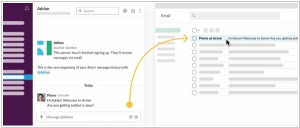
Slack has introduced a new feature that enables users to communicate with their coworkers via email. This feature will be gradually rolled out over the next few months and aims to provide individuals who don't use Slack with a means to stay updated on the conversations happening within the messaging app. When users are mentioned by their username in channels or receive direct messages, Slack will redirect those messages to their email inbox, ensuring they stay informed even if they are not actively using Slack at that moment. Initially, these Slack-to-email messages will be one-way, allowing recipients to view the conversation from their email inbox but not directly respond. However, Slack has announced that it plans to enable email responses in the future, allowing users to send messages back via email as well.
2019. Slack integrates with Office 365
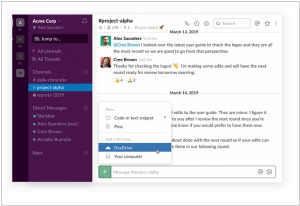
Slack has made an exciting announcement regarding its new integrations with Microsoft OneDrive and Outlook. These integrations allow for seamless collaboration between Slack and other services, such as Box, Dropbox, and Zoom. One notable integration is the deep integration with Outlook, which enables users to conveniently receive and respond to invitations within the Slack platform. Additionally, joining meetings is made effortless with a single click, whether it's through Zoom, WebEx, or Skype for Business. The integration also automatically updates your status in Slack while you're in a meeting, eliminating the need for manual adjustments. Another valuable feature is the ability to share emails directly into Slack. Instead of the tedious process of copying and pasting or forwarding emails to a large group, users can simply click the Slack button in the Outlook interface and share the email as a direct message with a group or in their personal Slack channel. These integrations enhance productivity and streamline communication within the Slack ecosystem.
2018. Evernote refines integrations with Slack and Salesforce
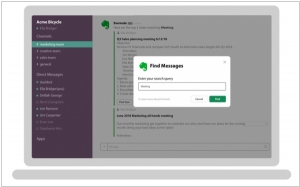
Evernote Business has introduced enhanced accessibility to Evernote content from within Slack and Salesforce. Leveraging the new Slack Actions feature, Evernote has moved away from the previous command interface style of Slack, streamlining access to Evernote content for their core knowledge workers directly within Slack. Users can now create an Evernote note in Slack, which will automatically appear in Evernote within a designated "Notes from Slack" folder. Furthermore, the updated Salesforce integration strengthens the technical connectivity between the two cloud applications. This integration allows users to "pin" a note to a record in Salesforce. Notably, there is a two-way sync feature, meaning that any changes made to a linked note in either Salesforce or Evernote will be automatically updated in both platforms, as the integration maintains a live version of Evernote.
2017. Evernote integrates with Slack
Evernote has introduced a new integration with the widely popular messaging app Slack. Evernote serves as the hub for organizing your ideas, while Slack facilitates the connection of your ideas with others. By seamlessly combining these two tools, you can minimize the time spent on searching and maximize your productivity. With the utilization of the /note command within Slack, you can quickly jot down notes, create to-do lists, or set reminders, all without navigating away from your ongoing conversation. Alternatively, the /clip command allows you to capture Slack messages and save them as notes in Evernote, categorizing them by date, importance, or URL. Furthermore, the /find command enables you to effortlessly search for specific notes and instantly share a snapshot with your team, all without leaving the Slack interface.
2016. G Suite adds Slack integration
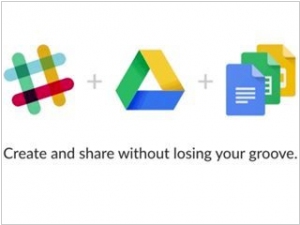
Google has introduced Slack integration within G Suite by enabling users to seamlessly incorporate Google Docs and Drive functionalities. With this integration, individuals can effortlessly bring files from Drive directly into their Slack conversations. Additionally, users have the convenience of creating new Docs, Sheets, and Slides files within Slack itself. A notable feature of this integration is that every file shared from Google Drive in Slack is automatically indexed and searchable. This empowers teams to access their collective knowledge and swiftly locate previous conversations and files, streamlining collaboration and information retrieval.
2015. Slack launched App Directory and will be funding developers
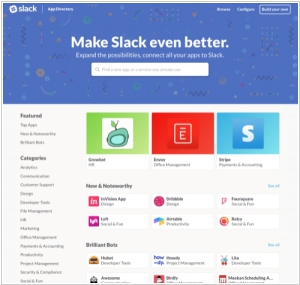
Enterprise collaboration service Slack aims to encourage developers to create Slack apps beyond the existing 150 applications showcased in its new App Directory. In addition, Slack has announced a collaboration with its investors, which include renowned Bay Area venture capitalists such as Accel, Andreessen Horowitz, Index Ventures, KPCB, Spark, and Social+Capital. They have collectively invested $80 million in a Slack-first fund, intending to support enterprise software developers who integrate Slack into their core products. The goal is to enhance Slack's utility and convenience in the workplace through various applications. This substantial investment ensures the continued growth and success of the Slack platform, as competitors cannot replicate its developer ecosystem despite copying its core messaging features. Consequently, Slack holds a competitive advantage over rivals like HipChat.
2015. Slack integrated with Google Calendar
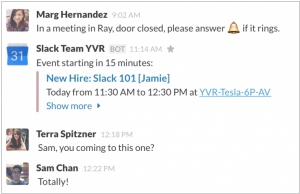
Slack, the widely used communication tool in offices, has introduced integration with Google Calendar, enabling automatic posting of event reminders within Slack channels. By connecting a Google account to Slack, users can select any calendar and specify the Slack channels where the events should be posted. For instance, it is possible to set up reminders from a development deadline calendar to be posted in the #dev channel two days before a product deadline. Alternatively, for more festive occasions, a company's birthday or holiday calendar can automatically post in the #general channel, allowing the entire team to celebrate together. Additionally, this integration facilitates the distribution of daily or weekly calendar summaries to all members subscribed to a specific Slack channel.


