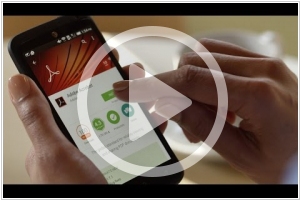Online OCR software
Updated: August 01, 2023
Online OCR (Optical Character Recognition) software is a specialized digital tool that converts scanned images or PDF documents into editable and searchable text. This cloud-based software uses sophisticated algorithms to recognize and extract text from images and documents, making it easy to edit and store the text digitally. Online OCR software supports various file formats and languages, enabling users to process a wide range of documents and images. With fast processing times and accuracy rates, this software is an efficient solution for digitizing physical documents, extracting data from images, and improving document management and retrieval. Online OCR software is particularly valuable for businesses and individuals seeking to streamline document workflows, improve data accessibility, and reduce manual data entry efforts. Whether for data extraction, text recognition, or archival purposes, online OCR software offers a convenient and reliable way to convert images and scanned documents into editable and searchable text in a matter of seconds.
See also: Top 10 Office suites
See also: Top 10 Office suites
2020. Anyline, the Austrian startup that provides OCR tech, picks up $12M

Anyline, a Vienna-based company renowned for its optical character recognition (OCR) technology, has successfully raised $12 million in Series A funding. In addition to this achievement, Anyline has exciting plans for expanding its operations in the United States. Anyline specializes in offering advanced OCR solutions that are not readily available from major tech vendors. As a result, this Austrian startup has garnered an impressive client base, including renowned names like Canon, Porsche, E.On, national governments, and even the United Nations. Anyline's OCR technology can be seamlessly integrated into modern websites and applications, empowering businesses to effortlessly scan and extract information from various analog sources such as identity documents, serial numbers, and utility meters using standard mobile devices.
2019. Amazon launched AI OCR service - Textract
Amazon has introduced a new service called Textract for its Web Services customers, and it can be described as optical character recognition on a highly advanced level. Textract goes beyond mere text extraction from documents, as its name suggests. It possesses the ability to identify various document formats and their contents, allowing for accurate processing. This product has been specifically designed to recognize and extract text from tables and forms found within documents, including scanned receipts, tax paperwork, and inventories. It then generates structured data without requiring human intervention. Textract is capable of processing millions of pages within a matter of hours, thereby reducing document processing costs. What's more, customers can utilize Textract even without prior experience in machine learning.
2018. Dropbox adds automatic OCR for all PDFs
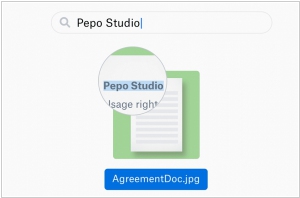
Users of Dropbox now have access to a valuable new feature: optical character recognition (OCR) that automatically transcribes text from their images and PDFs. This text recognition engine will be gradually rolled out to Dropbox Pro, Business Advanced, and Enterprise accounts in the coming months. However, administrators may be able to obtain early access by checking for availability. Once activated, the OCR functionality will scan every image and PDF in your Dropbox account, extracting the text and adding it to the file's metadata. This enables you to search for specific content within the documents. Rest assured, all the transcribed data will be treated with the same level of security as the original document. This feature proves to be quite useful, although its accuracy will determine its overall effectiveness.
2016. Dropbox launched a new way to scan documents with your phone
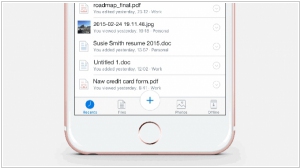
Dropbox has introduced a range of compelling new enterprise features. Among these, the most notable addition is a tool within its mobile application that empowers business users to scan documents and directly upload them to Dropbox. The objective is to seamlessly extend real-world activities and business development into Dropbox's services. One particularly intriguing aspect is the utilization of optical character recognition (OCR) technology, enabling the recognition of text within scanned documents. This functionality, if successful, enables content within the documents to be searchable within the app itself. Leveraging its core technology and efficient synchronization tools, Dropbox is focusing on building a distinctive product that enhances user experiences.
2015. Adobe launches Document Cloud for Acrobat and EchoSign
Adobe is set to unveil its third cloud offering, known as Adobe Document Cloud, joining the ranks of Creative Cloud and Marketing Cloud. At the core of this new venture is Acrobat DC, a comprehensive version of Acrobat designed for desktop, web, and mobile platforms. It will introduce free e-signing tools leveraging Adobe EchoSign, along with advanced image handling capabilities and OCR technology. Additionally, Adobe is introducing Fill and Sign, a new mobile application, as well as an enhanced Acrobat enterprise solution that includes features such as fine-grained permission controls and integrations with third-party platforms. These new applications enable users to effortlessly create and edit PDFs directly from their devices. For instance, users can capture a photo of a document using their smartphone and automatically convert it into a PDF format. The primary aim is to provide a cohesive user experience across all platforms, with e-signing capabilities serving as a prominent feature.
2010. Google Docs gets OCR and Google Chrome - PDF reader

Google has introduced new office tools to enhance document management. Firstly, in Google Docs, a text recognition (OCR) feature has been added, allowing for the extraction of text from images and PDF files. This functionality supports not only English but also French, Italian, German, and Spanish languages. Secondly, a plug-in has been developed specifically for viewing PDF files within the Google Chrome browser. Users can easily add this plug-in by visiting the "chrome://plugins" page. With these advancements, Google maintains its ongoing partnership with Adobe, following the previous integration of default Flash support in the Chrome browser.