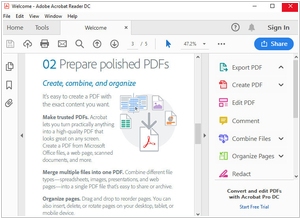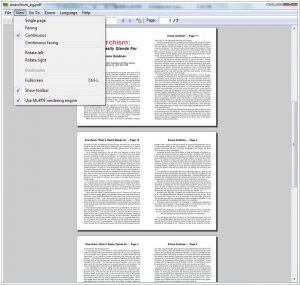Adobe Acrobat vs Sumatra PDF
September 21, 2023 | Author: Adam Levine
Adobe Acrobat and Sumatra PDF are two distinct software applications used for viewing and managing PDF files, but they have significant differences in terms of features and functionality. Here are the key differences between the two:
1. Feature Set and Complexity: Adobe Acrobat is a comprehensive and feature-rich PDF software suite developed by Adobe. It offers a wide array of tools for creating, editing, annotating, and digitally signing PDF documents. Acrobat allows users to perform advanced tasks such as form creation, OCR (Optical Character Recognition), and batch processing. It is a professional-grade application intended for businesses, organizations, and individuals who require advanced PDF management capabilities. On the other hand, Sumatra PDF is a lightweight and minimalist PDF reader. It focuses on providing a fast and simple PDF viewing experience without the advanced editing and creation features found in Adobe Acrobat. Sumatra PDF is ideal for users who primarily need a quick and efficient way to read and view PDF files without the complexities of a full-fledged PDF software suite.
2. Platform Compatibility: Adobe Acrobat is a commercial software available for both Windows and macOS platforms. It also has mobile apps for iOS and Android devices, allowing users to access and work with PDFs on the go. Additionally, Adobe Acrobat offers a cloud-based service called Adobe Document Cloud, which facilitates document sharing and collaboration. Sumatra PDF, on the other hand, is an open-source software primarily designed for Windows. While there are some third-party efforts to bring it to other platforms, its official support is limited to Windows. As a result, Sumatra PDF may be more suitable for Windows users who prefer a lightweight PDF reader without the need for advanced editing features.
3. Licensing and Cost: Adobe Acrobat is a commercial software that typically requires a subscription or a one-time purchase to access its full set of features. It offers different plans tailored to individual users, businesses, and enterprises. The cost can be a significant factor for those who only require basic PDF viewing and don't need the extensive editing capabilities provided by Adobe Acrobat. In contrast, Sumatra PDF is completely free and open-source, making it an attractive option for users seeking a simple and cost-effective PDF reader without any additional expenses.
See also: Top 10 PDF Readers
1. Feature Set and Complexity: Adobe Acrobat is a comprehensive and feature-rich PDF software suite developed by Adobe. It offers a wide array of tools for creating, editing, annotating, and digitally signing PDF documents. Acrobat allows users to perform advanced tasks such as form creation, OCR (Optical Character Recognition), and batch processing. It is a professional-grade application intended for businesses, organizations, and individuals who require advanced PDF management capabilities. On the other hand, Sumatra PDF is a lightweight and minimalist PDF reader. It focuses on providing a fast and simple PDF viewing experience without the advanced editing and creation features found in Adobe Acrobat. Sumatra PDF is ideal for users who primarily need a quick and efficient way to read and view PDF files without the complexities of a full-fledged PDF software suite.
2. Platform Compatibility: Adobe Acrobat is a commercial software available for both Windows and macOS platforms. It also has mobile apps for iOS and Android devices, allowing users to access and work with PDFs on the go. Additionally, Adobe Acrobat offers a cloud-based service called Adobe Document Cloud, which facilitates document sharing and collaboration. Sumatra PDF, on the other hand, is an open-source software primarily designed for Windows. While there are some third-party efforts to bring it to other platforms, its official support is limited to Windows. As a result, Sumatra PDF may be more suitable for Windows users who prefer a lightweight PDF reader without the need for advanced editing features.
3. Licensing and Cost: Adobe Acrobat is a commercial software that typically requires a subscription or a one-time purchase to access its full set of features. It offers different plans tailored to individual users, businesses, and enterprises. The cost can be a significant factor for those who only require basic PDF viewing and don't need the extensive editing capabilities provided by Adobe Acrobat. In contrast, Sumatra PDF is completely free and open-source, making it an attractive option for users seeking a simple and cost-effective PDF reader without any additional expenses.
See also: Top 10 PDF Readers