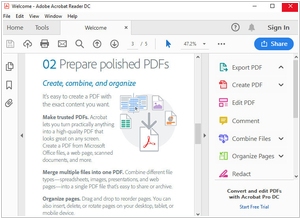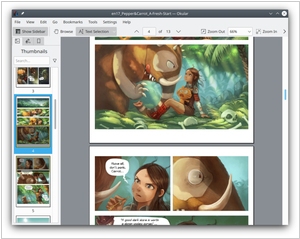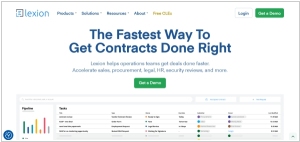Adobe Acrobat vs Okular
September 21, 2023 | Author: Adam Levine
Adobe Acrobat and Okular are both popular PDF viewers, but they have significant differences in terms of features, platform support, licensing, and integration with other tools. Here are some key differences between the two:
Adobe Acrobat:
1. Platform Support: Adobe Acrobat is available for both Windows and macOS, making it a cross-platform solution.
2. Feature Set: Adobe Acrobat is a comprehensive PDF solution that offers a wide range of features beyond basic viewing, such as advanced editing, form creation, digital signatures, OCR (Optical Character Recognition) capabilities, and integration with Adobe Document Cloud for cloud-based storage and collaboration.
3. Licensing Model: Adobe Acrobat is a commercial software with different subscription plans, including Standard, Pro, and Pro DC versions, each offering varying levels of functionality.
4. Industry Standard: Adobe Acrobat is considered an industry-standard tool for PDF-related tasks, especially in professional settings, and it is widely used in various organizations.
5. Collaboration Tools: Adobe Acrobat provides advanced collaboration features, such as commenting and markup tools, for smooth teamwork on PDF documents.
Okular:
1. Platform Support: Okular is primarily designed for Linux-based systems and is the default document viewer for the KDE desktop environment. It can also be installed on other platforms like Windows.
2. Feature Set: Okular is more focused on document viewing and annotation. While it supports various document formats like PDF, PS, EPUB, XPS, DjVu, CHM, and more, its feature set is not as extensive as Adobe Acrobat's.
3. Licensing Model: Okular is an open-source software, which means it is free to use and can be modified by the user community.
4. Integration: Okular is deeply integrated with the KDE Plasma desktop environment on Linux, providing a seamless experience with other KDE applications.
5. Customizability: Okular offers some customizable options, including different view modes and adjustable color schemes, allowing users to tailor the viewing experience to their preferences.
See also: Top 10 PDF Readers
Adobe Acrobat:
1. Platform Support: Adobe Acrobat is available for both Windows and macOS, making it a cross-platform solution.
2. Feature Set: Adobe Acrobat is a comprehensive PDF solution that offers a wide range of features beyond basic viewing, such as advanced editing, form creation, digital signatures, OCR (Optical Character Recognition) capabilities, and integration with Adobe Document Cloud for cloud-based storage and collaboration.
3. Licensing Model: Adobe Acrobat is a commercial software with different subscription plans, including Standard, Pro, and Pro DC versions, each offering varying levels of functionality.
4. Industry Standard: Adobe Acrobat is considered an industry-standard tool for PDF-related tasks, especially in professional settings, and it is widely used in various organizations.
5. Collaboration Tools: Adobe Acrobat provides advanced collaboration features, such as commenting and markup tools, for smooth teamwork on PDF documents.
Okular:
1. Platform Support: Okular is primarily designed for Linux-based systems and is the default document viewer for the KDE desktop environment. It can also be installed on other platforms like Windows.
2. Feature Set: Okular is more focused on document viewing and annotation. While it supports various document formats like PDF, PS, EPUB, XPS, DjVu, CHM, and more, its feature set is not as extensive as Adobe Acrobat's.
3. Licensing Model: Okular is an open-source software, which means it is free to use and can be modified by the user community.
4. Integration: Okular is deeply integrated with the KDE Plasma desktop environment on Linux, providing a seamless experience with other KDE applications.
5. Customizability: Okular offers some customizable options, including different view modes and adjustable color schemes, allowing users to tailor the viewing experience to their preferences.
See also: Top 10 PDF Readers