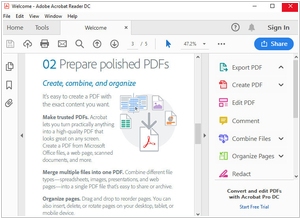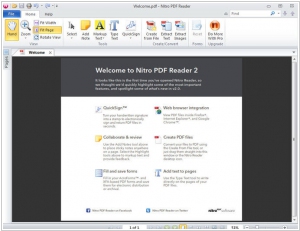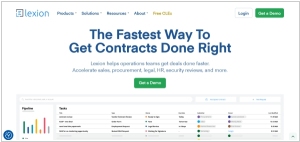Adobe Acrobat vs Nitro
September 21, 2023 | Author: Adam Levine
Adobe Acrobat and Nitro are two popular PDF editing and management software that cater to different user needs. Adobe Acrobat, developed by Adobe Inc., is the industry-standard PDF solution known for its comprehensive features, including advanced editing, form creation, OCR capabilities, and secure document signing. It is widely used in professional settings and offers seamless integration with other Adobe products. On the other hand, Nitro PDF, developed by Nitro Software Inc., is a user-friendly and cost-effective alternative, focusing on essential PDF functionalities like editing, converting, and sharing. Nitro's intuitive interface makes it appealing to individual users and small businesses.
See also: Top 10 PDF Readers
See also: Top 10 PDF Readers
Adobe Acrobat vs Nitro in our news:
2015. Adobe's competitor Nitro acquired document marketing service DoxIQ
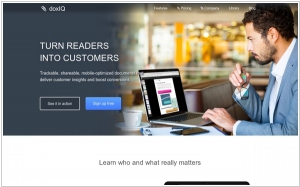
Nitro, the document management company known for its Nitro PDF reader, which is touted as the top alternative to Adobe Acrobat, has recently acquired DoxIQ, a document analytics company. DoxIQ specializes in providing individuals with valuable insights into document workflows, including details on who has viewed specific parts of a document, the frequency of views for different sections, and the ability to set automatic notifications for specific document changes. These features greatly simplify and expedite document collaboration, approval, and signing processes for individuals. As part of the acquisition, Nitro will smoothly transition DoxIQ customers to its own document sharing and e-signature product, NitroCloud. Leveraging Nitro's robust capabilities, users will have the ability to modify content, identify sensitive material, approve document language, and efficiently search and organize their documents based on content.