Ayoa is #13 in Top 10 Mind Mapping software
Ayoa Mind Mapping allows to generate infinite ideas, accelerate learning, and get tasks done in a fun, visual and neuro-inclusive way.
Positions in ratings
#13 in Top 10 Mind Mapping software
Alternatives
The best alternatives to Ayoa are: XMind, MindMeister, Miro, Trello
See also:
Top 10 Mind Mapping software
Top 10 Mind Mapping software
Latest news about Ayoa
2017. iMindMap 10 provides 5 mind map views
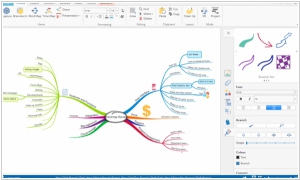
The latest iteration of the mind-mapping software, iMindMap 10, has been unveiled. This version introduces five distinct views, namely Fast Capture, Mind Map, Presentation, Brainstorm, and Time Map, each providing a unique workspace to ignite, nurture, and realize your most exceptional ideas for achieving success in the new year. The Capture View empowers you to explore and delve into every initial thought, while the Brainstorm View enables you to organize and refine ideas with utmost flexibility. The Mind Map View allows you to formulate, plan, prioritize, and develop your concepts. In the Time Map View, you can efficiently check off actionable tasks within a linear workflow. Additionally, if you wish to share your goals with your team or colleagues, the Presentation View offers a seamless transition to engage others with your plans for the new year.
2016. iMindMap imroves idea capturing
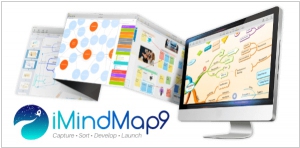
With the introduction of the brain-friendly Fast Capture View, as well as three additional views to choose from—Brainstorm, Mind Map, and Presentation View—iMindMap 9 has evolved into a comprehensive and intuitive workspace. A standout feature in iMindMap 9 is the newly introduced Fast Capture View, which aims to minimize distractions and enable uninterrupted ideation, allowing users to capture ideas swiftly. Our reviewers were highly impressed with its speed and its ability to enhance user focus on tasks. Additionally, the Outline Panel has been enhanced to offer a faster and more convenient way to locate, edit, group, and rearrange ideas. Available in Fast Capture, Brainstorm, and Mind Map View, the Outline Panel is designed to support your thought process, a quality acknowledged by our reviewers.
2015. iMindMap allows to improve teamwork with flowchart

The mind-mapping application iMindMap introduces a range of powerful new features for brainstorming, mind mapping, and presentations. However, it also possesses an additional hidden gem: flowcharts. This flowchart functionality provides users with an alternative and creative approach to capturing, consolidating, and organizing information. To utilize flowcharts, simply drag and drop the desired flowchart shapes from the Properties Panel located on the right-hand side of the interface, while simultaneously drawing relationship arrows. When drawing these arrows, effortlessly hover over a shape and drag the arrow to connect it with the desired shape. Flowcharts serve as an invaluable tool to enhance teamwork and collaboration. In the following sections, we outline the reasons why incorporating flowcharts within iMindMap can effectively highlight individual responsibilities within your team and facilitate flawless project planning.



