Windows Live Office and Office Web Apps are available for all
June 09, 2010
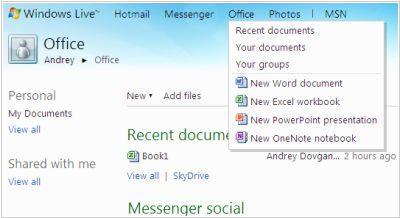
Yesterday, Microsoft officially launched Windows Live Office with Office Web Apps for english-speaking users (US, UK, Canada & Ireland). But anyone can already use them by switching the language in the Live ID account to English. Documents can be accessed in Office menu or SkyDrive menu. To understand why, read our review. Unfortunately, the first impression of Windows Live Office - is negative. Of course, we knew that online office apps will be light. And the fact that there are no diagrams and no cell autofill in the Excel Web App, and no rich paste in OneNote Web App, and no file move between folders in Live Office - all these is not disappointing. But the main thing that we expected - correct Word formatting support - actually doesn't work.
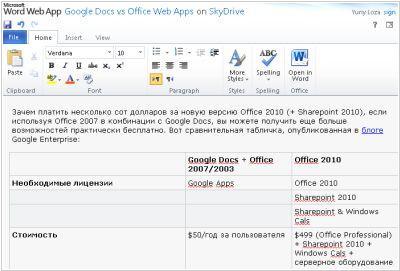
It's fair to say that in View mode all documents are displayed perfectly. But when the Edit mode is opened the formatting is displayed corrupted. Paragraph indents disappear and tables (which have configured column width or merged cells) are displayed wrong. In addition a lot of "SoftBreak" objects (which online text processor can't display) appear. Good news is that when you return to the View mode, the old formatting is retained. So you can the online Word to make light editing to existing documents, but not to create rich documents or rich editing.
See also:

