What will Microsoft's online office look like?
June 03, 2010 | Author: Adam Levine

Microsoft has done a great job to confuse users with their online office applications. Office Live, Office Live Workspace, Office Live Small Business, Live Folders, Foldershare, Live Docs, SkyDrive, Live Mesh, Docs.com, Office Web Apps - a lot of similar in functionality or name services, formed in result of numerous acquisitions and rebrandings. Taking into account the existence of Exchange and Sharepoint SaaS versions (BPOS), it becomes a mystery - what Microsoft's online office suite is and what it's target audience. The new version of Windows Live Wave 4 (which includes the online office) is trying to bring this chaos into order, however, again by the numerous mergers and renamings. Let's try to understand all this stuff.
Windows Live Office
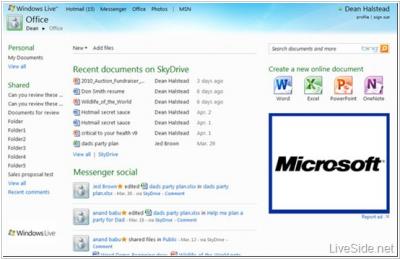
So, the new name for Microsoft's online office is Windows Live Office (do not confuse with Office Live). This Live Office will work on top of SkyDrive storage, which is also used, for example, by Photos service.
It was also announced that:
- Online versions of MS Office programs - Office Web Apps (Word, Excel, PowerPoint and OneNote) will be available for free in SkyDrive
- Office Live Workspace, that enables to store documents and collaborate with them online, will merge with SkyDrive
So in the Windows Live navigation menu we'll have the Office service similar to Google Docs. It will contain a list of folders and files that can be viewed and edited online (using the Office Web Apps) and shared with colleagues. From SkyDrive it will get 25 GB of space, and from Office Live Workspace - version control system.
It is interesting to note that Windows Live Office will only work in conjunction with desktop Office 2010. And Office 2007, which works with Office Live Workspace will not be supported. Here's how the company encourages users to buy the new Office version.
Office Live Small Business
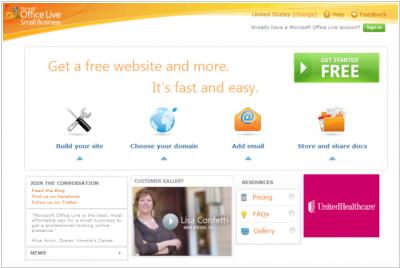 Service Office Live Small Business will not be changed or renamed with the release of Windows Live Wave 4 and Office 2010. This service allows small businesses to register own domain, create website (in visual designer) and email accounts for employees. These email accounts can be used to create Windows Live ID accounts and organize collaboration in Windows Live Office. I.e. this service can be compared to Google Apps for Your Domain with the difference that the Google Apps provides the single (centrally administrated) office space, and in Office Live Small Business each employee has his own office, that can be shared with others.Windows Live Sync
Service Office Live Small Business will not be changed or renamed with the release of Windows Live Wave 4 and Office 2010. This service allows small businesses to register own domain, create website (in visual designer) and email accounts for employees. These email accounts can be used to create Windows Live ID accounts and organize collaboration in Windows Live Office. I.e. this service can be compared to Google Apps for Your Domain with the difference that the Google Apps provides the single (centrally administrated) office space, and in Office Live Small Business each employee has his own office, that can be shared with others.Windows Live Sync
FolderShare, the service for sharing files and Live Mesh, the service for syncing files between multiple computers, will merge into a single service called Windows Live Sync. It will synchronize files and folders between different devices and SkyDrive cloud storage(in particular, Windows Live Office). I.e. this tool allows you to get offline access to files and docs. In addition, it can be used to access your computer remotely.Windows Live Mail

The new version of Windows Live Hotmail (which can also be called Office Live Mail, if account is created in Office Live) contains many improvements that make it closer to GMail: improved spam filter, full SSL session encryption, email threads, integrated chat (Windows Live Messneger), online attachments preview and editing (in Office Web Apps), preview videos in email, BlackBerry and Nokia support, ActiveSync support.
In addition, Windows Live Mail has impressed all with max attachment size - 10 GB. The secret is that it will not send a file but a link to file in the sender SkyDrive storage.Windows Live Calendar
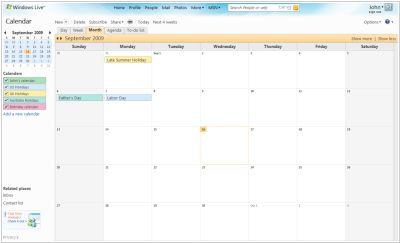
Windows Live Calendar is not actually a separate service (like Google Calendar), but a part of Windows Live Hotmail. The most important upgrade of the new Windows Live Calendar - is ActiveSync support. In addition, the Windows Live Events service will closed in September, and force users to migrate to Windows Live Calendar.
See also: Top 10 Office suites


