What is Google Cloud Print and why do you need it for your business?
July 25, 2013 | Author: Michael Stromann
How printer works in your office now? It's connected to some computer, and users from other computers can send documents to it via LAN network. However, it turns out, that such scheme is already obsolete. First, because your employees are already using mobile devices (smartphones, tablets). And if they need to print something from smartphone, they have to send needed file to computer and print it from there. Second, SaaS apps that you use have to convert documents to PDF or other format, so that you could download and print them. Third, if you want to print something from your home computer on the office printer (and them come to office and have the printed docs ready) - you can't do it. To fix these issues Google invented the Google Cloud Print.
Google Cloud Print - is an online service where you can add all your printers. Then, from any Internet-connected device you can send document you want to print to this service and select the printer you want to print the doc. And then the miracle happens: Google prints your document on the selected printer. How is it possible?
First, there are special (cloud-ready) printers, that can connect to the internet and Google Cloud Print in particular.
Second, you can add an ordinary printer that is plugged to computer connected to the Internet. Untill now this computer should be only Chromebook, but yesterday Google launched Cloud Print Service for Windows. It can be installed on any PC and runs in the background. (It requires that Chrome is installed and is compatible with Windows 7, Vista and XP with the Windows XPS Essentials Pack installed).
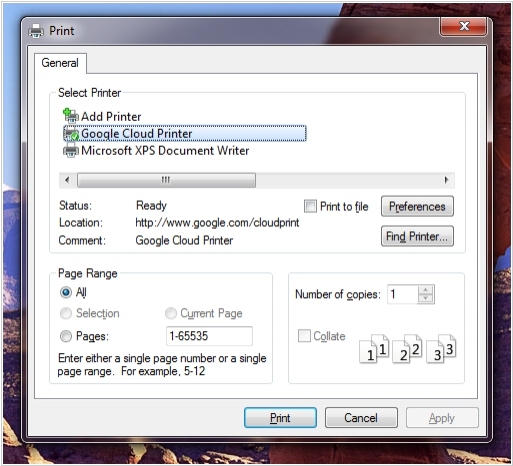
The other tool Google launched yesterday is Google Cloud Printer for Windows, which is essentially a printer driver for Windows that lets you use Cloud Print just like any other printer that’s installed on your computer. With this, you can print to Cloud Print from any application on your computer.
See also: Top 10 Enterprise Portals


