SharePoint Workspace 2010: two tools in one
June 10, 2010 | Author: Adam Levine
We have already mentioned that p2p collaboration app MS Office Groove was renamed to SharePoint Workspace and utilized as an offline client for Sharepoint. Now we have got the chance to see SharePoint Workspace 2010 in action and it appears that offline access to Sharepoint - is not the only function of this application. First, SharePoint Workspace can be used without Sharepoint - as well as MS Office Groove. I.e. you can create Groove Workspace (with files, calendar, discussions) and sync it with computers of co-workers or customers. However, the audio-chat and permission levels disappeared from the application. Recall that SharePoint Workspace is not sold as a part of Sharepoint Server, but as a part of Office 2010 Pro Plus.
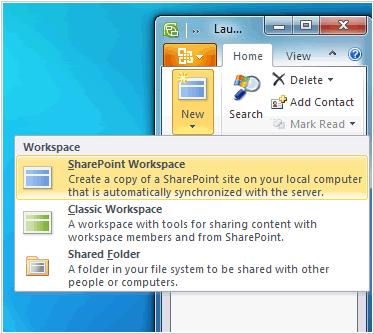
To collaborate over Sharepoint server you need to create not Groove Workspace, but SharePoint Workspace. This workspace will be synchronized between the server and your computer (and you can work offline with files, pages, and other content elements). Unfortunately there are some limitations: you can not sync separate pages - only entire Sharepoint site. In addition, wikies, calendars and surveys can't be synced yet. In SharePoint Workspace, you can check-in/check-out files, so that no one edit them at the same time with you.
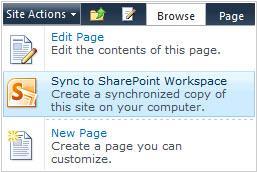
Microsoft also offers to use SharePoint Workspace as a rich-interface for Sharepoint. Those who believe that working in browser - is not cool, and prefers desktop application with the usual ribbon-interface, where it's possible to drag files - will like this idea.
See also our Sharepoint 2010 review
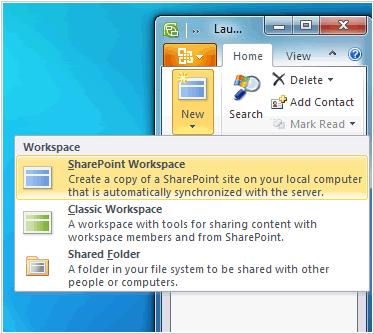
To collaborate over Sharepoint server you need to create not Groove Workspace, but SharePoint Workspace. This workspace will be synchronized between the server and your computer (and you can work offline with files, pages, and other content elements). Unfortunately there are some limitations: you can not sync separate pages - only entire Sharepoint site. In addition, wikies, calendars and surveys can't be synced yet. In SharePoint Workspace, you can check-in/check-out files, so that no one edit them at the same time with you.
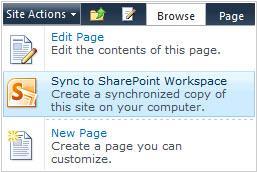
Microsoft also offers to use SharePoint Workspace as a rich-interface for Sharepoint. Those who believe that working in browser - is not cool, and prefers desktop application with the usual ribbon-interface, where it's possible to drag files - will like this idea.
See also our Sharepoint 2010 review
See also: Top 10 Office suites


