Online Word and Online Excel: advantages and disadvantages
July 12, 2018 | Author: Adam Levine
Word processors and spreadsheets are an integral part of any office infrastructure. Projects, contracts, analytical reports, commercial proposals, legal and marketing literature, bills - all these vital documents are created, viewed and edited in the above mentioned programs.
Desktop applications - Microsoft Word and Excel – for a long time were almost monopolists in this space. Their own proprietary document formats (.doc and .xls) have become the de facto industry standards. And when companies exchanged documents, they should send documents and spreadsheets only in these formats. Therefore, even the open and free office suites such as OpenOffice, had very little chance to compete with Word and Excel even if they provided the similar functionality.
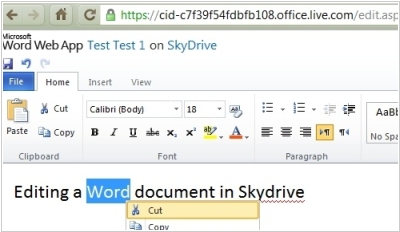
But in recent years, the new generation of online office applications appeared. They provide completely new opportunities for working with documents and that’s why they succeed in breaking the monopoly of Word and Excel. Though they are less functional, but their powerful collaborative features and mobile access to the documents - allowing them to occupy their niche and entice Microsoft Word and Excel users.
Let's consider the pros and cons of the online Word and Excel alternatives.
Collaborative document editing
Conventional collaboration process on a Word or Excel document previously assumed that someone creates a document and then sends it by e-mail to co-workers. They make edits, add comments and send back the revised documents. Then the author must somehow combine all these changes into one file and send back for approval. And so on. In result you loosing a lot of time for routine work, and your inbox if filled by different versions of the same document.
Online editors allow you to store a document in the cloud and share access to it with all co-workers. They can make corrections and add comments into a single document without having to send it back and forth. The collaborative editing is going much faster.
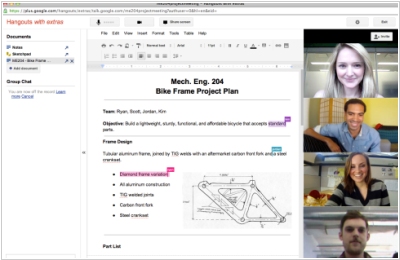
Some online editors even allow several users to edit a single document at once - in real time. You can see who is currently working on a document and what paragraph (in a text document) or cell (in a spreadsheet) he is editing right now. You can also communicate with co-editors in online chat or video chat, discussing the document.
If you want to share a document with someone outside your company (customer or partner) to get his feedback - you can provide him with view-only access only for comments, but not for editing. And then you won’t have to check whether the customer changed something in the contract or not.
Mobile access to documents

Of course, it’s much easier access documents stored in the cloud than document stored on an office desktop from mobile devices. Of course, if your mobile device is connected to the Internet. That is the first reason of why the emergence of online editors significantly pushed forward the mobile document editing.
The second reason was that the online editors didn’t require powerful computing resources to work with documents. Because most operations with a document are executed by the cloud server and the computer gets only the resulting data.
And in mobile devices (smartphones, tablets) the computing resource is a weak point. That is why the online editors, working in mobile browsers, have become a godsend for mobile world. Imagine that you can work with Word or Excel on your tablet on the road with virtually no loss in functionality and the interface speed. All this has become possible thanks to the online editors.
Other advantages of the online editors
When your documents are stored in the cloud and the document editing programs also work in the cloud - you become totally independent of your location and computer equipment, available right now. You can start working on the document on the office desktop, continue it at home on your laptop and finish on the beach with your smartphone.
In addition, because now not only document editors but also many others business applications that operate with documents (e-mail, content management systems, project management software...) are also working in the cloud, it’s inconvenient to upload / download document to them al the time. Online office editors allow you to create documents in the cloud, view them in the cloud and edit them in the cloud without having to upload / download them. For example, when you receive an email with attached Word document to your online mailbox - you can click on it and in a moment view right in your browser.
Another advantage of online office editors – is that usually they are free.
Disadvantages of online office editors
Online document editor have all the same disadvantages as any online application. The most obvious disadvantage is that they don’t work without the Internet connection. It certainly could be a problem in some remote regions, but generally in any city (since appearance of wireless 3G/4G providers) any user has 1-2 backup channels for the Internet access.
Besides, some online editors already provide the ability to store documents offline via using HTML5 technology or installing proprietary browser plug-ins.
The second drawback is the extension of the first one – low interface speed at a low internet connection speed. It was a big problem several years ago. But today's broadband internet channels in most cases eliminate this drawback.
Another classic lack of the online applications – is that your data is stored on a third-party provider’s server. This is still a blocking factor for security-obsessed companies. But in-fact the commercial data leaks because of the company employees and not because of the cloud providers. In addition, using of data encryption technologies (SLL) for transferring and storing documents significantly increases the security level of online services.
Lack of # 4 - loss of functionality. Indeed, the online editors don’t offer even 50% of all the features available in desktop Word and Excel. But you probably won’t be surprised to know that the average office worker uses 10-15% of all functions in these programs. So in most cases, online editors functionality - is enough.
But the real problem with the online office editors - is not ideal support for industry formats: .doc and .xls. Because they are proprietary and closed, the third-party providers can not perfectly restore the document formatting from them. Simple documents usually are restored fine, but some complex elements (tables, positioned pictures, etc.) – can be distorted. At least it occurs when opening a document for editing. When you view Word and Excel documents online editors – they are displayed perfectly.
But the problem is not only in a proprietary format. Online editors simply don’t support some complex elements – tables, formulas, diagrams. Even when you upload a document to Microsoft’s online editors - Office Web Apps sometimes the formatting of complex objects is lost.
Online Word and Excel via virtual dektop
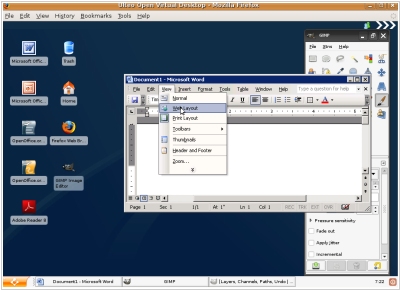
Web applications - is not the only way to edit documents online. The virtualization and terminal access technologies also provide an opportunity to work on Word and Excel files remotely in an ordinary browser. At that the Word and Excel documents are physically located and processes on a cloud server and you only receive the resulting picture to your screen.
Obvious advantages of this approach is that you will not lose any functionality in Word and Excel are won’t have any problems with formats compatibility.
But the cost of such solutions can’t compete with online services, as they are more complicated and don’t eliminate the need for licensing Word and Excel. Typically, ISPs that provides Word and Excel as components of a virtual desktop doesn’t require to purchase the licenses, but charge a monthly fee for their use.
Another disadvantage is the higher requirement for Internet connection speed (because you actually receiving the online video broadcast) and the need to install / support the virtualization client on your computer.
Online document viewers
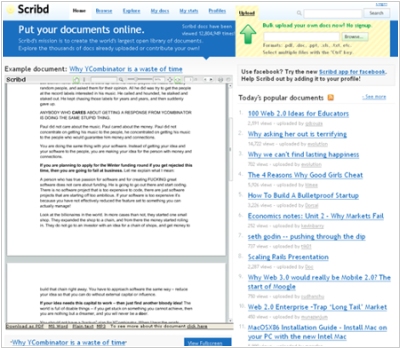
In those cases where you do not need to edit Word or Excel document, but just need to view it, or publish it, or show it to your customers and partners and get their comments,- you can instead of the online office suites use a special service for online document viewing and publishin. For example, Scribd, SlideShare or DocStoc.
These services doesn’t allow document editing but they doing a really good job for displaying documents online. First, they almost instantly display even very heavy document (thank to using document broadcasting technologies – similar to video broadcasting on YouTube). Second, they are very handy for zooming, scrolling and searching in the document.
These services allow you to embed a document to any web page (by inserting the small code). They provide various options for the document protection and access control.
History
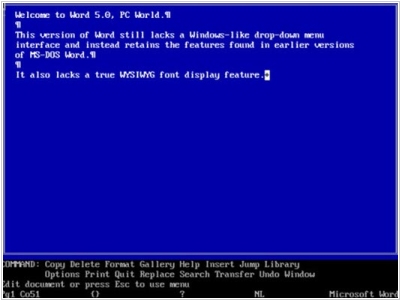
The first version of Word has been released by Microsoft in 1983 and the first version of Excel - in 1985. After more than twenty years (in 2006) the online alternatives became emerging.
One of the first online office was ThinkFree, that used (and still uses) Java runtime technology. At the moment, ThinkFree is a service for document publication, rather than an online office suite.
Then came Zoho Office. It is still the most functional suite of online document editors. Like most of today's online applications, Zoho editors are built on the open standards HTML, Javascript, Ajax.
But the online document editors became really popular after the appearance of Google Docs and Google Spreadsheets ( in later 2006). That were Google’s services that forced Microsoft to think about implementing online technologies, and in 2010 Microsoft launched the online versions of Word and Excel in the Office Online suite.
Desktop applications - Microsoft Word and Excel – for a long time were almost monopolists in this space. Their own proprietary document formats (.doc and .xls) have become the de facto industry standards. And when companies exchanged documents, they should send documents and spreadsheets only in these formats. Therefore, even the open and free office suites such as OpenOffice, had very little chance to compete with Word and Excel even if they provided the similar functionality.
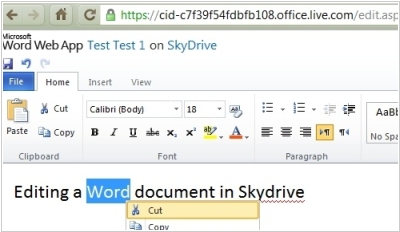
But in recent years, the new generation of online office applications appeared. They provide completely new opportunities for working with documents and that’s why they succeed in breaking the monopoly of Word and Excel. Though they are less functional, but their powerful collaborative features and mobile access to the documents - allowing them to occupy their niche and entice Microsoft Word and Excel users.
Let's consider the pros and cons of the online Word and Excel alternatives.
Collaborative document editing
Conventional collaboration process on a Word or Excel document previously assumed that someone creates a document and then sends it by e-mail to co-workers. They make edits, add comments and send back the revised documents. Then the author must somehow combine all these changes into one file and send back for approval. And so on. In result you loosing a lot of time for routine work, and your inbox if filled by different versions of the same document.
Online editors allow you to store a document in the cloud and share access to it with all co-workers. They can make corrections and add comments into a single document without having to send it back and forth. The collaborative editing is going much faster.
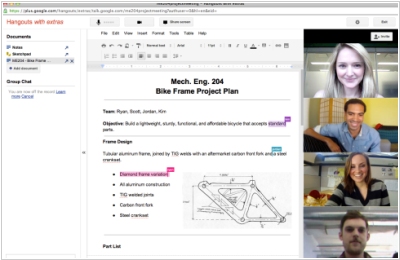
Some online editors even allow several users to edit a single document at once - in real time. You can see who is currently working on a document and what paragraph (in a text document) or cell (in a spreadsheet) he is editing right now. You can also communicate with co-editors in online chat or video chat, discussing the document.
If you want to share a document with someone outside your company (customer or partner) to get his feedback - you can provide him with view-only access only for comments, but not for editing. And then you won’t have to check whether the customer changed something in the contract or not.
Mobile access to documents

Of course, it’s much easier access documents stored in the cloud than document stored on an office desktop from mobile devices. Of course, if your mobile device is connected to the Internet. That is the first reason of why the emergence of online editors significantly pushed forward the mobile document editing.
The second reason was that the online editors didn’t require powerful computing resources to work with documents. Because most operations with a document are executed by the cloud server and the computer gets only the resulting data.
And in mobile devices (smartphones, tablets) the computing resource is a weak point. That is why the online editors, working in mobile browsers, have become a godsend for mobile world. Imagine that you can work with Word or Excel on your tablet on the road with virtually no loss in functionality and the interface speed. All this has become possible thanks to the online editors.
Other advantages of the online editors
When your documents are stored in the cloud and the document editing programs also work in the cloud - you become totally independent of your location and computer equipment, available right now. You can start working on the document on the office desktop, continue it at home on your laptop and finish on the beach with your smartphone.
In addition, because now not only document editors but also many others business applications that operate with documents (e-mail, content management systems, project management software...) are also working in the cloud, it’s inconvenient to upload / download document to them al the time. Online office editors allow you to create documents in the cloud, view them in the cloud and edit them in the cloud without having to upload / download them. For example, when you receive an email with attached Word document to your online mailbox - you can click on it and in a moment view right in your browser.
Another advantage of online office editors – is that usually they are free.
Disadvantages of online office editors
Online document editor have all the same disadvantages as any online application. The most obvious disadvantage is that they don’t work without the Internet connection. It certainly could be a problem in some remote regions, but generally in any city (since appearance of wireless 3G/4G providers) any user has 1-2 backup channels for the Internet access.
Besides, some online editors already provide the ability to store documents offline via using HTML5 technology or installing proprietary browser plug-ins.
The second drawback is the extension of the first one – low interface speed at a low internet connection speed. It was a big problem several years ago. But today's broadband internet channels in most cases eliminate this drawback.
Another classic lack of the online applications – is that your data is stored on a third-party provider’s server. This is still a blocking factor for security-obsessed companies. But in-fact the commercial data leaks because of the company employees and not because of the cloud providers. In addition, using of data encryption technologies (SLL) for transferring and storing documents significantly increases the security level of online services.
Lack of # 4 - loss of functionality. Indeed, the online editors don’t offer even 50% of all the features available in desktop Word and Excel. But you probably won’t be surprised to know that the average office worker uses 10-15% of all functions in these programs. So in most cases, online editors functionality - is enough.
But the real problem with the online office editors - is not ideal support for industry formats: .doc and .xls. Because they are proprietary and closed, the third-party providers can not perfectly restore the document formatting from them. Simple documents usually are restored fine, but some complex elements (tables, positioned pictures, etc.) – can be distorted. At least it occurs when opening a document for editing. When you view Word and Excel documents online editors – they are displayed perfectly.
But the problem is not only in a proprietary format. Online editors simply don’t support some complex elements – tables, formulas, diagrams. Even when you upload a document to Microsoft’s online editors - Office Web Apps sometimes the formatting of complex objects is lost.
Online Word and Excel via virtual dektop
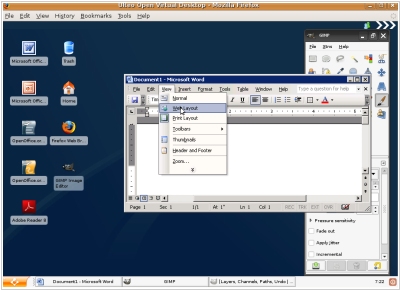
Web applications - is not the only way to edit documents online. The virtualization and terminal access technologies also provide an opportunity to work on Word and Excel files remotely in an ordinary browser. At that the Word and Excel documents are physically located and processes on a cloud server and you only receive the resulting picture to your screen.
Obvious advantages of this approach is that you will not lose any functionality in Word and Excel are won’t have any problems with formats compatibility.
But the cost of such solutions can’t compete with online services, as they are more complicated and don’t eliminate the need for licensing Word and Excel. Typically, ISPs that provides Word and Excel as components of a virtual desktop doesn’t require to purchase the licenses, but charge a monthly fee for their use.
Another disadvantage is the higher requirement for Internet connection speed (because you actually receiving the online video broadcast) and the need to install / support the virtualization client on your computer.
Online document viewers
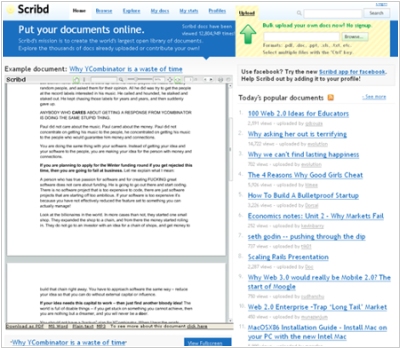
In those cases where you do not need to edit Word or Excel document, but just need to view it, or publish it, or show it to your customers and partners and get their comments,- you can instead of the online office suites use a special service for online document viewing and publishin. For example, Scribd, SlideShare or DocStoc.
These services doesn’t allow document editing but they doing a really good job for displaying documents online. First, they almost instantly display even very heavy document (thank to using document broadcasting technologies – similar to video broadcasting on YouTube). Second, they are very handy for zooming, scrolling and searching in the document.
These services allow you to embed a document to any web page (by inserting the small code). They provide various options for the document protection and access control.
History
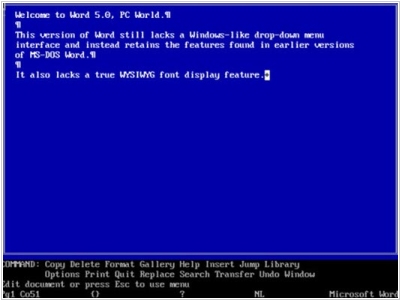
The first version of Word has been released by Microsoft in 1983 and the first version of Excel - in 1985. After more than twenty years (in 2006) the online alternatives became emerging.
One of the first online office was ThinkFree, that used (and still uses) Java runtime technology. At the moment, ThinkFree is a service for document publication, rather than an online office suite.
Then came Zoho Office. It is still the most functional suite of online document editors. Like most of today's online applications, Zoho editors are built on the open standards HTML, Javascript, Ajax.
But the online document editors became really popular after the appearance of Google Docs and Google Spreadsheets ( in later 2006). That were Google’s services that forced Microsoft to think about implementing online technologies, and in 2010 Microsoft launched the online versions of Word and Excel in the Office Online suite.
See also: Top 10 Office suites


