Microsoft starts free Web-based Office testing
September 18, 2009 | Author: Adam Levine
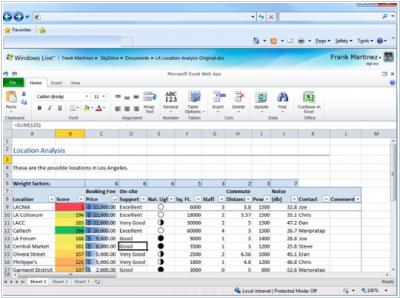
At last (after the July announcement) Microsoft is opening web-based Office 2010 applications to beta-testers. The web Office will have a long official title: Microsoft Office Web Applications. As we already informed, it will be available in two editions: Free and Business. The business version will work on top of SharePoint 2010 (behind the firewall). And free version will work on top of the online file storage service Windows Live SkyDrive (that provides 25Gb for free). Yesterday one thousand of SkyDrive happy users already got an access to online Word, Excel, PowerPoint and OneNote. And their reviews are quite different - from "awesome" to "tedious". Here are the most interesting points:
The online Office applications functionality hardly excels the functionality of Google Docs (and all the more Zoho Docs). So our hope for full-featured rich Office was not realized. Online editors provide only basic functionality. For example, online Excel allows you to edit tables and cells, format text, filter and sort columns, but it can't build diagrams. Though, documents, created in the desktop editors are displayed in web Office applications with all the bells and whistles (that is what Google and Zoho can't do).
Generally, Microsoft wants us to use online and desktop editors together. Any document in SkyDrive can be easily opened not only in the online Office, but also in the desktop editors. And after you edited the document using the desktop program it will be automatically updated on the web server.
All new online Office applications can share files for collaboration. But only online Excel allows to work with a file together in real time. Besides, to be precise, you can share not single files, but only folders, that is not always suitable. Вut the good news is that the users that you invited to collaborate can edit and comment the document in browsers even if they don't have Live ID.
Some beta testers complain that the online Office is quite slow, compared to Google Docs. One more disappointing point is that online Word and OneNote in the meantime can only display documents, but not edit them. Besides, there is no version for mobile devices. But Microsoft still has enough time to fix all these issues before the official launch, that is scheduled for the first half of 2010.
See also: Top 10 Office suites


