How to open ODT, ODS, ODP files online?
June 21, 2018 | Author: Adam Levine
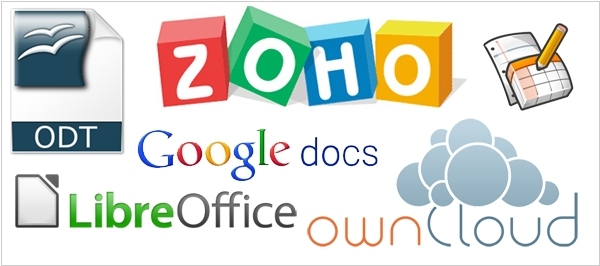
So you come to office, make a cup of coffee, open your email inbox and prepare to read a document from the customer or partner. But it does not open! And it has some strange resolution .ODT (or .ODS,.ODP)! Don't panic! It's the Open Document Format and below we'll tell how to open it online, without having to install software on your computer. But first, let's answer the question: why your partner sent you the document not in the common format like .DOC or .XLS that you can easily open in Word or Excel, but in this strange format? Is it because he wants to complicate your life? Or maybe he thinks that you have nothing else to do but to search the way to open an unknown document?
There are two reasons why people do it (send .odt or .ods documents to others). First - is when on their computers instead of the usual Word or Excel applications they have OpenOffice or LibreOffice installed. Usually it takes plase in public institutions or nonprofit organizations. The fact that Word and Excel - are paid programs. Yes, you can install them for free, but it's a crime. Therefore, some organizations install on their employees' desktops the free office software (OpenOffice or LibreOffice). And they sending ...
The second reason - is the matter of principle. The fact is that Microsoft (the company that developes Word and Excel) for many years earns lots of money (more than it should) on office software thanks to the spread of its proprietary document formats DOC and XLS. The only way to open DOC and XLS file without breaking its formatting - is to use Microsoft's paid software. And other office software developers can't compete with Microsoft because its formats - are the de-facto standards for sharing office documents. The only hope for those who don't like Microsoft and loves the open technologies - is the Open Document Format (ODF):
- ODT - for text documents
- ODS - for Spreadsheets
- ODP - for Presentations
So don't get angry when somebody sends you .odt document. Maybe he just wants you, your company and any other company in the world to save money on buying expensive Microsoft Office software :)
How to open ODT, ODS, ODP files online:
Google Docs (Google Drive)
Google is named one of the main advocates of open technologies. Besides, Google - the main Microsoft competitor in the office suites space. So (theoretically) there is no other company in the world that is more interested in adopting the Open Document Format standards to the business environment and replacing Microsoft's propriety formats. And what is Google doing in this matter? Almost NOTHING. Until 2010 Google Docs supported (could open) ODT, ODS, ODP files. But then something happened (maybe Microsoft asked them?) and this feature disappeared out of Google Docs. Though it's still possible to convert ODT, ODS, ODP documents in Google Docs internal formats when you upload them and then to open/view them. But if you need to edit document and save it to your computer in ODF format - you can't do it with Google Docs.
Zoho Docs
By the way, if you still upload ODT, (or ODS, ODP) document to Google Drive without conversion and try to open it, the service will offer you open it in Zoho Writer (or Sheet, Show). But for this transfer you'll need to give Zoho access to your Google account. And if you want to edit a document - it will create another copy. Better register a separate Zoho account and open / edit / download / print ODT, ODS, ODP files right in Zoho Docs. It seems at the moment Zoho Docs - is the best way to work with these formats online.
ViewDocsOnline
There are several free online ODF viewers, created probably by Open Document Format activists. One of them - ViewDocsOnline. Of course, it doesn't allow to edit documents, but if you just want view the text of the document (without any requirement to preserve the formatting) - it's a good solution. Moreover, unlike Google Drive and Zoho Docs, you don't have to register in this service. However, it only opens ODT files (text documents).
OwnCloud
Unlike the described above solutions, OwnCloud is not (ready to use) online service. But you can make an online service out of OwnCloud for your employees by installing it on your company server. OwnCloud is free software for online file storage and file synchronization between devices. So, it's like your own Dropbox. And it can to open ODT, ODS, ODP files!
By the way, a couple of years ago, developers of LibreOffice (the most popular suite of desktop ODF editors) promised to create the cloud version of their Office. For while it's not ready yet, but maybe soon they will fulfill their promise.
See also: Top 10 Office suites


