How to backup your GMail account
February 28, 2011 | Author: Adam Levine
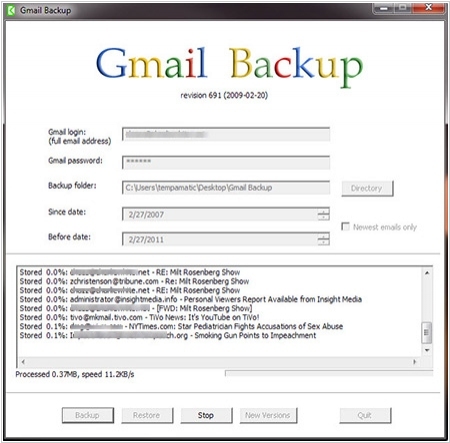
This morning about 150 thousand GMail users were very surprised to see that all their email history disappeared. And while Google is working to restore the data, it's time to think about safety for those who was not affected. Of course, users of the paid Google Apps may not worry, but if you use a free GMail account, it is recommended to create mailbox backups. And do not panic and insist that SaaS applications - are not safe. If you keep all your mail only in the desktop e-mail client, the probability that your computer glitch and lose your data - is usually not less than the probability of data loss by SaaS-provider. So, there are 3 ways to save your GMail on your computer:
The first option is most obvious - to use a desktop e-mail client (MS Outlook, Mozilla Thunderbird) and download mail from GMail. In this case, you not only protect yourself but also can work with your mail offline. However, not everyone likes to work in a desktop mail client (to open the program every time, wait until the mail is downloaded ...).
The second option is provided by Google itself - Google Gears. In the GMail settings, you can open the Offline tab and enable the offline mode. After that GMail downloads the e-mail history and will sync mail on the server with the local storage each time you log-in. Like with the first option - you can work offline, but maybe your GMail won't work so fast after that.
The third option - to use the GMail Backup. This is a free application for PC, Mac, Linux, which allows you to create a backup copy of your GMail mailbox on a computer. The program saves messages as standard EML files that can be opened in any other e-mail client. Of course, this option is not suitable for offline access and you need to create backups manually from time to time.
See also: Top 10 Email services


