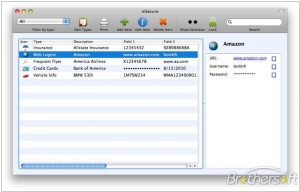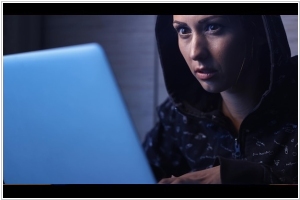iCloud Keychain vs mSecure
August 06, 2023 | Author: Michael Stromann
See also:
Top 10 Password Managers
Top 10 Password Managers
iCloud Keychain and mSecure are both popular password management solutions, but they differ significantly in their features and capabilities. Firstly, iCloud Keychain is an Apple-native password management tool integrated into iOS and macOS devices. It securely stores passwords, credit card information, and Wi-Fi credentials across Apple devices and automatically syncs the data between them. iCloud Keychain is convenient for Apple users who want a seamless experience across their devices without the need to install third-party apps. However, it has limited cross-platform support, as it is primarily designed for Apple's ecosystem.
On the other hand, mSecure is a third-party password manager available on various platforms, including iOS, Android, Windows, and macOS. It offers more robust features, such as customizable password generation, password strength analysis, and the ability to organize data into categories for easier management. mSecure also provides options for secure backup and syncing, allowing users to store their data on the cloud or locally via Wi-Fi sync. This cross-platform compatibility and flexibility make mSecure suitable for users who use multiple devices and operating systems.
Another key difference lies in the pricing models. iCloud Keychain is integrated into Apple's ecosystem and comes at no additional cost to Apple users. It's a built-in feature meant to enhance the overall user experience across Apple devices. On the other hand, mSecure operates on a subscription-based model or a one-time purchase option, depending on the user's preferences and needs. The pricing structure of mSecure makes it a suitable choice for users looking for a comprehensive password manager with broader compatibility and features beyond what iCloud Keychain offers.
See also: Top 10 Password Managers
On the other hand, mSecure is a third-party password manager available on various platforms, including iOS, Android, Windows, and macOS. It offers more robust features, such as customizable password generation, password strength analysis, and the ability to organize data into categories for easier management. mSecure also provides options for secure backup and syncing, allowing users to store their data on the cloud or locally via Wi-Fi sync. This cross-platform compatibility and flexibility make mSecure suitable for users who use multiple devices and operating systems.
Another key difference lies in the pricing models. iCloud Keychain is integrated into Apple's ecosystem and comes at no additional cost to Apple users. It's a built-in feature meant to enhance the overall user experience across Apple devices. On the other hand, mSecure operates on a subscription-based model or a one-time purchase option, depending on the user's preferences and needs. The pricing structure of mSecure makes it a suitable choice for users looking for a comprehensive password manager with broader compatibility and features beyond what iCloud Keychain offers.
See also: Top 10 Password Managers