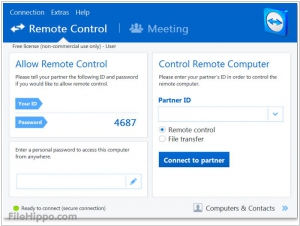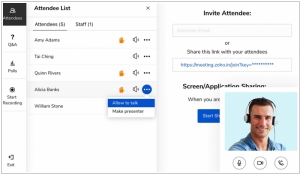TeamViewer vs Zoho Meeting
June 19, 2023 | Author: Adam Levine
TeamViewer and Zoho Meeting are two popular remote desktop and online meeting solutions that cater to different aspects of remote collaboration. TeamViewer offers a robust remote desktop solution, allowing users to access and control remote computers, transfer files, and conduct online meetings. It provides cross-platform support and features like screen sharing, file sharing, and remote access, making it ideal for technical support and remote troubleshooting. Zoho Meeting, on the other hand, is a web conferencing and online meeting platform. It offers features like video conferencing, screen sharing, and interactive collaboration tools. Zoho Meeting emphasizes its integration with other Zoho productivity applications and provides options for hosting webinars and conducting large-scale online events.
See also: Top 10 Videoconferencing software
See also: Top 10 Videoconferencing software
TeamViewer vs Zoho Meeting in our news:
2020. Zoho Meeting introduces video conferencing with multiple video feeds

Zoho has introduced an enhanced and user-friendly interface for its video conferencing service Zoho Meeting. The online meeting interface of Zoho Meeting now boasts a revamped design, featuring a conveniently positioned top menu that provides easy access to essential functionalities. The active speaker in a meeting is now visually distinguished by a blue frame surrounding their video feed, accompanied by a microphone icon located at the bottom left corner. With the new interface, you can host meetings with a maximum of 100 participants and simultaneously view up to 25 live video feeds. During meetings, you can effortlessly share your screen to deliver presentations or showcase documents. Whether you opt to share your entire screen or a specific application window, Zoho Meeting accommodates both options. Furthermore, participants can request remote access to your screen, enabling collaborative engagement on documents or presentations.
2019. Zoho Meeting adds registration moderation, Screen Sharing for meetings
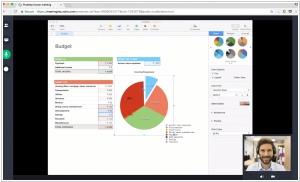
Zoho Meeting has introduced new features for webinars, enhancing the overall experience for participants. A notable addition is the ability for meeting attendees to share their screens, provided they receive approval from the presenter. The introduction of registration moderation offers greater control over webinar registrants, allowing the host to filter and selectively admit specific leads to the session. To ensure you attract the right audience, the registration form plays a crucial role. Additionally, Zoho Meeting now supports high-definition (HD) quality playback of webinar and meeting recordings. These recordings can be easily shared with leads and colleagues, and also downloaded for offline viewing. Users with paid subscriptions to Zoho Meeting can benefit from increased cloud storage capacity, allowing them to store up to 10 meeting recordings and 25 webinar recordings per user.
2018. Zoho Meeting adds moderator controls

Zoho Meeting has introduced Moderator Controls to its online meetings software. With this new feature, presenters can lock meetings to minimize interruptions during important discussions. Once a meeting is locked, no additional participants can join. Furthermore, the Switch presenter feature allows anyone to share their screen and effectively demonstrate their point. Through screen sharing, participants have the ability to share various types of content such as documents, presentations, spreadsheets, or any other application. To maintain a focused session, background noise can be eliminated by muting individuals or all participants. In the event that someone unintentionally joins or is no longer relevant to the topic, they can be promptly removed, allowing the discussion to proceed smoothly.
2018. Zoho Meeting adds webinars
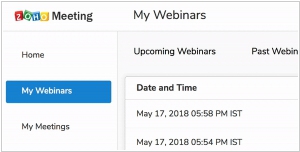
Zoho Meeting introduces an exciting new feature that enables users to schedule and conduct captivating webinars online. In addition to sharing the webinar registration link through posts and emails, you now have the option to embed the link on your website and blogs that attract high traffic. Attendees can effortlessly join your session directly from their web browser with just a single click. With Zoho Meeting, you can share presentations, multiple screens, and applications with your participants, record and distribute your webinars, interact with your audience through polls and Q&A sessions, access analytics, and export comprehensive reports.
2017. Zoho Meeting gets iOS app
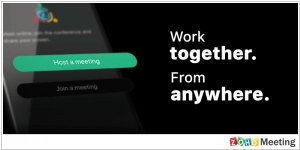
With the newly launched Zoho Meeting iOS app, you can now engage in meetings with colleagues and also leverage its capabilities to host webinars, conduct demos, and provide user education to customers. Powered by iOS 11, the Zoho Meeting app allows you to seamlessly share your phone's screen with your audience, whether they are fellow coworkers or customers. This feature proves beneficial not just for conducting live demos and hosting webinars, but also for delivering presentations in a more contextual and interactive manner. The best part is that neither you nor your collaborators are required to create an account or sign in to participate. As long as the app is installed on your device, you are all set to join or host a meeting effortlessly.
2014. TeamViewer 10 adds video calls and other new features
Remote support service TeamViewer has launched version 10, which introduces significant performance enhancements, a redesigned user interface, and a range of new features. With this update, you now have the ability to connect with your colleagues using high-quality video and VoIP communication, eliminating the need to initiate a formal meeting. Additionally, you can engage in multi-party conversations simultaneously, and seamlessly share your screen whenever necessary. Furthermore, TeamViewer 10 offers a comprehensive chat history for all your conversations, ensuring that your chats are securely encrypted end-to-end. Administrators can now enforce setting policies, distribute them, and effortlessly manage them through the Management Console. Any modifications made to these policies will be automatically applied to all installations.
2014. TeamViewer integrated with Spiceworks

The remote support tool, TeamViewer, has now been integrated with the IT Help Desk service provided by Spiceworks, an IT community platform. This integration allows users, specifically support agents, to create and join support sessions directly from the Spiceworks help desk. Customers can effortlessly connect with a simple click. The TeamViewer Management Console and TeamViewer client provide an overview of the ongoing Spiceworks sessions. Additionally, connection reports are now included within the corresponding ticket for easy reference. Spiceworks, which boasts a user base of over 5 million IT professionals, serves as a platform for connecting, managing technology environments, and staying updated on the latest technology products and services.
2013. TeamViewer allows to remotely support mobile users
TeamViewer is widely recognized as one of the most popular remote support applications. It enables support agents to remotely connect to a customer's computer and resolve any issues they may be facing. However, with the increasing use of smartphones and tablets by both customers and employees, there is a growing demand for remote support on these devices as well. To bridge this gap, TeamViewer has recently launched the TeamViewer QuickSupport app for iOS and Android. This app allows support agents to remotely control mobile devices. It is important to note that, while the app offers full remote control capabilities for Android devices, the same level of control is not available for iPhones. When supporting an iPhone user, the support agent can only communicate via chat, transfer files, configure iOS settings (such as email and Wi-Fi), view the dashboard and screenshots (which the user needs to provide). Nevertheless, for Android devices, the support agent can take complete control directly from their computer screen.
2009. TeamViewer enhanced its desktop sharing software
TeamViewer, the software solution for online communication and desktop sharing, has recently released an update to its software called TeamViewer 4.1. This new version introduces several valuable features for users with a free TeamViewer account. One notable addition is the ability to establish a single click connection from any window, making it even more convenient to initiate remote sessions. Additionally, TeamViewer 4.1 offers enhanced instant messaging capabilities, particularly for group communication. Users can engage in group chat, allowing multiple partners to share information in real-time. The status updates feature provides visibility into partner availability, ensuring efficient communication. Moreover, the software enables interactive input on shared documents, allowing all parties to collaborate and make changes to the document. With its improved features, such as single window presentation and enhanced chat functionality, TeamViewer 4.1 proves to be an ideal tool for facilitating online collaboration and quick communication among colleagues.
2008. Free Desktop Sharing, Minus the User Limit
In a recent article, I discussed TeamViewer as a convenient and user-friendly solution for online desktop sharing, although it comes with fees for commercial use. Another option to consider in this space is ScreenStream, which describes itself as "screen broadcasting software" and is completely free. While ScreenStream requires Windows to show remote users your desktop, users on Mac and Linux systems can instantly view it via a web browser. The software, provided by NCH Software, can be downloaded quickly, and the company offers it for free with the hope that users will explore their other collaboration software offerings. Once installed, ScreenStream provides a user-friendly dashboard for showcasing processes or delivering presentations remotely. Unlike comprehensive online meeting and remote access solutions, ScreenStream is designed for quick demonstrations rather than extensive collaboration. Notably, it doesn't impose a limit on the number of viewers you can invite, unlike some other free online meeting applications like Yugma, which restricts free version participants to 10. Additionally, ScreenStream offers optional audio streaming, allowing participants to listen to you without requiring a separate phone call. If you need to share your desktop with a large group across different platforms, ScreenStream provides a straightforward and fee-free solution. For more advanced features, applications like Dimdim, Yugma, and Yuuguu can be explored, but they have limitations on the number of participants in their free versions.