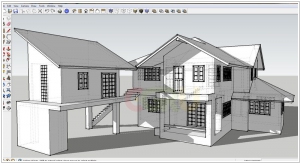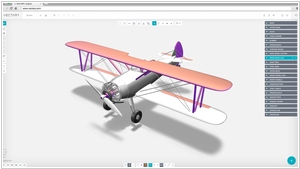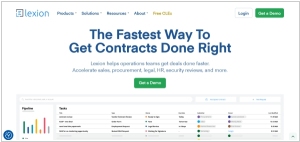SketchUp vs Vectary
September 20, 2023 | Author: Michael Stromann
SketchUp and Vectary are both 3D modeling software tools, but they cater to different user needs and have distinct features that set them apart.
Firstly, SketchUp is known for its ease of use and versatility in creating 3D models, particularly in architectural design and construction. It offers a user-friendly interface with a strong focus on creating 3D shapes and structures quickly and efficiently. SketchUp's strength lies in its simplicity, making it accessible to architects, interior designers, and hobbyists who need to create 3D models for various projects. In contrast, Vectary is designed for more complex 3D modeling tasks and product design. It provides a comprehensive set of modeling tools and parametric capabilities, enabling users to create detailed and intricate 3D designs. Vectary is favored by professionals and advanced users who require precision and sophistication in their 3D modeling projects.
Secondly, the collaborative and integrated nature of Vectary distinguishes it from SketchUp. Vectary is a cloud-based platform that emphasizes real-time collaboration, allowing multiple users to work on the same project simultaneously. This makes it an excellent choice for design teams, as it streamlines collaboration and version control. Vectary also offers integrated rendering capabilities, making it possible to create realistic visualizations of 3D designs directly within the platform. SketchUp, while it does offer some cloud-based features, does not prioritize real-time collaboration to the same extent as Vectary, and rendering often requires external plugins or software.
See also: Top 10 CAD software
Firstly, SketchUp is known for its ease of use and versatility in creating 3D models, particularly in architectural design and construction. It offers a user-friendly interface with a strong focus on creating 3D shapes and structures quickly and efficiently. SketchUp's strength lies in its simplicity, making it accessible to architects, interior designers, and hobbyists who need to create 3D models for various projects. In contrast, Vectary is designed for more complex 3D modeling tasks and product design. It provides a comprehensive set of modeling tools and parametric capabilities, enabling users to create detailed and intricate 3D designs. Vectary is favored by professionals and advanced users who require precision and sophistication in their 3D modeling projects.
Secondly, the collaborative and integrated nature of Vectary distinguishes it from SketchUp. Vectary is a cloud-based platform that emphasizes real-time collaboration, allowing multiple users to work on the same project simultaneously. This makes it an excellent choice for design teams, as it streamlines collaboration and version control. Vectary also offers integrated rendering capabilities, making it possible to create realistic visualizations of 3D designs directly within the platform. SketchUp, while it does offer some cloud-based features, does not prioritize real-time collaboration to the same extent as Vectary, and rendering often requires external plugins or software.
See also: Top 10 CAD software