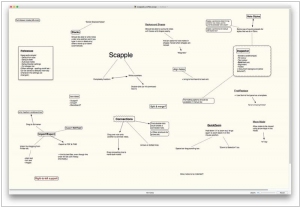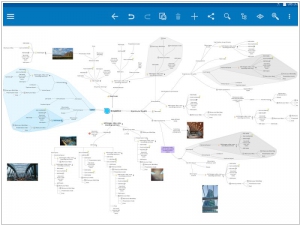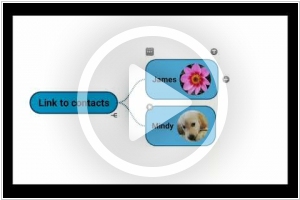Scapple vs SimpleMind
June 18, 2023 | Author: Adam Levine
See also:
Top 10 Mind Mapping software
Top 10 Mind Mapping software
Scapple and SimpleMind are both popular tools used for visualizing ideas and creating mind maps, but they have different approaches and features.
Scapple, developed by Literature & Latte, offers a freeform and flexible canvas where users can quickly jot down and connect ideas. It provides a simple and minimalist interface, allowing for easy brainstorming and organizing thoughts without being constrained by a predefined structure. Scapple's strength lies in its ability to capture and arrange ideas in a non-linear and intuitive manner.
SimpleMind, on the other hand, offers a more structured and hierarchical approach to mind mapping. It provides a range of predefined templates and styles, making it easier to create organized and visually appealing mind maps. SimpleMind offers features such as branch coloring, icons, and notes, enabling users to add additional context to their ideas. It also supports various layout options and allows for easy navigation and rearrangement of the mind map.
See also: Top 10 Mind Mapping software
Scapple, developed by Literature & Latte, offers a freeform and flexible canvas where users can quickly jot down and connect ideas. It provides a simple and minimalist interface, allowing for easy brainstorming and organizing thoughts without being constrained by a predefined structure. Scapple's strength lies in its ability to capture and arrange ideas in a non-linear and intuitive manner.
SimpleMind, on the other hand, offers a more structured and hierarchical approach to mind mapping. It provides a range of predefined templates and styles, making it easier to create organized and visually appealing mind maps. SimpleMind offers features such as branch coloring, icons, and notes, enabling users to add additional context to their ideas. It also supports various layout options and allows for easy navigation and rearrangement of the mind map.
See also: Top 10 Mind Mapping software
Scapple vs SimpleMind in our news:
2017. Scapple 1.3 for macOS
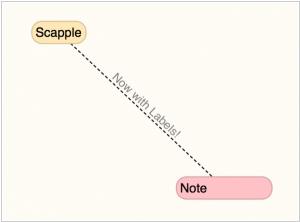
The latest release of Scapple 1.3 brings a refreshed interface along with a couple of impressive new features. Notably, you now have the ability to include labels on the connecting lines between notes. To accomplish this, simply select two notes and opt for "Connection Label..." from either the "Notes" menu or the contextual menu. To modify a label, a double-click will suffice. Furthermore, Scapple's Inspector has been seamlessly integrated into the side of the window, eliminating the need for a floating panel. This enhancement has allowed for an exciting addition: you can now directly create and assign note styles from the Inspector. Within the Inspector, you'll discover a new "Note Styles" pane, which can be expanded to unveil the note styles associated with your current Scapple document.
2017. SimpleMind adds contact links and PDF bookmarks import
The Pro version of the mind mapping service SimpleMind has introduced several noteworthy enhancements. Firstly, users on iPad/iPhone, Android, and Mac platforms can now benefit from the feature of adding links to contacts. This functionality enables you to link specific items within your mind map to contacts stored in your phone, email, or other contact lists. Furthermore, SimpleMind Pro now supports the import of table of contents from a .pdf file located on Dropbox or Google Drive. With this capability, SimpleMind creates individual topics for each bookmark and includes a link back to the corresponding page within the .pdf file. It's important to note that this feature requires an official Table of Contents to be present within the .pdf document.
2017. SimpleMind adds progress checkboxes
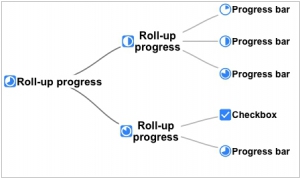
The latest update of the mind-mapping app SimpleMind is now available for all our supported platforms. In this release, the developers have dedicated their efforts to improving the functionality of checkboxes and their utilization within topics. The app now includes support for progress checkboxes, allowing users to track progress on a scale of 0-100%. Furthermore, Roll-up progress checkboxes have been introduced, which automatically calculate progress by averaging the progress of child topics. Another notable addition is the ability to assign a date to a topic, providing users with a time reference. Additionally, users now have an alternative method for inserting a sibling topic, where the sibling is inserted before the current topic within the parent.
2017. SimpleMind adds tree-view for tasks

The latest iteration of the mind-mapping application, SimpleMind, is now accessible across all supported platforms. This release emphasizes notable improvements to the outline view, report generation, and printing functionalities. In particular, checkboxes have been integrated into the outline, effectively transforming it into a hierarchical checklist. Additionally, users have the option to apply filters that display only topics that are checked and/or unchecked. These enhancements aim to provide a more comprehensive and streamlined experience for users utilizing the outline feature.
2016. SimpleMind integrates with Google Drive
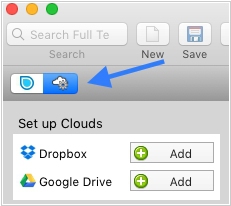
The latest release of the mind-mapping app, SimpleMind, introduces the convenient feature of Google Drive synchronization across various devices. This functionality is accessible on all platforms where both Google Drive and SimpleMind are supported, including Android, iPad/iPhone, Mac, and Windows. Alongside this enhancement, the new version offers several additional features, such as the inclusion of diamond and cloud border shapes, rounded corners for angled paths, a redesigned Preferences panel, improved performance for large mind maps, the utilization of the standard iOS image picker for selecting images, and the ability to pick images from cloud storage services. It's worth noting that SimpleMind also supports Dropbox for synchronizing mind maps.
2012. SimpleMind - the new Freemind alternative
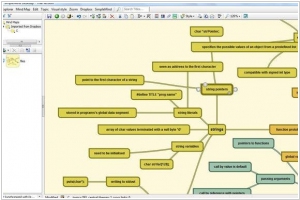
SimpleMind is a new mind-mapping tool that provides a $31 desktop version, as well as free and paid ($5) Android and iOS versions for convenient mind map editing on the go. Vendor ModelMaker Tools has ensured that SimpleMind stays true to its name by avoiding features like node tags or complex property sheets. The desktop version has a similar editing interface to the mobile version, with a single toolbar that allows you to perform most operations without clicking any buttons. To create a new node, simply select an existing one and double-click anywhere outside of it. For collapsing or editing a node, select it and utilize the quick-action buttons that appear around it. SimpleMind supports collaboration by allowing the export and import of Freemind files. However, this means that multiple people cannot work on the mind map simultaneously. Ultimately, SimpleMind's standout feature is its support for mobile app usage. If you require the ability to create or view mind maps on both mobile devices and computers, SimpleMind is an excellent solution.