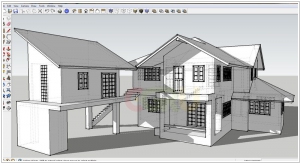SOLIDWORKS vs SketchUp
September 21, 2023 | Author: Michael Stromann
19
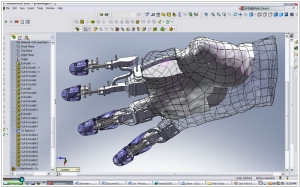
Solid modeling computer-aided design, computer-aided engineering, 3D CAD design an collaboration, analysis, and product data management software. SOLIDWORKS Cloud offer combines proven design and collaboration tools that allow you and your stakeholders to work together from anywhere, on any device, using a web browser.
SOLIDWORKS and SketchUp are both popular 3D modeling software, but they cater to different design needs and have distinct features that set them apart.
Firstly, SOLIDWORKS is a parametric 3D CAD (Computer-Aided Design) software designed primarily for engineers, product designers, and manufacturers. It excels in creating complex 3D models of mechanical parts, assemblies, and products. SOLIDWORKS offers a comprehensive set of precise modeling tools, parametric design capabilities, and integrated simulation features, making it ideal for designing intricate mechanical systems and ensuring they meet engineering standards. It's a preferred choice for professionals who require precision in their 3D designs. SketchUp, on the other hand, is known for its simplicity and versatility, primarily used for architectural and interior design, as well as conceptual 3D modeling. It provides a more intuitive interface and is favored by architects, designers, and hobbyists for quick conceptual modeling and architectural visualization.
Secondly, the learning curve and user interface differ significantly between the two tools. SOLIDWORKS can have a steeper learning curve, especially for beginners, due to its extensive feature set and emphasis on precision and engineering principles. Proficiency in SOLIDWORKS often requires specialized training and experience. In contrast, SketchUp is designed to be user-friendly and approachable, with a straightforward interface that allows users to quickly create and manipulate 3D models. SketchUp's simplicity makes it accessible to a broader audience, including those new to 3D modeling.
See also: Top 10 CAD software
Firstly, SOLIDWORKS is a parametric 3D CAD (Computer-Aided Design) software designed primarily for engineers, product designers, and manufacturers. It excels in creating complex 3D models of mechanical parts, assemblies, and products. SOLIDWORKS offers a comprehensive set of precise modeling tools, parametric design capabilities, and integrated simulation features, making it ideal for designing intricate mechanical systems and ensuring they meet engineering standards. It's a preferred choice for professionals who require precision in their 3D designs. SketchUp, on the other hand, is known for its simplicity and versatility, primarily used for architectural and interior design, as well as conceptual 3D modeling. It provides a more intuitive interface and is favored by architects, designers, and hobbyists for quick conceptual modeling and architectural visualization.
Secondly, the learning curve and user interface differ significantly between the two tools. SOLIDWORKS can have a steeper learning curve, especially for beginners, due to its extensive feature set and emphasis on precision and engineering principles. Proficiency in SOLIDWORKS often requires specialized training and experience. In contrast, SketchUp is designed to be user-friendly and approachable, with a straightforward interface that allows users to quickly create and manipulate 3D models. SketchUp's simplicity makes it accessible to a broader audience, including those new to 3D modeling.
See also: Top 10 CAD software