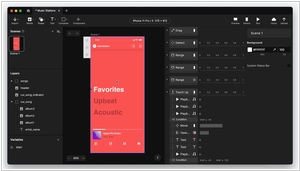Proto.io vs ProtoPie
September 19, 2023 | Author: Adam Levine
3
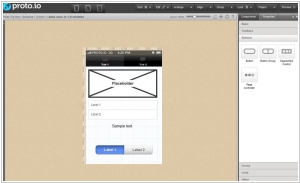
Create fully-interactive high-fidelity prototypes in minutes that look and work exactly like your app should. Turn your wireframes and mobile mockups into amazing interactive prototypes. Filled with rich media, animations and touch events. Swipe, tap, rotate and examine your app inside out the same way your end user will. Share your prototype with colleagues and friends to collaborate and review.
Proto.io and ProtoPie are both valuable tools in the realm of prototyping, but they serve different purposes and have distinct features that cater to various design needs.
Firstly, Proto.io is primarily a web-based platform designed for creating interactive, high-fidelity prototypes for web and mobile applications. It offers a wide array of design and prototyping features, making it an ideal choice for designers and teams who need to create detailed and realistic interactive prototypes that closely resemble the final product. Proto.io allows for collaboration and real-time feedback, which enhances teamwork and accelerates the design iteration process. In contrast, ProtoPie specializes in interactive prototyping for mobile and web applications, with a focus on simulating touch and gesture interactions. It excels in creating realistic and precise interactive prototypes, making it a preferred choice for designers who want to thoroughly test user interactions on various devices.
Secondly, the learning curve and usability of these tools differ. Proto.io is feature-rich but can have a steeper learning curve, especially for beginners. It is often used by experienced interaction designers who require advanced prototyping capabilities. ProtoPie, on the other hand, is known for its user-friendly and intuitive interface, making it accessible to a broader audience, including those without extensive coding or design backgrounds. Its visual logic and straightforward interaction design process make it easy to learn and use.
See also: Top 10 Online Design software
Firstly, Proto.io is primarily a web-based platform designed for creating interactive, high-fidelity prototypes for web and mobile applications. It offers a wide array of design and prototyping features, making it an ideal choice for designers and teams who need to create detailed and realistic interactive prototypes that closely resemble the final product. Proto.io allows for collaboration and real-time feedback, which enhances teamwork and accelerates the design iteration process. In contrast, ProtoPie specializes in interactive prototyping for mobile and web applications, with a focus on simulating touch and gesture interactions. It excels in creating realistic and precise interactive prototypes, making it a preferred choice for designers who want to thoroughly test user interactions on various devices.
Secondly, the learning curve and usability of these tools differ. Proto.io is feature-rich but can have a steeper learning curve, especially for beginners. It is often used by experienced interaction designers who require advanced prototyping capabilities. ProtoPie, on the other hand, is known for its user-friendly and intuitive interface, making it accessible to a broader audience, including those without extensive coding or design backgrounds. Its visual logic and straightforward interaction design process make it easy to learn and use.
See also: Top 10 Online Design software