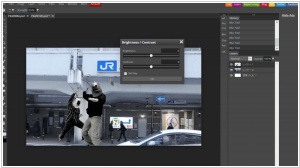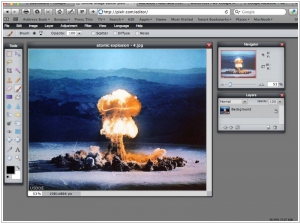Photopea vs Pixlr
September 19, 2023 | Author: Adam Levine
Photopea and Pixlr are two popular web-based photo editing tools that cater to different user needs. Photopea stands out for its impressive similarity to Adobe Photoshop, providing a familiar interface and a vast array of professional-grade editing features. It supports a wide range of file formats and is particularly favored by designers and photographers who seek advanced editing capabilities directly from their web browsers. On the other hand, Pixlr offers a more user-friendly and accessible experience, making it ideal for casual users and beginners. It provides a variety of pre-set filters, overlays, and basic editing tools, enabling quick and easy enhancements to photos.
See also: Top 10 Online Design software
See also: Top 10 Online Design software
Photopea vs Pixlr in our news:
2011. Autodesk acquires Pixlr, takes on Adobe Photoshop

While Adobe is fighting with Apple and trying to sort out its SaaS-collaboration strategy, it can loose another niche which brings it the considerable part of income - the graphical design software. One of the main contenders - is Autodesk. Last week Autodesk, the maker of engineering design software acquired the online Photoshop alternative - service Pixlr. Recently, we have put together the 5 best online image editing tools and Pixlr was recognized as the best of them. In addition, Autodesk is quite straightforward in its cloud strategy. Last year it launched the SaaS-version of its flagship product AutoCAD WS. Some people might say that for the design software cloud technologies - are unnecessary, because they require first of all the speed and the rich interface of the desktop apps. But remember, the same thing people where saying about the cloud document editors. ***