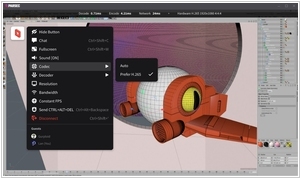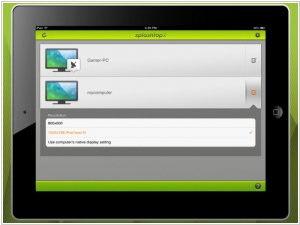Parsec vs Splashtop
June 20, 2023 | Author: Michael Stromann
See also:
Top 10 Remote Support software
Top 10 Remote Support software
Parsec and Splashtop are both remote desktop software solutions with distinct features and use cases. Here are the key differences between the two:
1. Gaming Focus: Parsec is specifically designed for gaming and media streaming purposes. It offers low-latency, high-quality video streaming optimized for smooth gameplay experiences. Parsec provides features like multiplayer support, controller mapping, and the ability to connect with friends for collaborative gaming sessions. It caters to gamers seeking a high-performance remote desktop solution.
In contrast, Splashtop is a more general-purpose remote desktop software that is not primarily focused on gaming. While it supports remote desktop access, Splashtop offers a broader range of features including file transfer, chat support, session recording, and multi-monitor support. It is suitable for various remote access needs beyond gaming.
2. Use Cases: Parsec is primarily used for gaming and media streaming, targeting gamers who want to access and play games remotely. It provides optimization features to deliver a seamless gaming experience with minimal input lag. Parsec is ideal for individuals or gaming communities looking to play games remotely or stream gaming content.
Splashtop, on the other hand, caters to a wider range of use cases. It is commonly used by individuals, businesses, and IT professionals for tasks like remote access to workstations, remote administration, accessing files, and providing remote support. Splashtop offers flexibility and versatility for various remote desktop needs.
3. Cost and Licensing: Parsec offers both a free version and a subscription-based model with additional features for gaming communities and power users. The pricing structure is based on a per-user or per-hour model for specific use cases.
Splashtop provides different subscription plans for personal, business, and IT support use cases. The pricing varies depending on the number of users and the features required. Splashtop offers additional options like remote support, file transfer, and remote printing that cater to business needs.
See also: Top 10 Remote Support software
1. Gaming Focus: Parsec is specifically designed for gaming and media streaming purposes. It offers low-latency, high-quality video streaming optimized for smooth gameplay experiences. Parsec provides features like multiplayer support, controller mapping, and the ability to connect with friends for collaborative gaming sessions. It caters to gamers seeking a high-performance remote desktop solution.
In contrast, Splashtop is a more general-purpose remote desktop software that is not primarily focused on gaming. While it supports remote desktop access, Splashtop offers a broader range of features including file transfer, chat support, session recording, and multi-monitor support. It is suitable for various remote access needs beyond gaming.
2. Use Cases: Parsec is primarily used for gaming and media streaming, targeting gamers who want to access and play games remotely. It provides optimization features to deliver a seamless gaming experience with minimal input lag. Parsec is ideal for individuals or gaming communities looking to play games remotely or stream gaming content.
Splashtop, on the other hand, caters to a wider range of use cases. It is commonly used by individuals, businesses, and IT professionals for tasks like remote access to workstations, remote administration, accessing files, and providing remote support. Splashtop offers flexibility and versatility for various remote desktop needs.
3. Cost and Licensing: Parsec offers both a free version and a subscription-based model with additional features for gaming communities and power users. The pricing structure is based on a per-user or per-hour model for specific use cases.
Splashtop provides different subscription plans for personal, business, and IT support use cases. The pricing varies depending on the number of users and the features required. Splashtop offers additional options like remote support, file transfer, and remote printing that cater to business needs.
See also: Top 10 Remote Support software