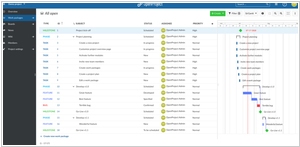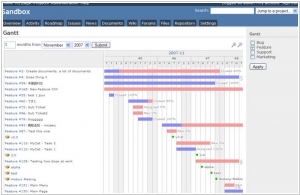OpenProject vs Redmine
August 10, 2023 | Author: Adam Levine
OpenProject and Redmine are both popular open-source project management software tools that offer comprehensive features for planning, tracking, and managing projects. While they share some similarities, they also have distinct differences that set them apart.
OpenProject is a user-friendly and intuitive project management tool that provides a wide range of features, including task management, Gantt charts, agile boards, document collaboration, and time tracking. It emphasizes collaboration and transparency, making it suitable for teams of all sizes. OpenProject offers a modern and visually appealing interface and is known for its ease of use and flexibility in adapting to various project management methodologies.
Redmine, on the other hand, is a robust and highly customizable project management tool that allows users to create and manage multiple projects, track issues, and monitor project progress. It offers features such as Gantt charts, calendar integration, version control, and extensive customization options. Redmine is known for its flexibility and scalability, making it suitable for diverse project management needs.
See also: Top 10 Project Management software
OpenProject is a user-friendly and intuitive project management tool that provides a wide range of features, including task management, Gantt charts, agile boards, document collaboration, and time tracking. It emphasizes collaboration and transparency, making it suitable for teams of all sizes. OpenProject offers a modern and visually appealing interface and is known for its ease of use and flexibility in adapting to various project management methodologies.
Redmine, on the other hand, is a robust and highly customizable project management tool that allows users to create and manage multiple projects, track issues, and monitor project progress. It offers features such as Gantt charts, calendar integration, version control, and extensive customization options. Redmine is known for its flexibility and scalability, making it suitable for diverse project management needs.
See also: Top 10 Project Management software
OpenProject vs Redmine in our news:
2014. Redmine 2.5 impoves custom fields
Redmine, a versatile web application for project management developed using the Ruby on Rails framework, has released its latest version - Redmine 2.5.0, which is now available for download. This update brings numerous enhancements to custom fields formats, including support for text formatting, HTTP links, and more precise selection options for user and version custom fields based on roles and version status. The custom field format API has undergone a complete rewrite, so if you have any plugins that interact with it (e.g., those adding non-standard field formats), it is necessary to update them before proceeding with the upgrade. Additionally, this version introduces experimental support for Markdown formatting, a widely used syntax for text formatting.