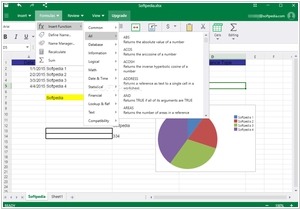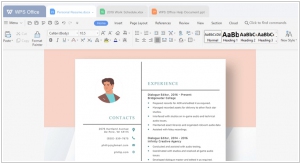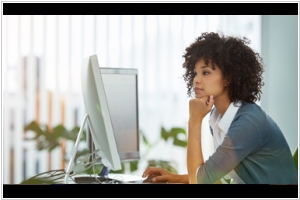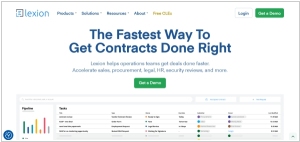OfficeSuite vs WPS Office
September 26, 2023 | Author: Adam Levine
See also:
Top 10 Office suites
Top 10 Office suites
OfficeSuite and WPS Office are two popular office productivity suites that cater to users' document, spreadsheet, and presentation needs. One of the key differences lies in their company origins and affiliations. OfficeSuite, developed by MobiSystems, is a commercial suite available on multiple platforms, including Windows, Android, and iOS. It offers a paid license for access to its full range of features and premium support. On the other hand, WPS Office, developed by Kingsoft Office, is a freemium suite available for Windows, Android, iOS, and Linux. It provides both free and paid versions, with the free version containing ads and some limitations, while the paid version unlocks additional features.
Another significant distinction between OfficeSuite and WPS Office is their user interfaces and design philosophies. OfficeSuite emphasizes a user-friendly and modern interface, with a focus on simplicity and ease of use. Its design is clean and intuitive, making it accessible to a broad range of users. On the other hand, WPS Office takes inspiration from Microsoft Office's classic design, providing a more familiar interface for users transitioning from other office suites. It offers a ribbon-based toolbar similar to Microsoft Office, which can be advantageous for users who are already accustomed to this layout.
Feature sets and compatibility also set OfficeSuite and WPS Office apart. OfficeSuite provides a robust set of applications like Writer, Spreadsheets, Presentation, and PDF Editor, offering comprehensive tools for office productivity. It supports various file formats, including Microsoft Office files, PDFs, and more. Similarly, WPS Office includes Writer, Presentation, and Spreadsheets, but its free version might have some limitations in terms of advanced features and compatibility. The paid version, however, unlocks additional functionalities, and it maintains good compatibility with Microsoft Office formats, making it a viable alternative for users who require such compatibility.
See also: Top 10 Office suites
Another significant distinction between OfficeSuite and WPS Office is their user interfaces and design philosophies. OfficeSuite emphasizes a user-friendly and modern interface, with a focus on simplicity and ease of use. Its design is clean and intuitive, making it accessible to a broad range of users. On the other hand, WPS Office takes inspiration from Microsoft Office's classic design, providing a more familiar interface for users transitioning from other office suites. It offers a ribbon-based toolbar similar to Microsoft Office, which can be advantageous for users who are already accustomed to this layout.
Feature sets and compatibility also set OfficeSuite and WPS Office apart. OfficeSuite provides a robust set of applications like Writer, Spreadsheets, Presentation, and PDF Editor, offering comprehensive tools for office productivity. It supports various file formats, including Microsoft Office files, PDFs, and more. Similarly, WPS Office includes Writer, Presentation, and Spreadsheets, but its free version might have some limitations in terms of advanced features and compatibility. The paid version, however, unlocks additional functionalities, and it maintains good compatibility with Microsoft Office formats, making it a viable alternative for users who require such compatibility.
See also: Top 10 Office suites