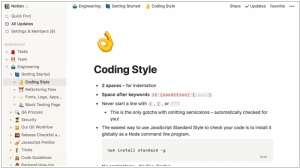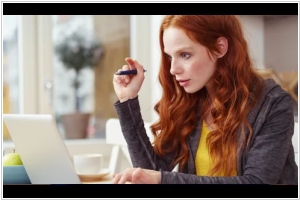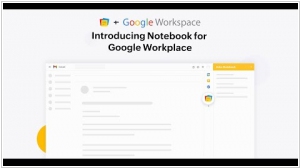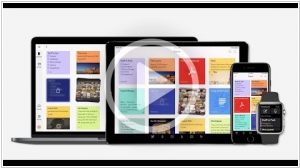Notion vs Zoho Notebook
August 28, 2023 | Author: Adam Levine
6
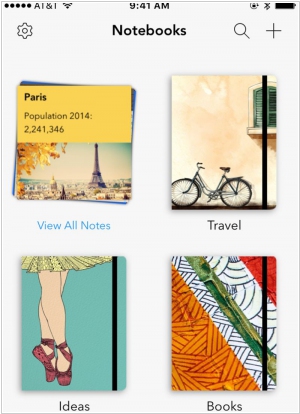
Free yourself from forgetting with mobile Zoho Notebook. Remember the title of that movie you keep forgetting. Or start outlining an unforgettable story. Don't get thumb tied. Record your ideas while driving. Tape meetings, lectures, and conversations. Turn your checklist into a checked-off list. Whether you're designing your office, or planning a wedding, capture what inspires you.
Notion and Zoho Notebook are distinct note-taking and organization applications, each offering unique features to cater to diverse user needs. Notion is known for its versatile all-in-one workspace, providing tools for note-taking, databases, project management, wikis, and more. It excels in offering a flexible platform to structure and organize various types of content and workflows. On the other hand, Zoho Notebook focuses on simplicity and personalization, allowing users to create notes, checklists, sketches, and audio notes in customizable notebooks. Its strength lies in its straightforward interface and the ability to capture diverse types of content within an uncomplicated framework.
See also: Top 10 Notebooks
See also: Top 10 Notebooks
Notion vs Zoho Notebook in our news:
2024. Notion acquires privacy-focused productivity platform Skiff
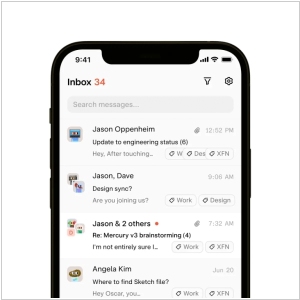
Notion has acquired Skiff, a platform established in 2020 by Andrew Milich and Jason Ginsberg, which specializes in providing end-to-end encrypted file storage, document management, calendar functionalities, and email services. Skiff initially garnered $14.2 million in funding and positioned itself as a secure alternative to Google Docs, expanding its offerings to include productivity solutions like calendars and emails. Skiff announced its integration with Notion on its website, along with the decision to discontinue its services after a transition period of six months. The company assured users that their Skiff accounts would not be automatically converted into Notion accounts but emphasized the ease of exporting or migrating data to other platforms.
2024. Notion launches a stand-alone calendar app
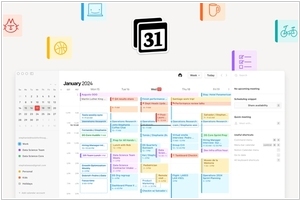
Notion, a widely used platform for note-taking and project management, has introduced a dedicated calendar service, drawing from its acquisition of the well-designed Cron calendar app in 2022. Positioned as a free next-generation iteration of Cron, Notion Calendar incorporates a built-in scheduling tool reminiscent of Calendly and offers optional deep integration with Notion. Accessible on Mac, Windows, iOS, and the web (with an Android app in development), the calendar seamlessly merges work and personal calendars, providing users with a unified view for effective day management. Although Notion has previously featured a calendar view within workspaces, it now integrates with external calendars, starting with Google Calendar. Emphasizing its standalone nature, users can opt for Notion Calendar as a standalone smart calendaring service, but for Notion users integrating it into their workflow, there's the added benefit of attaching Notion docs to calendar events, fostering better preparation and alignment within teams.
2021. Notion acquires India’s Automate.io in push to accelerate product expansion
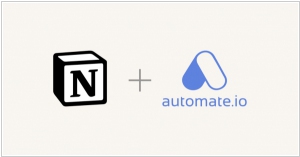
Workplace productivity startup Notion has recently acquired Automate.io, an Indian startup renowned for developing connectivity and integrations with more than 200 services. This acquisition serves as a strategic move for Notion to expedite its product expansion and enhance its appeal to the growing number of individuals and businesses transitioning to digital collaborative tools. With the addition of Automate.io, Notion gains valuable insights into the 200 integrations the Indian startup has built. This knowledge will enable Notion to empower users and enterprises by incorporating their workflows seamlessly into the Notion platform.
2021. Zoho introduced Notebook for Google Workspace
Zoho Notebook is now compatible with Google Workspace, enabling seamless productivity without the need to switch between tabs. With this integration, you can effortlessly convert your emails into notes and vice versa in Gmail. Additionally, you have the ability to save File Cards from Notebook to Google Drive and vice versa. Jotting down your thoughts in Google Drive is now more convenient as you no longer have to switch tabs. Moreover, Zoho Notebook allows you to transform your ideas into documents and save them as note cards in Google Docs. Take advantage of the integration to effortlessly create calendar events, set reminders, and share your entries with friends using Google Calendar.
2020. Online workspace startup Notion raises $50M
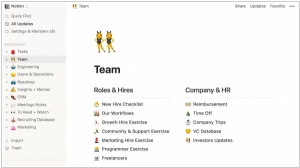
Online workspace startup Notion has secured $50 million in fresh funding, valuing the company at $2 billion. Established in 2016, Notion offers a comprehensive workspace solution encompassing note-taking, task management, wikis, and databases. Its unique proposition lies in consolidating various work applications into a single platform, making it ideal for efficient task and project management. Notably, amidst the global COVID-19 pandemic, Notion's remote work support played a significant role in attracting investors. The company experienced a surge in new customer sign-ups, setting new records, as remote working became the norm due to the pandemic. The exponential growth of remote work in 2020, spurred by COVID-19, has significantly bolstered the user base of remote work tool providers across different industries.
2020. Zoho Notebook intergartes with Slack
Zoho has recently unveiled its integration of Notebook with Slack. This integration allows you to effortlessly save your Slack messages as notecards in your Notebook, seamlessly share your thoughts from Notebook as Slack messages, quickly jot down important notes, and create notebooks—all directly within Slack. Enhance your productivity significantly by adding the Notebook app to your Slack workspace. Moreover, you have the option to create notebooks from Slack using the convenient /addnotebook command, enabling you to organize your notes for future reference. For more information on the capabilities of Notebook for Slack, simply use the /notebookhelp command.
2018. Zoho Notebook integrates with Zapier
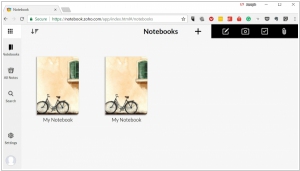
Zoho Notebook has now integrated with Zapier, allowing users to connect their Notebook account to a wide range of apps and automate tasks. With just a few simple clicks, you can integrate Notebook with over 1,000 apps by creating zaps. For instance, if you rely on Google Calendar to organize your schedule, the integration between Notebook and Google enables you to efficiently manage your time and work. When you create a calendar event in Google Calendar, Zapier automatically generates a note card in Notebook, ensuring that you have a pre-existing note ready for your thoughts when you attend the meeting or class. Furthermore, if you're looking for a convenient way to save your favorite messages, connecting Notebook with Slack through Zapier allows the messages you mark as favorites to be saved as notecards in the Notebook app. The Zapier integration expands the possibilities of Notebook and enhances its functionality by seamlessly connecting it with various popular apps and services.
2018. Zoho Notebook adds business card scanning, deep search, favoriting
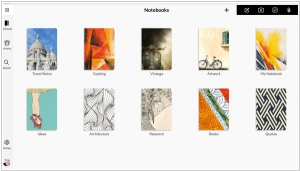
Zoho has announced its latest update for Notebook. While the app already had the capability to capture images and scan documents, it now also supports scanning business cards. To utilize this feature, users can open the Photo Card and switch to the "Business Card" option. Additionally, the new Deep Search feature allows users to search for objects and text within images across their notes and notebooks, similar to how they search through text-based notes. Another notable addition is the Favoriting feature, which enables users to create a stack of favorite notes on the home screen, allowing for easy access to important information or creating a master to-do list. To favorite a note, simply swipe left and tap the star icon. Furthermore, Zoho Notebook now allows users to easily link notes together. While editing a note, selecting the link option allows users to choose the note they wish to link to.
2018. Zoho Notebook adds encryption, night mode
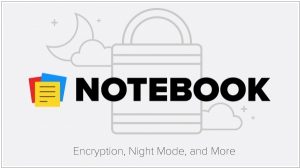
Zoho has introduced an update to Notebook that brings forth several new features. Notably, all the content stored in Notebook is now encrypted when at rest, ensuring utmost security for your notes and data. The addition of Night Mode aims to reduce eye strain while using Notebook in low-light environments. Furthermore, the developers have incorporated enhanced Apple Pencil support for iOS devices, providing a seamless and enhanced user experience. The update also introduces new formatting and styling options for your notes, along with support for Right-to-Left languages, including Arabic, Hebrew, and Urdu.
2017. Zoho launched Notebook for Web
Zoho launched the latest version of its note-taking application, Zoho Notebook 4.0, which introduces Notebook for Web. Additionally, Smart Cards have been introduced to intelligently format content across devices. Furthermore, the update includes document scanning, a redesigned Photo Card, enhanced drag and drop functionality for Notebook on iPad Pro, and various other cross-platform enhancements. With Notebook for Web, all notes and notebooks can now be accessed online. Users can create Text, Checklist, Photo, and File Cards, and easily replace the cover of a custom Notebook by dragging and dropping an image from their desktop. Additionally, Photo and File Cards can be created in Notebook by simply dragging and dropping files from the desktop. Notes can be organized into groups, moved, and copied to different notebooks, while both notebooks and notes can be secured with a passcode. The web app is automatically accessible for users with a Notebook account.