NoMachine vs RealVNC
June 20, 2023 | Author: Michael Stromann
7

NoMachine is the fastest and highest quality remote desktop you have ever tried. Reach your computer on the other side of the world in just a few clicks. Wherever your desktop is, you can access it from any other device and share it with who you want. NoMachine is your own personal server, private and secure. What’s more, it’s free.
7
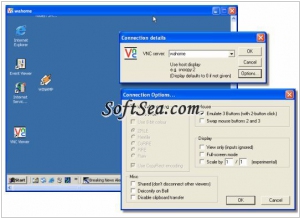
RealVNC is a UK company founded in 2002 by a team from the world-leading AT&T Laboratories in Cambridge. The company was established to commercially develop, enhance and promote VNC, the innovative remote access software with a widespread international user base. VNC (Virtual Network Computing) software is cross-platform, allowing remote control between different types of computer. For ultimate simplicity, there is even a Java viewer, so that any desktop can be controlled remotely from within a browser without having to install software. VNC is free and is redistributable.
See also:
Top 10 Remote Support software
Top 10 Remote Support software
NoMachine and RealVNC are both remote desktop software solutions that allow users to access and control computers remotely. While they serve a similar purpose, there are some key differences between the two:
1. Feature Set: Both NoMachine and RealVNC offer a range of features for remote desktop access, such as file transfer, clipboard sharing, and multi-platform support. However, they may differ in the specific features they provide and their implementation. It's important to compare the feature sets of both solutions to determine which one aligns better with your requirements.
2. Performance: NoMachine is known for its high-performance remote desktop capabilities, offering a responsive and smooth user experience, even over low-bandwidth connections. It utilizes advanced video and audio streaming algorithms to optimize performance. RealVNC also aims to provide efficient performance, but some users have reported occasional lag or slower responsiveness compared to NoMachine.
3. Cross-Platform Support: Both NoMachine and RealVNC are multi-platform solutions, supporting various operating systems including Windows, macOS, Linux, and mobile platforms. However, NoMachine has broader platform support, including additional Linux distributions, ARM-based systems, and virtualization technologies like Docker and Kubernetes.
4. Security: Security is a crucial aspect of remote desktop software. RealVNC offers encryption for data transmission and supports secure authentication methods such as username/password, two-factor authentication (2FA), and integration with Active Directory. NoMachine also provides encryption and supports 2FA, but it has additional security features like SSH tunneling and the ability to create virtual private networks (VPNs) for secure access.
5. Licensing and Pricing: NoMachine provides a free version called "NoMachine Free" that has limitations on the number of concurrent connections and available features. It also offers commercial versions, such as "NoMachine Workstation" and "NoMachine Enterprise," with enhanced capabilities and support options. RealVNC offers different editions, including "VNC Connect Home" for personal use and "VNC Connect Enterprise" for commercial environments. Their pricing structures may vary based on the number of users and computers.
See also: Top 10 Remote Support software
1. Feature Set: Both NoMachine and RealVNC offer a range of features for remote desktop access, such as file transfer, clipboard sharing, and multi-platform support. However, they may differ in the specific features they provide and their implementation. It's important to compare the feature sets of both solutions to determine which one aligns better with your requirements.
2. Performance: NoMachine is known for its high-performance remote desktop capabilities, offering a responsive and smooth user experience, even over low-bandwidth connections. It utilizes advanced video and audio streaming algorithms to optimize performance. RealVNC also aims to provide efficient performance, but some users have reported occasional lag or slower responsiveness compared to NoMachine.
3. Cross-Platform Support: Both NoMachine and RealVNC are multi-platform solutions, supporting various operating systems including Windows, macOS, Linux, and mobile platforms. However, NoMachine has broader platform support, including additional Linux distributions, ARM-based systems, and virtualization technologies like Docker and Kubernetes.
4. Security: Security is a crucial aspect of remote desktop software. RealVNC offers encryption for data transmission and supports secure authentication methods such as username/password, two-factor authentication (2FA), and integration with Active Directory. NoMachine also provides encryption and supports 2FA, but it has additional security features like SSH tunneling and the ability to create virtual private networks (VPNs) for secure access.
5. Licensing and Pricing: NoMachine provides a free version called "NoMachine Free" that has limitations on the number of concurrent connections and available features. It also offers commercial versions, such as "NoMachine Workstation" and "NoMachine Enterprise," with enhanced capabilities and support options. RealVNC offers different editions, including "VNC Connect Home" for personal use and "VNC Connect Enterprise" for commercial environments. Their pricing structures may vary based on the number of users and computers.
See also: Top 10 Remote Support software



