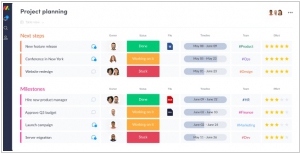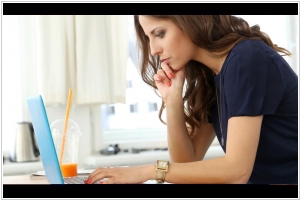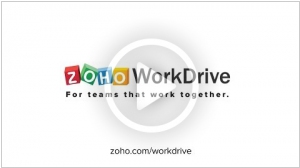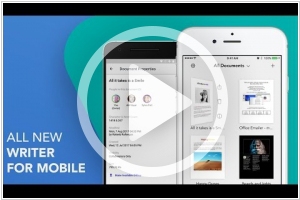Monday.com vs Zoho WorkDrive
September 26, 2023 | Author: Michael Stromann
12
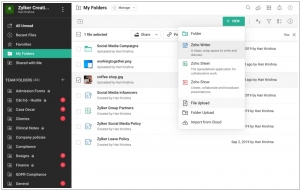
Zoho WorkDrive is a central document repository for all types of documents. Store and share files securely and access them anywhere anytime. Zoho WorkDrive provides a Online Workspace for documents. It makes file sharing easy and Collaborate with your friends, team members, colleagues, etc on multiple documents. Manage your document review process by creating and maintaining multiple versions of a document.
See also:
Top 10 Cloud Storages for business
Top 10 Cloud Storages for business
Monday.com and Zoho WorkDrive are two distinct collaboration and project management tools, each offering unique features and use cases. Monday.com is primarily a visual project management platform that enables teams to manage tasks, projects, and workflows through intuitive boards and timelines. It excels in providing a visual, flexible, and customizable workspace for teams to plan and track their work. Zoho WorkDrive, on the other hand, is a cloud-based file storage and collaboration solution designed to enhance team productivity through file sharing, synchronization, and document management. While Monday.com is ideal for project management and task tracking, Zoho WorkDrive focuses on document-centric collaboration, making it suitable for teams that require secure and organized file storage and sharing capabilities.
See also: Top 10 Cloud Storages
See also: Top 10 Cloud Storages
Monday.com vs Zoho WorkDrive in our news:
2022. monday.com introduces monday sales CRM
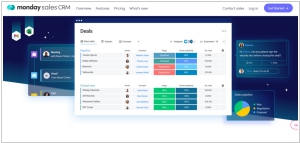
The renowned project management service, monday.com, has recently introduced monday sales CRM, a dynamic customer relationship management (CRM) system designed to streamline all customer-related processes within a single platform. Leveraging monday.com's flexible low-code/no-code framework, monday sales CRM offers a fully customizable CRM solution that empowers users to automate repetitive tasks, synchronize their Gmail/Outlook accounts for seamless email communication, and automatically log sent emails. Additionally, the CRM system provides real-time notifications when leads open or respond to emails, facilitates team quota tracking over time, allows for goal setting at both individual and team levels, centralizes post-sale activities for efficient client onboarding, project management, and collection tracking, streamlines the sales hiring process, and equips sales teams with the necessary tools and resources to enhance deal closure rates. The offering includes a free version for up to 2 seats, while the paid version starts at €10 per seat per month.
2020. Monday.com now lets companies build custom apps
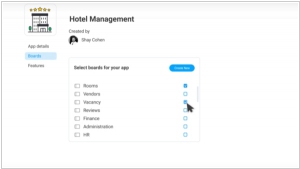
Monday.com has recently unveiled version 2.0 of its highly flexible workflow platform, introducing enhanced capabilities for customers to develop custom apps on the Monday platform. With this update, users are provided with a wealth of resources, including over a hundred prebuilt automation recipes and code-free custom automations. Additionally, the release features more than 50 integrations with various applications, empowering project managers to create sophisticated workflows without the need for coding expertise. Whether it's process management, portfolio management, project management, CRM management, hotel management, or R&D management, Monday.com offers a code-free environment that enables users to leverage these building blocks and craft tailored applications to fulfill the specific needs of any organization or team.
2019. Zoho rebrands its cloud storage Zoho Docs as WorkDrive
Zoho's Docs gracefully transitions to Zoho WorkDrive as the new flagship solution. Zoho WorkDrive has been meticulously crafted to cater to the collaborative needs of teams, functioning as a unified workspace. It seamlessly facilitates team-wide collaboration, content sharing, and distribution, encompassing the entire content lifecycle from initial drafts to final copies. The product incorporates a comprehensive array of collaboration tools, including drafting capabilities, notifications, commenting features, and activity tracking, fostering effective teamwork. Beyond serving as a mere file storage platform, WorkDrive offers a robust cloud Office Suite encompassing Zoho Sheet for spreadsheets, Zoho Writer for document editing, and Zoho Show for presentation creation. WorkDrive further provides a desktop application that enables file synchronization across multiple computers, offline editing, and seamless sync options to the cloud. Additionally, native mobile apps for iOS and Android empower users to engage in work and collaboration from any device or location.
2019. Workplace collaboration software Monday.com raised $150M
Monday.com, a rapidly expanding workplace collaboration platform, has recently announced a remarkable $150 million funding round, valuing the company at $1.9 billion. This substantial investment reflects both the platform's current success and the immense potential within the broader collaboration space, particularly in the areas of enhanced team communication and team management. With a customer base now reaching 80,000 organizations, compared to just 35,000 a year ago, Monday.com serves a diverse range of industries spanning over 200 verticals. Notably, these organizations vary in size, with employee counts ranging from as few as two to as high as 4,000. The impressive clientele includes renowned companies such as Carlsberg, Discovery Channel, Philips, Hulu, WeWork, and numerous Fortune 500 firms. It's worth mentioning that Monday.com attracts both technical and non-technical companies that rely on software and computers to facilitate their work processes.
2019. Zoho’s office suite got virtual assistant
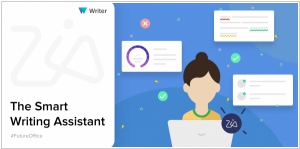
Zoho is set to release a significant update for its primary office suite products, including Zoho Writer, Sheet, Show, and Notebooks. These tools will be enriched with the integration of Zoho's AI assistant, Zia. With this enhancement, users will be able to ask questions related to data in their spreadsheets, and Zia will generate charts and pivot tables as per their queries. Moreover, Zoho has implemented Zia in its document editor and presentation tools, enhancing the grammar and spellchecking capabilities. Additionally, users will now receive a readability score and receive tips for improving their text. In Zoho Notebook, the company's latest note-taking application, Zia will assist users in creating various formats for their note cards based on the content, such as text, photo, audio, checklist, and sketch. This integration of Zia across Zoho's office suite aims to provide users with intelligent assistance and improved productivity in their day-to-day tasks.
2018. Zoho Writer gets 7 new features
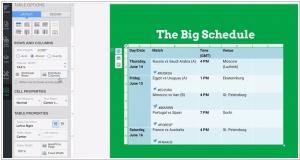
Zoho Writer is receiving an array of fresh features. You now have the capability to link headings with the subsequent text by utilizing the "Keep with next" command in Writer. This ensures that there are no interruptions or breaks inserted between the selected paragraphs. Additionally, the table controls have undergone improvements, offering more precise granularity and better organization. The new distribution options allow you to effortlessly achieve even spacing for all rows and cells with just a single click. Moreover, the introduction of the "Continue With Previous List" option is ideal for merging two distinct numbered lists, separated by a paragraph, into a cohesive series. Furthermore, the application introduces a brand-new appearance for your published pages, the ability to customize date formats, and responsive embeds.
2018. Mobile Zoho Sheet adds real-time spreadsheet collaboration
Zoho has recently introduced the new Zoho Sheet app for iOS and Android, revolutionizing spreadsheet management and collaboration on mobile devices. With this app, you can effortlessly carry your spreadsheets and collaborate with your team in real time, all from the convenience of your mobile device. Furthermore, you have the flexibility to share your spreadsheets as Microsoft Excel, .pdf, or .csv files, catering to diverse file format requirements. The latest version of Zoho Sheet also empowers you to handle large data sets with ease, providing options to sort and filter your data, ensuring a clutter-free view. Additionally, you can bring your data to life using a vibrant range of charts, which can be viewed in full screen mode. The app offers advanced features such as filtering out series, enabling precise chart analysis with utmost comfort and accuracy. Moreover, Zoho Sheet allows you to observe data patterns and trends with conditional formats and icon sets, enhancing data analysis capabilities even on your smartphones.
2018. Zoho Writer gets offline mode
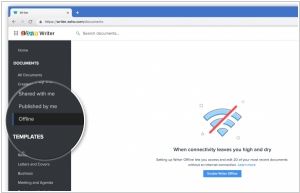
Now, you can enjoy the internet-free functionality of Zoho Writer, allowing you to work on your documents without interruption even in places without connectivity. Whenever Writer detects a loss of connectivity, it seamlessly switches to offline mode, enabling you to continue editing and creating documents. You can even close the tabs or shut down your laptop when you're finished, as Writer automatically saves everything. Once you regain internet access, all the work you performed offline will sync to your account. For the web version, you simply need to enable Writer Offline from the dashboard, and the twenty most recent documents will be instantly available offline, with new documents following suit. As for the iOS and Android apps, they come pre-enabled for offline use, eliminating the need for any setup process. With these offline capabilities, Zoho Writer ensures a seamless and uninterrupted writing experience across various devices.
2017. Zoho introduced the all-new mobile Writer
Zoho has recently given its mobile text editor, Zoho Writer, a complete redesign. The iOS and Android apps of Writer now offer improved features such as comments, enhanced offline support, and a visually appealing design makeover. The updated version is not only cleaner and lighter but also provides a more enjoyable user experience compared to alternative options. Zoho Writer for mobile is specifically designed to ensure your productivity remains unaffected even in situations where internet connectivity is limited. The 20 most recently accessed documents are always available offline, allowing you to view and edit them without an internet connection. Furthermore, developers have introduced a new "Make Available Offline" option, enabling users to manually store important documents for offline access. These enhancements aim to enhance the mobile writing experience and facilitate seamless productivity in any situation.
2016. Zoho takes on Microsoft Office again
Zoho has introduced a completely redesigned word processing application, Zoho Writer, which aims to adapt to your work style rather than impose its own. The new user interface (UI) follows the document's life cycle by incorporating modes. In Compose mode, you have ample space to capture your thoughts, and the tools are strategically placed to streamline document creation and editing. Review mode facilitates real-time collaboration and editing with others. Distribute mode equips you with the necessary tools to finalize and share your document. Additionally, Zoho Writer incorporates several new features such as Access Receipts, WordPress integration, e-Signature Support, and the ability to lock selected content.