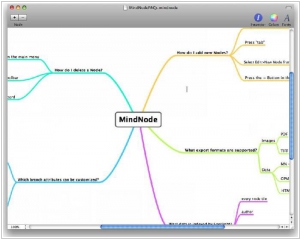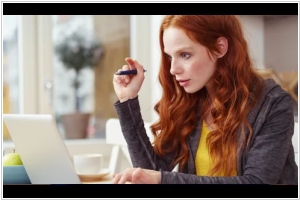MindNode vs Obsidian
August 23, 2023 | Author: Adam Levine
21
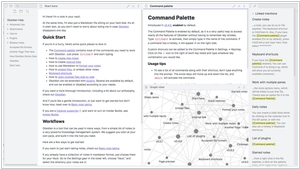
Obsidian is a personal knowledge base and note-taking software application that operates on Markdown files. It allows users to make internal links for notes and then to visualize the connections as a graph. It is designed to help users organize and structure their thoughts and knowledge in a flexible, non-linear way.
MindNode and Obsidian are two distinct productivity tools catering to different aspects of the creative and organizational process. MindNode is primarily a mind mapping application that helps users visually map out ideas and concepts using nodes and connections. It excels in creating hierarchical diagrams that enable users to brainstorm, plan projects, and organize thoughts in a structured manner. With a user-friendly interface and various customization options, MindNode is a fantastic choice for individuals seeking a visual representation of their ideas. On the other hand, Obsidian is a powerful knowledge management tool based on the principles of a plain-text note-taking system. It facilitates interlinking between notes, creating a web of interconnected knowledge. Obsidian is more suitable for users who prefer a flexible and dynamic system to build a personal knowledge base, enabling them to create meaningful associations between thoughts and concepts.
See also: Top 10 Notebooks
See also: Top 10 Notebooks
MindNode vs Obsidian in our news:
2017. Mind-mapping software MindNode 5 gets new layouts
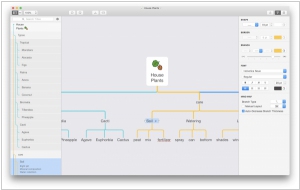
IdeasOnCanvas has unveiled the upcoming release of its mind-mapping software, MindNode 5, set to launch this year for iOS and macOS platforms. MindNode 5 encompasses a plethora of new features, enhancements, and subtle refinements, all designed to enhance productivity when working with MindNode. Noteworthy additions include the Top-Down Layout and orthogonal branches, expanding the application's utility to encompass use cases such as organization charts. Additionally, a brand-new brainstorming mode has been introduced, accompanied by the integration of significant iOS 11 features. As a bonus, the free version of MindNode doubles as a document viewer, enabling users to view their MindNode files without requiring a purchase. This means users who solely wish to edit documents on their Mac but view them on their iPhone can now do so without the need to pay for the iOS version.
2017. MindNode for iOS now supports all cloud storages
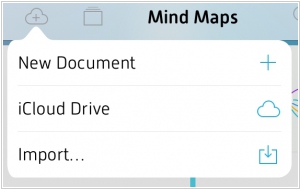
If you're a user of the iOS mind-mapping app MindNode, you're likely aware of the capability to import documents from Dropbox or iCloud using our app's Document Picker. However, this functionality was previously limited to MindNode documents only. In response to Dropbox's decision to deprecate their old API, the developers of MindNode seized the opportunity to enhance the Import feature. As a result, you can now effortlessly import documents of any format from any cloud storage service available on your iOS device, all within the convenient interface of the Document Picker. To utilize this feature on iOS, make sure to install the iOS app of your preferred cloud service as a prerequisite.
2016. MindNode gets task integrations
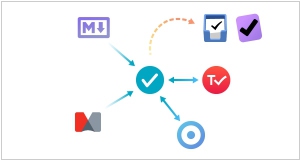
Mind-mapping app MindNode for Mac, iOS, and Apple Watch, has recently received numerous new features and enhancements. With the latest update, users of MindNode for Mac can now conveniently send their tasks directly to Cultured Code’s Things. Simply select "Export to Things" from the share menu, and all tasks will be exported to a new Things project. MindNode also offers integration with OmniGroup’s OmniFocus, allowing the import and export of TaskPaper documents. Additionally, the developers have made improvements to MindManager and OPML import/export to provide comprehensive task support. Another key aspect of this release is the focus on accessibility support. Now, users can easily navigate the app with VoiceOver and have options to enable bold text, reduced transparency, and reduced motion.
2016. MindNode adds tasks
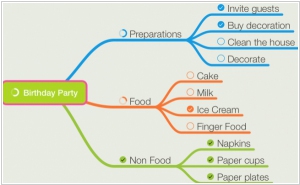
Mind-mapping tool MindNode has introduced updates for its Mac and iOS applications. The prominent addition in this release is the new Task support feature. Users now have the ability to transform any child node into a task and conveniently mark completed tasks directly on the canvas. To enhance task management, MindNode incorporates a task progress indicator on parent nodes that contain child nodes with tasks. Additionally, if you prefer utilizing Apple Reminders to manage your tasks, you can seamlessly share your Tasks to Reminders. MindNode ensures that the completion state remains synchronized between the two platforms. For instance, marking a task as completed in Reminders will also reflect the completion status in MindNode.
2015. MindNode adds multitasking and new free sticker sets
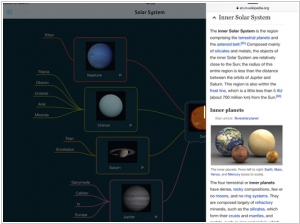
Mind-mapper MindNode has recently released updates for its Mac and iOS applications. The latest update introduces two new sticker sets, namely Organize & Productivity, which are available for free. Users now have a selection of 75 stickers to choose from (100 if the MindNode Pro add-on is installed), specifically designed for MindNode, with options available in both colored and tinted variants. The improved AppleScript integration enables the scripting of batch document exports to all available formats. Other enhancements, related to El Capitan, include an improved Split Screen mode, new Haptic Feedback when reconnecting, and the addition of swipe-to-delete functionality in the outline view. MindNode now allows direct searching of connection label titles on the canvas and note contents in the outline view. Additionally, MindNode fully embraces iOS multitasking, making brainstorming and topic research even more effortless than before.
2015. MindNode brings mind-mapping to Apple Watch

The mind-mapping app MindNode has expanded its availability to include the Apple Watch. Now, you can conveniently access your recent documents directly from your wrist. With MindNode for Apple Watch, you have the ability to browse your documents in the form of a text outline and also view attached images and notes. In addition to the Apple Watch integration, MindNode has introduced several other notable features. These include the introduction of Notes and Stickers, the inclusion of Connection Labels, an enhanced content inspector that enables the addition of shapes, borders, and strokes to your nodes, improved manual layout functionality, and new Smart Layout options. Furthermore, a Personal Theme feature has been introduced to facilitate the creation of a personalized style, and a new custom user interface font has been implemented.
2015. MindNode 2.0 adds notes and stickers
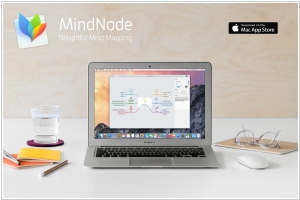
More than seven years since the initial release of MindNode 1.0, IdeasOnCanvas has finally launched the brand new MindNode 2.0 for Mac. One of the notable additions in MindNode is the introduction of the new notes feature. Now, you have the ability to include text in any node without overwhelming the canvas with excessive content. Notes serve as a convenient way to gather supplementary information and links. Furthermore, MindNode has developed its own collection of clip arts and tinted stickers, which dynamically adjust to match the color of the corresponding node. The newly introduced tool, MyMindNode, enables you to directly access your documents on the web. It supports node folding and unfolding, as well as the display of attached notes. Additionally, you have the option to seamlessly embed documents into other websites.