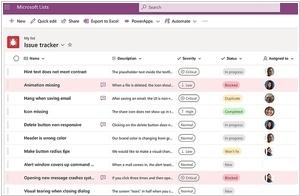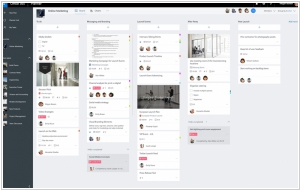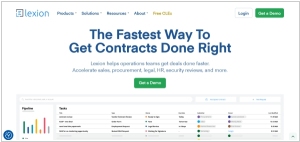Microsoft Lists vs Microsoft Planner
August 11, 2023
Microsoft Lists and Microsoft Planner are distinct but complementary tools designed to enhance collaboration and task management within the Microsoft ecosystem. Microsoft Lists is a versatile app that enables users to create, customize, and manage lists of information, whether it's for tracking issues, inventory, or any structured data. It offers various view options, conditional formatting, and integration with Power Apps and Power Automate. On the other hand, Microsoft Planner is a simplified project management tool that focuses on task organization, assignment, and progress tracking. It's particularly suited for smaller teams and simpler projects, offering intuitive boards, task assignments, and integration with Microsoft Teams.
Microsoft Lists vs Microsoft Planner in our news:
2020. Microsoft launches Lists, a new Airtable-like app for Microsoft 365
Microsoft has introduced Lists, a novel collaborative database application tailored for Microsoft 365 users. This application bears resemblance to Airtable or Smartsheet, but with the added advantage of seamless integration with various Microsoft services. According to Microsoft, Lists serves as a tool to effectively monitor and manage issues, assets, routines, contacts, inventory, and more, employing customizable views, intelligent rules, and notifications to ensure everyone stays synchronized. It boasts deep integration with Teams, SharePoint, and other Microsoft products and will initially launch on the web, with mobile apps anticipated later this year. Lists provides diverse options for visualizing your data, including three views presently available: grid, gallery, and calendar.