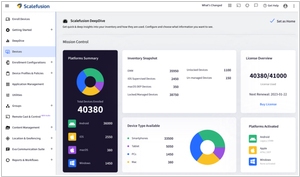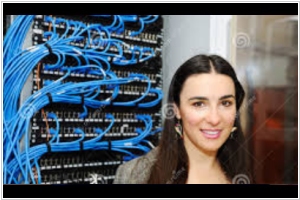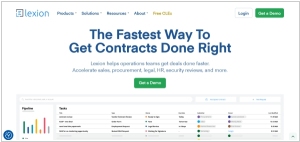Microsoft Intune vs Scalefusion
August 28, 2023 | Author: Michael Stromann
Microsoft Intune and Scalefusion are distinct solutions in the realm of device management, each catering to different aspects of organizational needs. Microsoft Intune, part of Microsoft Endpoint Manager, offers a comprehensive platform for managing devices, applications, and data with seamless integration into the Microsoft ecosystem. It excels in providing a unified experience for managing devices across various platforms while offering deep integration with Azure Active Directory and other Microsoft services. On the other hand, Scalefusion takes a broader approach by offering unified endpoint management (UEM) capabilities that extend beyond mobile devices to encompass laptops, tablets, and other endpoints. It focuses on providing versatile endpoint management with features like application management, content distribution, and remote troubleshooting.
See also: Top 10 MDM software
See also: Top 10 MDM software
Microsoft Intune vs Scalefusion in our news:
2020. Microsoft updates its Endpoint Manager with improved macOS support
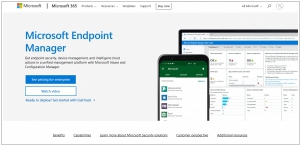
Microsoft has introduced a variety of fresh enhancements to Microsoft Endpoint Manager, the company's comprehensive platform for managing and securing devices within an enterprise setting. This service, which combines the capabilities of Microsoft System Center Configuration Manager with the cloud-based tools of Intune, was launched less than a year ago. The latest updates enhance the existing framework and include enhanced support for macOS and iPad, as well as new tools for establishing connections between mobile devices and on-premises applications. Additionally, the updates introduce additional productivity tools based on the data collected by the service. Moreover, Microsoft has simplified the process for corporate IT departments to remotely provision devices for their employees.