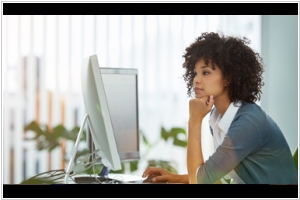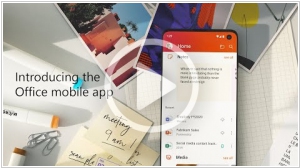Microsoft 365 vs Zoho Mail
September 14, 2023 | Author: Adam Levine
28
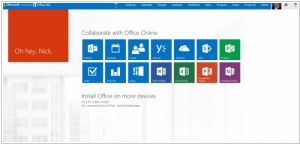
Microsoft 365 (formerly Microsoft Office 365) is commercial software plus services offering a set of products from Microsoft. Designed to help you achieve more with innovative Office apps, intelligent cloud services, and world-class security. The free online MS Office document editors (Word, Excel, PowerPoint) are available in OneDrive.
12
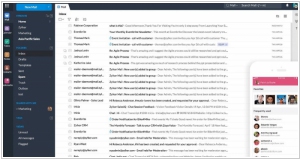
Zoho Mail is an email hosting service built with the needs of a modern business in mind. It provides best-in-class features exceeding even those of desktop emailing software for business users to communicate effectively while catering to the fine-grained customization and mailbox management needs of IT administrators. Additionally the seamless contextual integration with 20+ other Zoho applications provides higher productivity & collaboration.
See also:
Top 10 Office suites
Top 10 Office suites
Microsoft 365 and Zoho Mail are two popular solutions for email and productivity needs, each offering a unique set of features and capabilities. Microsoft 365, formerly Office 365, provides a comprehensive suite of applications like Outlook, Word, Excel, PowerPoint, and more. It offers advanced email management features, along with a wide range of productivity tools for document creation, collaboration, and communication. Microsoft 365 integrates seamlessly with other Microsoft services and provides a familiar interface for users already accustomed to Microsoft Office products. On the other hand, Zoho Mail is a cloud-based email platform that focuses on simplicity, security, and ease of use. It provides a clean and intuitive interface, powerful spam filtering, and robust privacy options. Zoho Mail is part of the broader Zoho suite of applications, offering additional tools for project management, CRM, and more. The choice between Microsoft 365 and Zoho Mail depends on specific requirements, preferences, and the need for additional productivity features beyond email.
See also: Top 10 Office suites
See also: Top 10 Office suites
Microsoft 365 vs Zoho Mail in our news:
2022. Microsoft Office is getting a new name - Microsoft 365

Microsoft 365 is the new name chosen by Microsoft to rebrand its 32-year-old software package. Over the next few months, Office.com, the Office mobile app, and the Office app for Windows will undergo a transformation and become the Microsoft 365 app, featuring a fresh icon, an updated appearance, and an expanded set of features. However, the names of the individual apps within the Microsoft Offi... I mean, the Microsoft 365 software suite, such as Word, Excel, PowerPoint, Outlook, Teams, OneDrive, and others, will remain unchanged. Rest assured, Office itself will not disappear immediately. Microsoft has confirmed that it will continue to offer one-time purchases of individual Office apps through Office 2021 and Office LTSC plans, and there will be no alterations to Office 365 subscription plans.
2022. Microsoft may discontinue selling software and services to Russia

The U.S. Department of Commerce's Bureau of Industry and Security (BIS) has recently implemented new export control regulations concerning Russia, imposing limitations on the export of hardware and software to the country. There have been calls for Microsoft to refrain from exporting software to Russia, although the company has yet to provide any official response. Uncertainty remains regarding the differentiation between software usage for consumer and industrial purposes, as well as how U.S. companies will navigate these sanctions. The potential consequences of this ban are significant, as it could impede Russia's long-term economic growth by preventing companies from upgrading their Windows and Office software. In recent years, the Russian government has attempted to reduce reliance on Microsoft within the country, but achieved limited success.
2020. Microsoft brings transcriptions to Word
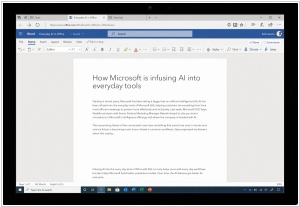
Microsoft launched Transcribe in Word, its new transcription service for Microsoft 365 subscribers. The service is currently available in the online version of Word, with plans to expand to other platforms in the future. Additionally, Word is introducing new dictation features that allow users to format and edit their text using their voice. This feature enables users to transcribe both live and pre-recorded speech and make edits directly within Word. By offering these capabilities, Microsoft enters the competition against startups like Otter and Google's Recorder app, each with their own strengths and weaknesses. Currently, Transcribe in Word is limited to English and only accessible to paid Microsoft 365 accounts.
2020. Zoho Mail integrates with Todoist, Wrike, Monday.com, and Insightly CRM
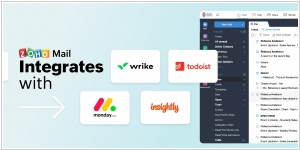
Zoho Mail has introduced new features that streamline communication with colleagues and customers directly from your inbox. The platform now offers support for Wrike, Todoist, and monday.com app extensions, enabling convenient access to tasks and projects within your mailbox. These extensions can be set up directly from Zoho Mail or can be found on the Zoho Marketplace. With Zoho Mail's extension widget (eWidget), you can now access over 25 applications directly from your Zoho Mail account. Additionally, Zoho Mail integrates with various iPaaS platforms such as Zoho Flow, Zapier, Automate.io, Integromat, Blendr.io, and Workato, expanding the range of supported applications even further.
2020. Zoho TeamInbox - new collaboration tool for shared inbox
Zoho has introduced a new tool called Zoho TeamInbox, designed to enhance team collaboration and transparency by providing a shared inbox for managing group emails. This tool enables the entire team to access group emails within a collaborative space. By directing emails from group addresses like treasurer@ or marketing@ to the shared inbox in Zoho TeamInbox, teams can receive, read, and respond to emails collectively, ensuring everyone stays on the same page. With Zoho TeamInbox, emails can be assigned to team members, allowing for comments, replies, and ultimately closing the task once completed—all from a unified platform.
2020. Microsoft rebrands Office 365 to Microsoft 365
Microsoft marketers seemingly found themselves with spare time during the quarantine and decided to rebrand Office 365 as Microsoft 365. Effective from April 21, all Office subscriptions will be transitioned to Microsoft 365 subscriptions. However, the pricing and functionality will remain unchanged. The alterations to functionality will only impact personal plans, where the personal version of Microsoft Teams will be introduced. This presents a valuable opportunity for individual entrepreneurs utilizing the personal version to collaborate with employees or other entrepreneurs. In the future, Microsoft intends to justify the rebranding by incorporating non-Office services, including security systems, and potentially even integrating the Windows operating system.
2020. Microsoft launches unified Office app for iOS and Android
Microsoft has made a significant announcement regarding its Dynamics 365 product line, in response to the growing volume of enterprise data and the need to collect and analyze it effectively to enhance customer experiences. The company is introducing new features to its customer data platform (CDP), a concept that has gained traction among major vendors and a growing number of startups. The CDP consolidates customer data from various systems into a single location, simplifying the understanding of customer interactions. The ultimate objective is to leverage this knowledge to deliver enhanced customer experiences. Microsoft's CDP is known as Customer Insights. It is important to note that Microsoft is not the only player in this domain. Other prominent companies like Adobe, Salesforce, and SAP offer similar products for similar reasons, as part of their marketing toolsets.
2019. Zoho Mail adds Offline mode

Zoho Mail now offers a convenient solution for users to access and manage their emails even when facing Internet connectivity issues. The introduction of Offline mode ensures that all recent email conversations are accessible offline. Zoho Mail synchronizes your selected emails while you are online, allowing you to read them without an internet connection. Furthermore, any replies you compose during Offline mode are saved in your Outbox and will be automatically sent once you regain internet access. You can also draft replies and create email templates while offline, and they will be instantly synced once your internet connection is restored. If you are already using our Desktop Lite client, you can easily take advantage of the Offline mode feature directly from your desktop. Simply enable Offline mode in the client settings, and you're all set to go, ensuring uninterrupted email management even in offline scenarios.
2019. Microsoft merges mobile Word, Excel and PowerPoint into single Office app
Microsoft has unveiled the Office app, a revolutionary solution that delivers a streamlined and integrated experience by merging the existing Word, Excel, and PowerPoint mobile applications. This groundbreaking development consolidates all your Office documents into a unified platform, eliminating the need to switch between multiple apps and significantly reducing the storage footprint on your phone compared to individual installations. With the new app, you gain convenient access to recent and recommended documents stored in the cloud or on your device. If you have a work account, you can even search for documents across your organization. Additionally, the app empowers you to capture a photo of a document and effortlessly convert it into an editable Word file with a single tap. It also enables you to transform images of tables into functional Excel spreadsheets, allowing seamless data manipulation. Moreover, integrated Office Lens features within the app enable you to create enhanced digital copies of whiteboards and documents, making collaboration and archiving more efficient.
2019. Microsoft added table OCR to mobile Excel
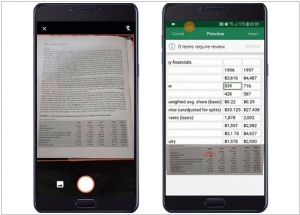
Microsoft has introduced a new functionality to the mobile Excel application, enabling users to capture an image of a printed table and convert it into an editable Excel spreadsheet. Currently, this feature is exclusively available for Android users, but it will soon be extended to iOS as well. It is important to note that this feature is limited to Office 365 users. However, it is primarily designed for simple tables, as more complex tables with merged cells may result in recognition errors.