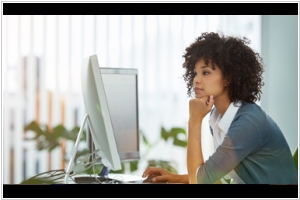Microsoft 365 vs ONLYOFFICE
September 26, 2023 | Author: Adam Levine
28
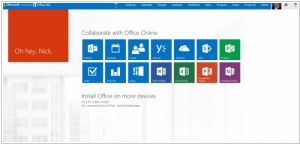
Microsoft 365 (formerly Microsoft Office 365) is commercial software plus services offering a set of products from Microsoft. Designed to help you achieve more with innovative Office apps, intelligent cloud services, and world-class security. The free online MS Office document editors (Word, Excel, PowerPoint) are available in OneDrive.
16
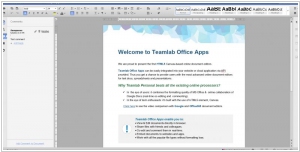
ONLYOFFICE is a cloud business service that enables you to manage projects, customer relations and documents in one place. In other words, you don't need to switch back and forth between multiple applications to perform different tasks. Here you obtain a single multi-featured system to organize every step of your work improving your productivity and optimizing efforts for success.
See also:
Top 10 Office suites
Top 10 Office suites
Microsoft 365 and ONLYOFFICE are two distinct solutions that offer different approaches to productivity and collaboration. Microsoft 365, formerly known as Office 365, is a comprehensive suite of productivity tools that includes applications like Word, Excel, PowerPoint, Outlook, and more. It offers a range of features for document creation, data analysis, communication, and collaboration, making it suitable for individuals and businesses. Microsoft 365 also provides cloud storage, collaboration features, and integration with other Microsoft services, creating a seamless productivity ecosystem. ONLYOFFICE, on the other hand, is a collaborative office suite that offers document editing, spreadsheet management, and presentation creation capabilities. It focuses on real-time collaboration, with advanced co-editing features and integration with popular cloud storage platforms. ONLYOFFICE provides a user-friendly interface and can be deployed on-premises or in the cloud, making it suitable for organizations looking for a customizable and collaborative productivity solution.
See also: Top 10 Office suites
See also: Top 10 Office suites
Microsoft 365 vs ONLYOFFICE in our news:
2024. ONLYOFFICE DocSpace 2.5 adds Public rooms improvements, user groups, embedding presets
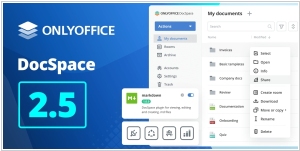
Version 2.5 of ONLYOFFICE DocSpace has been released. It allows to use third-party services as data storage for your Public rooms, create a new folder or select the existing one in the connected storage. Among available options are Google Drive, One Drive, Box, Dropbox, kDrive, Nextcloud, ownCloud, and others working via the WebDAV protocol. You can now work with any content you have, including office files, PDF, and multimedia. From now on, you are also able to view, create and edit .md files thanks to the new Markdown plugin based on the markdown-it parser. ONLYOFFICE DocSpace 2.5 brings useful novelties for the account management. Thus, you can organize users into groups for more effective team management, with an option to assign a group head. Also the developers added ready-to-use presets which allow you to seamlessly embed your DocSpace or its part into any web interface.
2024. ONLYOFFICE Docs gets PDF forms
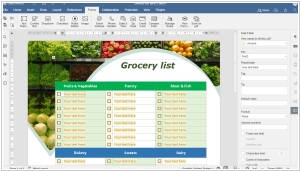
The new version ONLYOFFICE Docs 8.0 allows to create complex forms in PDF and fill them out online, in the desktop and mobile apps. To build fillable PDF forms, use DOCXF templates. This file format allows inserting various types of fields and adjusting them to make your form look as you need it. Like in a regular document, you can work with text applying any styling and formatting as well as collaborate on forms together with your team. Also in version 8.0 the developers have added Goal Seek in the spreadsheets. If you know the result that you want from a formula, but are not sure what input value the formula needs to get that result, you can use this function. Another new feature - Chart wizard - displays a list of the recommended chart types and a preview for all types of charts based on the selected data.
2023. ONLYOFFICE DocSpace 2.0 adds Public rooms

he upgraded ONLYOFFICE DocSpace comprises lots of new useful features and multiple enhancements across the platform. New Public rooms allow to work on documents with any third party much easier. In Public rooms, you can invite users via external links to allow them to view files without registration. If necessary, you are able to generate multiple external links with different parameters to set various access permissions. To secure files in a public room, apply password protection and restrict file content copy, file downloading and printing. Besides, you can embed public rooms into any web interface via Developer Tools -> JavaScript SDK using the corresponding embedding settings. This way, users of your website or service are able to access the room files directly from the web frontend.
2023. ONLYOFFICE DocSpace, a new way of document collaboration
ONLYOFFICE has launched DocSpace, a new solution aimed at connecting individuals and documents in a suitable environment. Essentially, ONLYOFFICE DocSpace is a collaborative workspace designed to enhance the sharing of documents with customers, business partners, contractors, and other third parties. This platform enables you to generate customizable rooms with adaptable access rights. There are two types of rooms available in DocSpace: Collaboration rooms for real-time co-authoring of documents, monitoring changes, and communication with integrated chat, Zoom, Jitsi, Telegram, and Rainbow plugins; Custom rooms for your personalized settings and any custom purpose, such as content sharing for viewing only, requesting reviews or comments, sharing a form to complete online, and more.
2023. ONLYOFFICE Workspace 12.5: enhanced security, optimized document management, Dark theme
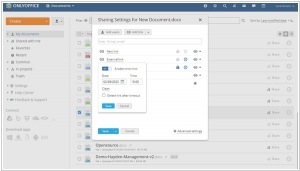
The newest version of collaboration platform ONLYOFFICE Workspace 12.5 comes with lots of security and usability improvements across the suite. Now you can set up a limit of unsuccessful login attempts along with blocking time and check period to protect your portal from brute-force attacks. You are also able to input trusted IP addresses for users and admins using different sections. In addition to the existing activation of two-factor authentication, you can select trusted IP addresses for which 2FA is not required as well as users and groups for mandatory 2FA. In the Documents module, you are able to generate multiple external sharing links for the same file. Besides, you can set time limits and passwords for externally shared docs to better protect them. Moreover, it’s now possible to share folders via external links as well (setting time limits and passwords for folders is also available). In this case, all the subfolders and files within them will inherit the external link.
2022. Microsoft Office is getting a new name - Microsoft 365

Microsoft 365 is the new name chosen by Microsoft to rebrand its 32-year-old software package. Over the next few months, Office.com, the Office mobile app, and the Office app for Windows will undergo a transformation and become the Microsoft 365 app, featuring a fresh icon, an updated appearance, and an expanded set of features. However, the names of the individual apps within the Microsoft Offi... I mean, the Microsoft 365 software suite, such as Word, Excel, PowerPoint, Outlook, Teams, OneDrive, and others, will remain unchanged. Rest assured, Office itself will not disappear immediately. Microsoft has confirmed that it will continue to offer one-time purchases of individual Office apps through Office 2021 and Office LTSC plans, and there will be no alterations to Office 365 subscription plans.
2022. ONLYOFFICE Docs 7.2 gets plugin marketplace, new form fields, ligatures, updated UI

ONLYOFFICE has unveiled the latest version of its Docs suite, featuring an enhanced user interface and a range of exciting new functionalities. The introduction of the Plugin marketplace streamlines the process of installing and managing plugins, thanks to the convenient Plugin Manager. Users can effortlessly explore the available plugins, install or remove them with just a single click. The Live viewer enables real-time collaboration by allowing users to track changes made by others in the document (in view-only mode). Additionally, in text documents, spreadsheets can now be inserted and edited as OLE objects, making it convenient to share statistics within reports, such as yearly summaries. Creating forms is now faster and simpler with the introduction of new fields in the Forms tool, including email address, phone number, and a versatile complex field for customizing unique form requirements. Furthermore, the new search bar empowers users to swiftly locate any desired content within their documents. The left-side panel provides detailed search options and effortless navigation between results, while the inclusion of the "Whole words only" option further refines the search experience.
2022. ONLYOFFICE launches online document converter

ONLYOFFICE has always excelled in providing support for Microsoft Office documents. With the introduction of the new ONLYOFFICE converter, users can now effortlessly convert their documents, sheets, slides, and PDF files from one format to another. Whether it's converting from docx to odt or any other desired format, this converter eliminates the need for registration or the installation of additional software. ONLYOFFICE accommodates all popular file formats for text documents, spreadsheets, presentations, and even PDF files. To ensure maximum security, all uploaded documents undergo encryption, guaranteeing their safety while being stored online.
2022. Microsoft may discontinue selling software and services to Russia

The U.S. Department of Commerce's Bureau of Industry and Security (BIS) has recently implemented new export control regulations concerning Russia, imposing limitations on the export of hardware and software to the country. There have been calls for Microsoft to refrain from exporting software to Russia, although the company has yet to provide any official response. Uncertainty remains regarding the differentiation between software usage for consumer and industrial purposes, as well as how U.S. companies will navigate these sanctions. The potential consequences of this ban are significant, as it could impede Russia's long-term economic growth by preventing companies from upgrading their Windows and Office software. In recent years, the Russian government has attempted to reduce reliance on Microsoft within the country, but achieved limited success.
2020. Microsoft brings transcriptions to Word
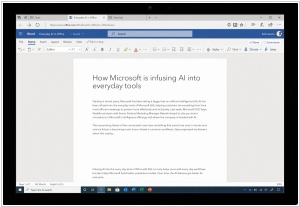
Microsoft launched Transcribe in Word, its new transcription service for Microsoft 365 subscribers. The service is currently available in the online version of Word, with plans to expand to other platforms in the future. Additionally, Word is introducing new dictation features that allow users to format and edit their text using their voice. This feature enables users to transcribe both live and pre-recorded speech and make edits directly within Word. By offering these capabilities, Microsoft enters the competition against startups like Otter and Google's Recorder app, each with their own strengths and weaknesses. Currently, Transcribe in Word is limited to English and only accessible to paid Microsoft 365 accounts.