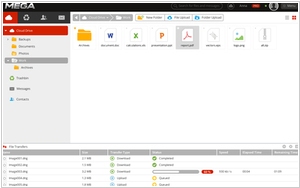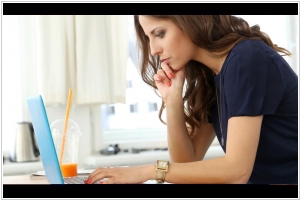Mega vs SpiderOak
August 28, 2023 | Author: Michael Stromann
9
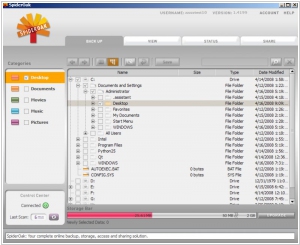
Online file storage that aggressively deduplicates data, allowing to save everything you upload, including all versions. They provide nice clients for Mac, Linux, and Windows. And they’re cryptographically secure from the moment your data leaves your computer - unless you hand over your password, even the folks who work at SpiderOak can’t see your data.
See also:
Top 10 Cloud Storages for business
Top 10 Cloud Storages for business
Mega and SpiderOak are distinct cloud storage and file synchronization platforms, each offering unique features tailored to different user preferences. Mega stands out for its focus on secure and private cloud storage, providing end-to-end encryption for user files, which means only the user has access to their data. It also offers a user-friendly interface and the ability to share files and folders with others. SpiderOak, on the other hand, emphasizes its "Zero Knowledge" privacy approach, where the service provider has no knowledge of user data due to client-side encryption. It offers secure backup, synchronization, and collaboration features, making it suitable for users who prioritize stringent privacy and security measures for their data.
See also: Top 10 Cloud Storages
See also: Top 10 Cloud Storages
Mega vs SpiderOak in our news:
2008. SpiderOak: Another Take on Online Backups
SpiderOak stands out in the competitive online backup and storage market due to its unique features. Although it may not be the most affordable option, the benefits it offers make it worth considering. One notable feature is its proprietary storage algorithm, which efficiently deduplicates data and preserves all versions of uploaded files. SpiderOak provides well-designed clients for Mac, Linux, and Windows operating systems. Security is a top priority, as your data remains cryptographically secure from the moment it leaves your computer. Even SpiderOak's employees cannot access your data without your password. You have full control over the security settings, allowing you to selectively share portions of your backed-up data. For instance, you can instantly share a folder of photos with friends and family by simply adding new photos to it. SpiderOak offers 2GB of free storage, and additional storage can be purchased in 100GB increments for $10 per month. The client can be used across multiple devices at no extra cost.