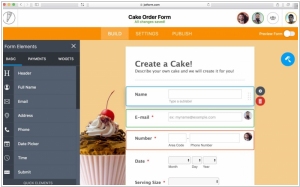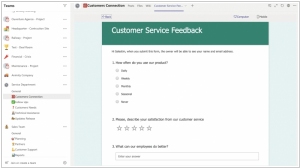JotForm vs Microsoft Forms
July 20, 2023 | Author: Sandeep Sharma
See also:
Top 10 Online Survey software
Top 10 Online Survey software
JotForm and Microsoft Forms are both popular online form-building tools that cater to different user needs and preferences. One key difference between the two platforms is their target audience. JotForm is designed for a wide range of users, including businesses, educators, non-profits, and individuals. It offers a plethora of advanced features and customization options, making it suitable for complex forms and applications. On the other hand, Microsoft Forms primarily targets Microsoft 365 subscribers and educational institutions. It integrates seamlessly with the Microsoft ecosystem, making it a convenient choice for users already invested in Microsoft products and services.
Another significant distinction lies in the available features and functionality. JotForm boasts a user-friendly drag-and-drop interface that allows users to create sophisticated forms quickly. It offers various third-party integrations, supports payment processing, and enables conditional logic, which allows form fields to dynamically change based on user inputs. Furthermore, JotForm provides extensive form customization, branding options, and data analytics tools. Microsoft Forms, while simpler in comparison, offers seamless integration with other Microsoft applications such as Excel and SharePoint. It is an excellent choice for creating basic surveys, quizzes, and polls within the Microsoft ecosystem.
Lastly, the pricing models of JotForm and Microsoft Forms differ significantly. JotForm offers both free and paid plans, with the free version allowing a limited number of form submissions and storage. The paid plans, however, unlock additional features, increased storage, and more advanced capabilities. On the other hand, Microsoft Forms is typically included in Microsoft 365 subscriptions, making it a cost-effective option for organizations already using the Microsoft suite. This integration provides added convenience and value for Microsoft 365 subscribers, as they can access Microsoft Forms without incurring additional expenses.
See also: Top 10 Online Survey software
Another significant distinction lies in the available features and functionality. JotForm boasts a user-friendly drag-and-drop interface that allows users to create sophisticated forms quickly. It offers various third-party integrations, supports payment processing, and enables conditional logic, which allows form fields to dynamically change based on user inputs. Furthermore, JotForm provides extensive form customization, branding options, and data analytics tools. Microsoft Forms, while simpler in comparison, offers seamless integration with other Microsoft applications such as Excel and SharePoint. It is an excellent choice for creating basic surveys, quizzes, and polls within the Microsoft ecosystem.
Lastly, the pricing models of JotForm and Microsoft Forms differ significantly. JotForm offers both free and paid plans, with the free version allowing a limited number of form submissions and storage. The paid plans, however, unlock additional features, increased storage, and more advanced capabilities. On the other hand, Microsoft Forms is typically included in Microsoft 365 subscriptions, making it a cost-effective option for organizations already using the Microsoft suite. This integration provides added convenience and value for Microsoft 365 subscribers, as they can access Microsoft Forms without incurring additional expenses.
See also: Top 10 Online Survey software