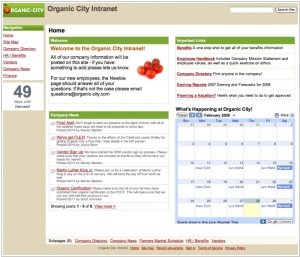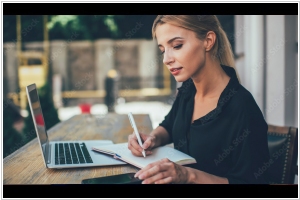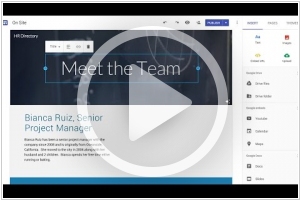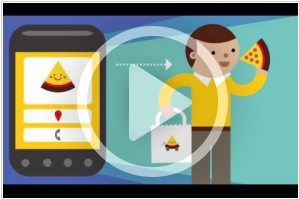Google Sites vs Zoho Sites
May 19, 2023 | Author: Adam Levine
6
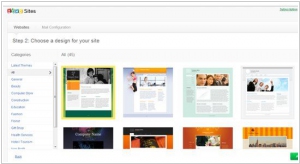
Completely Free Website Builder for every head. Build a free website, get an online presence and reach out to a wider audience. Creating a website is now easy and fun. With our free website builder, no complex HTML or coding is required. Choose a theme, simply drag and drop elements onto the page or select a layout and get started. You can also customize the layout to give your page a different style. It's easy - On the page, just drag the elements from their existing place and drop where you need them to be.
Google Sites and Zoho Sites are both website builders that offer users the ability to create and publish websites without extensive coding or technical knowledge.
Google Sites, part of the Google Workspace suite, provides a simple and intuitive website building experience. It offers a range of pre-designed templates and drag-and-drop functionality, making it easy to create basic websites or collaborative projects. Google Sites integrates seamlessly with other Google services and allows for easy sharing and collaboration among team members.
Zoho Sites, on the other hand, provides a more robust set of features and customization options. It offers a variety of professionally designed templates, a drag-and-drop editor, and advanced customization tools to create visually appealing and highly functional websites. Zoho Sites also includes features like e-commerce capabilities, blogging, and third-party integrations, making it suitable for businesses looking for more advanced website functionalities.
See also: Top 10 Wiki software
Google Sites, part of the Google Workspace suite, provides a simple and intuitive website building experience. It offers a range of pre-designed templates and drag-and-drop functionality, making it easy to create basic websites or collaborative projects. Google Sites integrates seamlessly with other Google services and allows for easy sharing and collaboration among team members.
Zoho Sites, on the other hand, provides a more robust set of features and customization options. It offers a variety of professionally designed templates, a drag-and-drop editor, and advanced customization tools to create visually appealing and highly functional websites. Zoho Sites also includes features like e-commerce capabilities, blogging, and third-party integrations, making it suitable for businesses looking for more advanced website functionalities.
See also: Top 10 Wiki software
Google Sites vs Zoho Sites in our news:
2018. Zoho Sites adds pre-built website sections
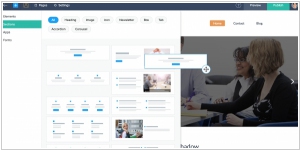
Zoho has unveiled the latest version of its website-builder, Zoho Sites, featuring an upgraded user interface and several new functionalities. The inclusion of pre-built website sections, such as layouts and templates, allows for quick access to design solutions. Moreover, new page elements like content containers, icons, and dividers provide users with additional creative tools to experiment with page design. The introduction of the Element editor further enhances customization options within the platform. Excitingly, users now have the ability to incorporate videos and parallax images as background elements on web pages. Additionally, Zoho Sites offers the option to create private websites, restrict visibility to within your organization, and publish websites exclusively for intranet usage.
2018. Google Sites now lets you publish protected content
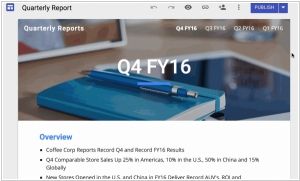
Google has introduced a significant update to its website-building platform, Google Sites, offering organizations greater control over content access. With this update, creators and administrators now have the ability to selectively choose who within their organization can view specific sites. By entering individual names in the "Invite People" box and selecting "Specific people can view when published" from the drop-down menu, organizations can determine the audience for their content. This update is particularly important as it enables organizations to maintain privacy and control over confidential information, thereby encouraging the adoption of the new Google Sites. Currently, this feature is available exclusively on the web, but Google has announced that it will be extending its availability to the Google Drive mobile apps on Android and iOS in the coming weeks.
2016. Totally rebuilt Google Sites features adaptive design and real-time collaboration
Google has introduced a completely revamped version of its intranet website builder, called Google Sites. This new iteration offers deep integration with Google's suite of tools, allowing for easy insertion of documents from Google Docs, Slides, Sheets, and other G Suite applications. Additionally, Google Sites now directly integrates with Google Analytics for comprehensive website analytics. Collaborative editing capabilities have also been introduced, leveraging the same technology used in Google Docs, enabling multiple users to work together on site content. Administrators have the flexibility to determine whether users can publish their sites publicly or restrict access to users within their own domain. With this update, the created pages on Google Sites automatically adjust to different screen sizes, ensuring optimal viewing experiences on various devices. The preview mode further simplifies the process of assessing site appearance on phones, tablets, and desktops. To assist users in achieving a professional look, Google has included six new themes to serve as starting points for website design.
2016. Zoho Sites adds newsletter subscription form
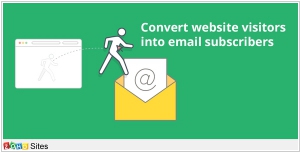
Zoho has unveiled an innovative Newsletter Subscription Form that seamlessly integrates Zoho Sites with Zoho Campaigns and MailChimp. With this tool, visitors to your website can easily subscribe to your newsletter, enabling you to keep them engaged with your business through news, updates, and promotions. Adding a Newsletter Subscription Form to your site is a breeze. Simply drag and drop the form, select the desired mailing list to connect it with in Zoho Campaigns or MailChimp, and begin boosting your revenue.
2014. Website building service Zoho Sites goes completely free
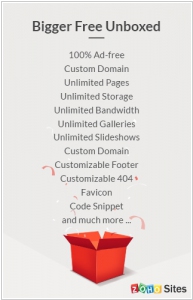
Utilizing Zoho Sites, you now have the ability to effortlessly create, edit, and host visually appealing websites without any cost. This latest update equips you with all the essential tools required to establish your personal online presence. Enjoy unlimited pages, storage, bandwidth, galleries, and seamless compatibility across both mobile and desktop platforms, among numerous other features. In comparison, other website builders such as Squarespace, Wix, and Weebly are commendable options, but they often come with hefty price tags. So, what's the catch? Zoho developers clarify that they have no intention of investing millions in advertising campaigns or displaying ads on your website. Instead, they rely on a completely crowd-driven marketing approach. If you're currently reading this news, it's a testament to the effectiveness of their marketing strategy.
2014. Zoho Sites gets new social sharing tools

Zoho's online website-builder Zoho Sites has introduced new functionalities that streamline social sharing and enhance interaction with the social media audience. With the added easy share options, you can now effortlessly share every update on Facebook and Twitter with just a single click. To enable this feature, simply grant the necessary permissions to Zoho Sites, allowing it to post on your behalf or on behalf of your business pages whenever there are updates on your web pages. You also have the flexibility to customize your settings according to your preferences, such as adding a prefix or suffix to the shared content, specifying when and what to post on these networks, and choosing whether to post through your personal account or the business page itself. This automated social sharing feature ensures that your social contacts are promptly notified of any updates you make on your website. It proves to be highly beneficial when you want your friends and followers on social networks to stay up-to-date with all the frequent updates on your website.
2012. Zoho Sites: website as a public interface to your IT environment
For a long time Zoho hasn't delighted us with cool new services. And there were doubts that it ever will. After all, Zoho has already more than 30 SaaS services and it need to support and develop them. And the creation of each new service seems less and less justified. But this time, Zoho has done everything right. The app for creating business websites Zoho Sites - is really useful addition to Zoho's suite. Because (ideally) business site should be integrated with the company's IT environment, especially with email, CRM, recruitment system and collaboration tools. And Zoho - is the very suite that can provide such an integrated solution. There is also Google with its Google Apps and Google Sites. But at the moment Zoho Sites beats Google Sites in all respects. ***
2011. Google wants to mobilize business sites
For those businesses that still don't realize that the great majority of their customers coming (or would like to come) to their site via smartphones, Google launched the new initiative GoMo. This service allows you to see how your site looking in the mobile browser and find an appropriate service for building mobile site version (Google Sites is also in the list). Who should think about the mobile site version? First of all, it's online stores. Because browsing stores on a smartphone - is the most popular activity among those sitting in a toilet. Second, that are local businesses: cafes, restaurants, hotels, shops, medical services, hair salons, car repair ... - all the things that city visitor or local inhabitant may need. ***
2011. Google Sites now allows to create mobile landing pages
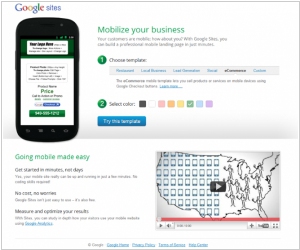
Google is introducing a new feature in Sites that enables users to create a free, simple mobile landing page. Similar to the templates available for Google Sites web pages, Sites for Mobile provides users with a selection of templates tailored to their specific needs. For instance, there are e-commerce templates for users who wish to create a mobile site for selling products using Google Checkout. Google also offers customized mobile templates for local businesses, restaurants, lead generation, and social purposes. These mobile sites allow businesses and users to integrate their Facebook, Twitter, YouTube, LinkedIn, and other social media accounts. Additionally, users can include features such as phone numbers, directions to their business, coupons, menus, and more. Businesses will also have access to analytics to track the traffic to their mobile sites.
2010. Google Sites vs Zoho Projects for project management in Google Apps
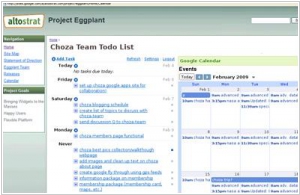
As you know, Google Apps has no specialized project management solution, and this is very disappointing, as there are many other useful utilities for online workgroups there. However, there are three tools that can be used to solve this problem. And the first of them is Google Sites. You can use Google Sites to manage one large project, or create a site for each small project in it (there are even some templates for project sites). Since Google Sites is, in fact, a wiki, you can easily work with the project documentation there. In addition, Google Sites allows you to embed group calendar (Google Calendar), task list (Google Tasks) and documents from Google Docs. All these elements are very useful for project management, but of course, task collaboration in this solution - is the weakness. ***