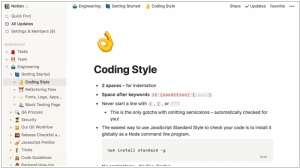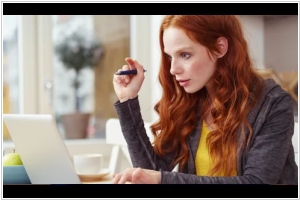Google Keep vs Notion
August 28, 2023 | Author: Adam Levine
15
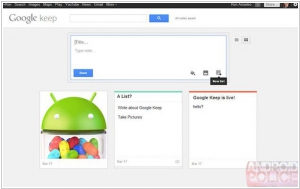
Cloud-based note taking service designed to help people keep track of their thoughts, scribbles and notes. With Keep you can quickly jot ideas down when you think of them and even include checklists and photos to keep track of what’s important to you. Your notes are safely stored in Google Drive and synced to all your devices so you can always have them at hand. Available on Android
Google Keep and Notion are distinct note-taking and organization tools, each with unique features catering to different user preferences. Google Keep offers a simple and lightweight platform for capturing and organizing notes, to-do lists, and reminders. Its strength lies in its easy-to-use interface and seamless integration with Google services, making it ideal for users looking for quick and straightforward note-taking on multiple devices. On the other hand, Notion is a more robust and versatile platform that goes beyond note-taking, offering features like databases, task management, wikis, and collaborative workspaces. Notion's strength is in its flexibility to create customized layouts, making it suitable for users seeking a comprehensive tool to organize various types of content in a structured manner.
See also: Top 10 Notebooks
See also: Top 10 Notebooks
Google Keep vs Notion in our news:
2024. Notion acquires privacy-focused productivity platform Skiff
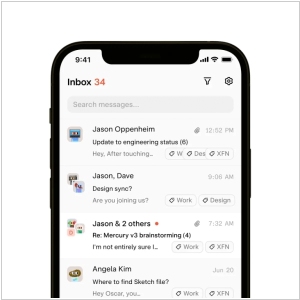
Notion has acquired Skiff, a platform established in 2020 by Andrew Milich and Jason Ginsberg, which specializes in providing end-to-end encrypted file storage, document management, calendar functionalities, and email services. Skiff initially garnered $14.2 million in funding and positioned itself as a secure alternative to Google Docs, expanding its offerings to include productivity solutions like calendars and emails. Skiff announced its integration with Notion on its website, along with the decision to discontinue its services after a transition period of six months. The company assured users that their Skiff accounts would not be automatically converted into Notion accounts but emphasized the ease of exporting or migrating data to other platforms.
2024. Notion launches a stand-alone calendar app
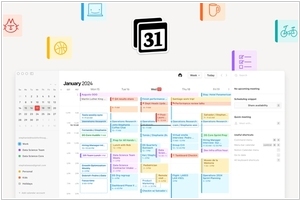
Notion, a widely used platform for note-taking and project management, has introduced a dedicated calendar service, drawing from its acquisition of the well-designed Cron calendar app in 2022. Positioned as a free next-generation iteration of Cron, Notion Calendar incorporates a built-in scheduling tool reminiscent of Calendly and offers optional deep integration with Notion. Accessible on Mac, Windows, iOS, and the web (with an Android app in development), the calendar seamlessly merges work and personal calendars, providing users with a unified view for effective day management. Although Notion has previously featured a calendar view within workspaces, it now integrates with external calendars, starting with Google Calendar. Emphasizing its standalone nature, users can opt for Notion Calendar as a standalone smart calendaring service, but for Notion users integrating it into their workflow, there's the added benefit of attaching Notion docs to calendar events, fostering better preparation and alignment within teams.
2023. Google Keep finaly introduces text formatting support
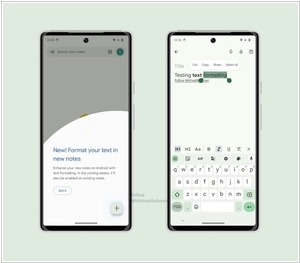
Google has finally introduced a much-needed improvement to its note-taking platform, Google Keep. When you click on the plus sign to access the extended options, a distinct underlined icon resembling the letter "A" appears in the toolbar. This icon provides access to various formatting choices, such as H1 and H2 for different heading sizes. Additionally, the "Aa" option conveniently returns the text to its default format. Other formatting features, including bold, italics, underlining, and strikethrough, are also available. Another new feature known as "version history" is now available in the web version of Keep. This feature allows users to review previous versions of text-based revisions, excluding any images. It's important to note that this version history feature is specifically designed for text-based notes and currently does not support notes containing images in any form.
2023. Google Keep adds version history
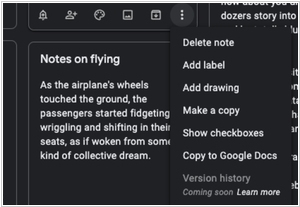
Google Keep, the free note-taking application from Google, allows users to quickly jot down notes that seamlessly sync with Gmail. However, in comparison to other popular note-taking apps, Keep has a notable limitation—it lacks the capability to display the version history of your notes. Consequently, any modifications made to a note become irreversible. The good news is that this is about to change. Upon visiting Keep's web version at keep.google.com, selecting a note, and accessing the three dots menu at the bottom, a forthcoming feature called "version history" can be observed. Although currently grayed out with a "coming soon" label, according to Google's help document, this option will soon enable users to download a text file containing previous versions of their notes or lists, providing a comprehensive view of changes made over time.
2022. Google is adding new Drive, Docs, Sheets, Slides and Keep optimizations for tablets
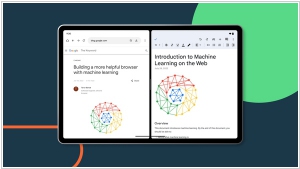
Google unveiled Android 12L earlier this year, aiming to enhance the usability of tablets. During the I/O conference, the company revealed its intention to optimize over 20 Google apps for larger screens. Today, Google has introduced several new features for Drive, Docs, Sheets, Slides, and Keep, taking a step towards fulfilling this commitment. The most noteworthy feature announced is the ability to effortlessly drag text or images between two Workspace apps that are open side-by-side. Google highlights that users can now drag content from apps like Chrome or Sheets and drop it directly into an existing document or spreadsheet cell. Additionally, in Google Drive, files can be swiftly uploaded by dragging and dropping them into the app. Furthermore, links to Drive files can be easily added by dragging the file into an open app like Keep.
2021. Notion acquires India’s Automate.io in push to accelerate product expansion
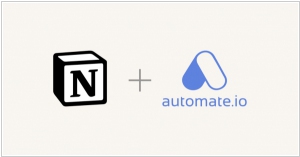
Workplace productivity startup Notion has recently acquired Automate.io, an Indian startup renowned for developing connectivity and integrations with more than 200 services. This acquisition serves as a strategic move for Notion to expedite its product expansion and enhance its appeal to the growing number of individuals and businesses transitioning to digital collaborative tools. With the addition of Automate.io, Notion gains valuable insights into the 200 integrations the Indian startup has built. This knowledge will enable Notion to empower users and enterprises by incorporating their workflows seamlessly into the Notion platform.
2020. Online workspace startup Notion raises $50M
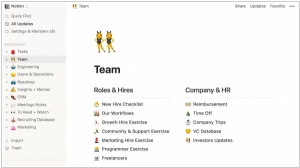
Online workspace startup Notion has secured $50 million in fresh funding, valuing the company at $2 billion. Established in 2016, Notion offers a comprehensive workspace solution encompassing note-taking, task management, wikis, and databases. Its unique proposition lies in consolidating various work applications into a single platform, making it ideal for efficient task and project management. Notably, amidst the global COVID-19 pandemic, Notion's remote work support played a significant role in attracting investors. The company experienced a surge in new customer sign-ups, setting new records, as remote working became the norm due to the pandemic. The exponential growth of remote work in 2020, spurred by COVID-19, has significantly bolstered the user base of remote work tool providers across different industries.
2017. Google Keep joins G Suite, gets integration with Docs
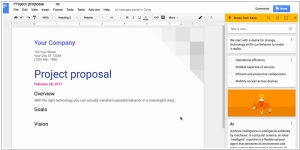
Google Keep, a note-taking app that competes with Evernote and Microsoft's OneNote, has now been integrated into Google's suite of business applications, G Suite. Additionally, Google Keep is now seamlessly integrated with Google Docs, allowing users to easily drag and drop notes from Keep into their work documents. This feature is currently available exclusively on the web and requires the user to have Docs loaded and open in their browser. To access the Keep notepad, users can navigate to the Tools menu, which will display the Keep notes within a sidebar in the Docs user interface. From there, users can effortlessly retrieve notes, including images and checklists, and insert them directly into their document. Furthermore, users have the ability to search their Keep notes directly from Google Docs and even create new notes in Keep while working within Docs.
2016. Google Keep gets support for #labels (hashtags)
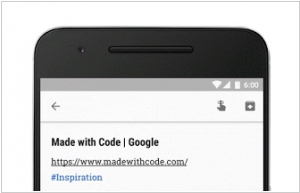
The note-taking app Google Keep has introduced a convenient way to organize and categorize notes using #hashtags. This new feature enables users to easily keep track of various items, such as to-do lists for a #trip or a collection of favorite #recipes. Additionally, the app now offers a Chrome extension that allows users to swiftly add webpages to their notebooks. With a simple click on the Keep badge, users can add a link to a note from any website, or they can create a new note directly from the right-click menu by selecting text or an image.
2013. Google Keep adds location-based reminders
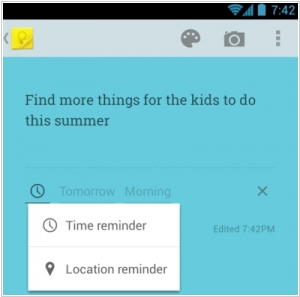
If you are responsible for managing a business or a department within a company, chances are you have numerous tasks to remember and may rely on a reminder application. One such example is Google Calendar, which can send you emails or SMS notifications to remind you of important events like birthdays, client calls, or advertising payments. However, if you utilize the online note-keeping application Google Keep, you can take advantage of a different type of reminder called a "location-reminder." This feature triggers a notification on your phone when you arrive at a specific place. For instance, you can set a reminder to send an email once you arrive at your office, purchase printer paper upon entering a store, or visit a customer when you arrive in London. It's worth mentioning that Google Keep now also offers the traditional time-based reminders in addition to these location-based reminders.