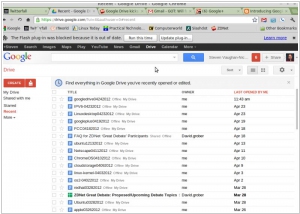Google Drive vs SharePoint
August 26, 2023 | Author: Michael Stromann
59
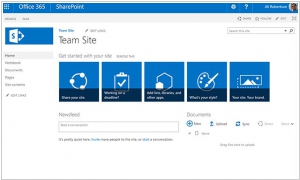
SharePoint's multi-purpose platform allows for managing and provisioning of intranet portals, extranets and websites, document management and file management, collaboration spaces, social networking tools, enterprise search, business intelligence tooling, process/information integration, and third-party developed solutions. SharePoint can also be used as a web application development platform.
Google Drive and SharePoint are both popular cloud-based document management and collaboration platforms, but they have distinct differences in terms of their features, integration capabilities, and target audience.
Google Drive, part of the Google Workspace suite, offers a user-friendly interface and focuses on seamless collaboration and file sharing. It provides features like file storage, real-time editing, commenting, and access control. Google Drive is known for its strong integration with other Google services, such as Google Docs, Sheets, and Slides, making it an excellent choice for teams that heavily rely on collaboration and need a unified ecosystem.
SharePoint, on the other hand, is a robust content management and collaboration platform developed by Microsoft. It offers a wide range of features, including document management, version control, workflow automation, enterprise search, and team sites. SharePoint is highly customizable and scalable, making it suitable for larger organizations with complex content management needs and a focus on centralized document repositories.
See also: Top 10 Enterprise Portals
Google Drive, part of the Google Workspace suite, offers a user-friendly interface and focuses on seamless collaboration and file sharing. It provides features like file storage, real-time editing, commenting, and access control. Google Drive is known for its strong integration with other Google services, such as Google Docs, Sheets, and Slides, making it an excellent choice for teams that heavily rely on collaboration and need a unified ecosystem.
SharePoint, on the other hand, is a robust content management and collaboration platform developed by Microsoft. It offers a wide range of features, including document management, version control, workflow automation, enterprise search, and team sites. SharePoint is highly customizable and scalable, making it suitable for larger organizations with complex content management needs and a focus on centralized document repositories.
See also: Top 10 Enterprise Portals
Google Drive vs SharePoint in our news:
2022. Google is adding new Drive, Docs, Sheets, Slides and Keep optimizations for tablets
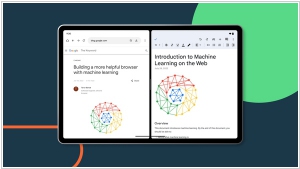
Google unveiled Android 12L earlier this year, aiming to enhance the usability of tablets. During the I/O conference, the company revealed its intention to optimize over 20 Google apps for larger screens. Today, Google has introduced several new features for Drive, Docs, Sheets, Slides, and Keep, taking a step towards fulfilling this commitment. The most noteworthy feature announced is the ability to effortlessly drag text or images between two Workspace apps that are open side-by-side. Google highlights that users can now drag content from apps like Chrome or Sheets and drop it directly into an existing document or spreadsheet cell. Additionally, in Google Drive, files can be swiftly uploaded by dragging and dropping them into the app. Furthermore, links to Drive files can be easily added by dragging the file into an open app like Keep.
2018. SharePoint gets organization-wide news and content targeting
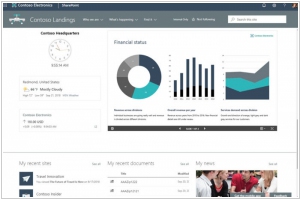
Microsoft has recently announced several enhancements for SharePoint and Office 365 sites, bringing new capabilities and functionalities. Among the notable updates is the introduction of a designated communication site that serves as the official news portal for the organization. This allows news posted on the portal to be easily identified with a special indicator, ensuring clear visibility on both mobile devices and the SharePoint home page. Additionally, a new feature enables the targeting of content to specific audiences based on their Active Directory (AD) Group membership, including dynamic groups. Moreover, SharePoint sites now have the ability to create mega-menus for navigation, facilitating improved user experiences and seamless site exploration. These advancements aim to enhance communication, personalization, and navigation within SharePoint and Office 365 sites.
2018. Google Drive added comments to Microsoft Office files
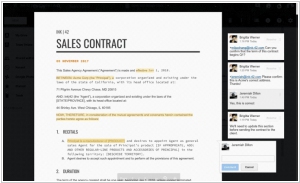
Google Drive has introduced a convenient solution for teams and agencies seeking to collaborate seamlessly using a combination of G Suite and Microsoft Office. Now, Google Drive users can easily add comments to Office files, PDFs, and images directly within the Drive preview pane. This eliminates the need to rely on external tools like Microsoft Office or Acrobat Reader, as well as the hassle of converting files to Google Docs, Sheets, or Slides formats. While it may not provide real-time commenting like G Suite or Office 365, this feature offers a significant improvement by eliminating the constant need to convert documents between Office and G Suite.
2017. SharePoint 2016 finally added SharePoint Framework Support

Microsoft's objective in launching SharePoint Framework into general availability in February was to attract a wider pool of developers to the SharePoint ecosystem. Now, with the introduction of SharePoint Feature Pack 2 (FP2), the company extends Framework support to users of SharePoint 2016. Framework serves as a page and web part model, offering comprehensive assistance for client-side SharePoint development, seamless integration with SharePoint data, and compatibility with open source tools. This release simplifies the process for SharePoint 2016 users and third-party developers to construct solutions centered around SharePoint.
2017. Google launches Drive File Stream to replace the Google Drive desktop app for G Suite users
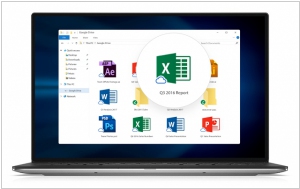
Google has introduced a new desktop application, called Drive File Stream, for Google Drive users who are subscribed to G Suite. This application will replace the existing Google Drive desktop app, which is scheduled to be discontinued next year. One notable distinction between the consumer and enterprise versions is the inclusion of administrative control features. Starting today, company IT departments will find the Drive File Stream settings within the Admin Console for their G Suite edition. This enables them to customize and deploy the solution within their domain, including options to enable synchronization, define installation preferences, disable automatic updates through Google Update, and manage other relevant configurations.
2017. Google Drive gets a new Backup & Sync desktop app
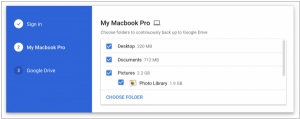
Google has unveiled its latest application, Backup and Sync, designed to facilitate the effortless backup of files and photos on both Mac and PC platforms. This utility serves as a replacement for the older Google Photos desktop app and the client applications of Google Drive. The newly introduced tool offers a user-friendly interface, where users can sign in to their Google account and select the folders they wish to continuously back up to Google Drive. Apart from backing up files stored on desktop computers, this software also allows users to back up photos from USB-connected devices like cameras and SD cards. As for business users, Google has plans to launch a dedicated enterprise solution called Drive File Stream, which will be made available to all G Suite users later this year.
2017. Google updated Drive with a focus on its business users
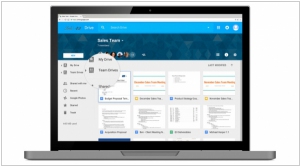
Google has implemented several updates to enhance its online file storage service, Google Drive, with a focus on improving its functionality for business and enterprise users. The primary emphasis is on providing a better service for teams within these organizations. As part of this effort, Google has made Team Drives available to all users after a preview phase that lasted approximately six months. Throughout the preview period, the team identified and addressed various issues, particularly related to permissions, to ensure a smooth general launch. Now, businesses of all sizes can leverage Team Drives for efficient file sharing within their enterprise. Another noteworthy addition is the general availability of Google Vault for Drive, which equips large enterprises, particularly those operating in regulated industries, with the necessary tools for archiving and data retention. This feature caters to the specific needs of these businesses, offering enhanced control and compliance capabilities. By prioritizing the requirements of business and enterprise users, Google Drive continues to evolve as a comprehensive and reliable file storage solution for organizations of all sizes.
2017. SharePoint Framework is generally available

Microsoft has introduced the SharePoint Framework, empowering developers and administrators to construct and deploy components that are utilized by Office 365 users within their production environments. This advancement entails leveraging web technologies to create agile, responsive, and notably mobile-friendly applications on SharePoint. While SharePoint has served as an application and development platform for a considerable duration, the release of the Framework marks a significant stride in enhancing the developer experience. Historically described as unwieldy and challenging, the SharePoint Framework introduces improvements that address these concerns.
2016. Microsoft connects SharePoint Team Sites to Office 365 Groups
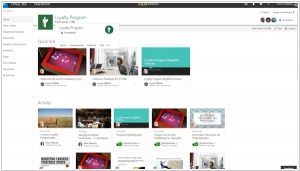
Microsoft is rolling out the integration of SharePoint and Office 365 team sites, introducing a new feature that enables the creation of interconnected SharePoint Online team sites within seconds. This integration simplifies the process as follows: Whenever an Office 365 Group is created, the service automatically generates a SharePoint team site. The appearance of the site can be customized by the team site administrator and includes various elements such as pages, lists, libraries, and team news. SharePoint team sites serve as collaborative spaces where teams can effectively communicate, share documents, and collaborate on projects. They are user-friendly and facilitate the creation of dedicated sites for each project undertaken by the team. Moreover, team sites are easily accessible across multiple devices, making them suitable for mobile workers as well.
2016. Microsoft released SharePoint for Android
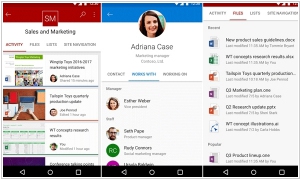
Despite Microsoft's withdrawal from actively competing in the mobile OS market for the past two years, the company has been notably sluggish in releasing Android apps. However, Microsoft has finally unveiled its SharePoint mobile client specifically designed for Android smartphones and tablets. This application offers users the ability to collaborate within team sites and access documents stored in SharePoint across various categories, including Sites, Links, and People. To utilize the SharePoint app, organizations must have an Office 365 subscription that includes SharePoint Online. Support for SharePoint Server 2013 and SharePoint 2016 will be incorporated at a later stage. Earlier this year, Microsoft released SharePoint mobile apps for iOS and Windows Phone, with the latter app still being in the preview stage.