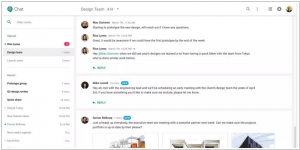Google Chat vs Telegram
May 19, 2023 | Author: Adam Levine
17

Telegram is a messaging app with a focus on speed and security. It’s super-fast, simple, secure and free. Telegram seamlessly syncs across all of your devices and can be used on desktops, tablets and phones alike. You can send an unlimited amount of messages, photos, videos and files of any type (.doc, .zip, .pdf, etc.). Telegram groups have up to 200 people and you can send broadcasts to up to 100 contacts at a time. Be sure to check our website for a list of Telegram apps for all platforms.
Google Chat and Telegram are both popular messaging platforms, but they have distinct features and target different user needs. Google Chat, part of the Google Workspace suite, is primarily designed for workplace communication and collaboration. It offers features like direct messaging, group chats, file sharing, and integration with other Google productivity tools. Google Chat focuses on providing a seamless experience within the Google ecosystem, making it a suitable choice for teams that heavily rely on Google's productivity suite. On the other hand, Telegram is a cloud-based messaging app known for its robust security and privacy features. It offers features like end-to-end encryption, self-destructing messages, channels, and bots, attracting users who prioritize privacy and security. Telegram is popular among individuals and groups seeking a secure and versatile messaging platform.
See also: Top 10 Team Messaging platforms
See also: Top 10 Team Messaging platforms
Google Chat vs Telegram in our news:
2024. Telegram launches Business accounts
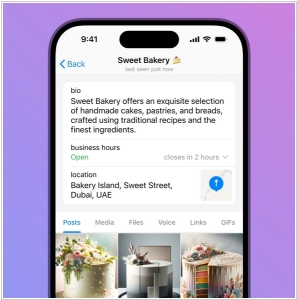
Telegram is gearing up to compete against Meta's WhatsApp and Messenger by unveiling a suite of new features tailored for businesses, alongside support for ad-revenue sharing. Launched recently following an initial announcement, Telegram Business introduces various options such as personalized start pages, the ability to establish business hours, preset replies, greetings, and automated away messages, as well as chatbots and chat tags. This move is expected to further bolster Telegram's Premium service, providing accessible tools and features for business users without the need for coding knowledge. Notably, businesses can now showcase their operating hours and location on a map, and initiate conversations with customers through customized start pages, offering text and sticker options. Similar to WhatsApp, Telegram Business also includes "quick replies" enabling users to access formatted preset messages containing links, media, stickers, and files.
2022. Telegram is now offering a Premium subscription
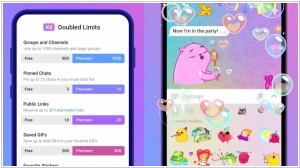
Telegram is introducing a Premium subscription to leverage its significant growth. Priced at $5 per month, Telegram Premium offers a range of additional features alongside the existing free functionalities. Subscribers can now enjoy the ability to upload larger files, with a size limit of up to 4GB, as well as accelerated file downloads. Furthermore, the subscription doubles various limits within the app, such as the ability to follow up to 1,000 channels, create 20 chat folders with 200 chats each, pin 10 chats, save 10 favorite stickers, and add a fourth account to the app. Premium users also gain access to exclusive stickers, including those with full-screen animations, unique reaction emojis, premium badges, and voice-to-text conversation capabilities.
2021. Telegram added group video chat and screen-sharing

Telegram has introduced a new feature that allows users to engage in video chats with up to 30 people. This functionality is integrated into the Voice Chat feature of the app. When initiating a voice chat room, you will now notice a camera icon, which, when tapped, enables your video feed. Similar to other video conferencing applications like Zoom and Google Meet, Telegram allows you to expand the video to fullscreen and pin a specific participant to the center of the call. This ensures that the focus remains on the pinned individual even when others join the chat. Furthermore, Telegram now supports screen sharing. While on a video call, you have the flexibility to switch between your camera feed and the content displayed on your screen or even show both simultaneously.
2020. Google is rebranding Hangouts services

Google has made a significant change to its enterprise G Suite offering by officially rebranding Hangouts Chat as Google Chat and Hangouts Meet as Google Meet. With this move, the Hangouts brand is no longer associated with the enterprise-focused services. However, Google will retain the Hangouts name for its consumer chat app, which was originally created as a successor to Gchat and emerged from Google's discontinued social network, Google+, in 2013.
2019. Telegram now allows to kill chat history
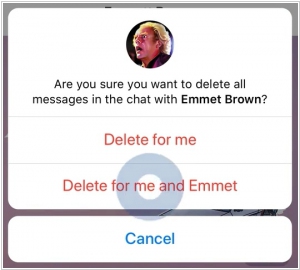
Telegram has introduced a new feature that enables users to delete messages in one-to-one and/or group private chats retrospectively, extending beyond their own inbox. With this feature, users have the ability to selectively delete their own messages as well as messages sent by others in the chat. To delete a message from both ends, users simply need to tap on the message, choose the 'delete' option, and then they are presented with two choices: 'delete for [the name of the other person in the chat or 'everyone']' or 'delete for me'. Opting for the former option removes the message across all devices, while the latter option only removes it from the user's own inbox. This feature grants users greater control over their conversations and ensures privacy and discretion when needed.
2018. Google Hangouts Chat got emoji reactions
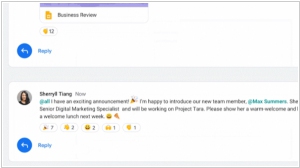
Hangouts Chat, Google's business-oriented competitor to Slack, is introducing emoji reactions. This feature, which has long been available on Slack, further aligns Hangouts Chat with Slack's functionality. The new feature operates in a familiar manner, allowing users to easily add a thumbs-up emoji to comments in Hangouts Chat. This addition is particularly useful for situations where users may not have much to contribute but still need to acknowledge the conversation based on internal dynamics. Additionally, emoji reactions can be utilized for quick internal polls or to acknowledge requests where typing a full response like "yes" may seem excessive.
2018. Google's Slack competitor Hangouts Chat became available
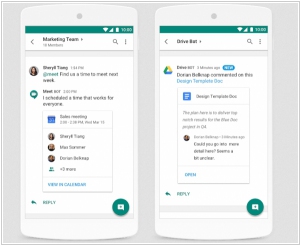
After extensive testing, Google has made its business messaging platform, Hangouts Chat, available to all users. This Slack-like service designed for team communication is now accessible to all of Google's business customers who utilize G Suite services. Despite entering the business-messaging software market later than competitors such as Slack and Microsoft with Teams, Google aims to distinguish itself in several key areas. Hangouts Chat offers direct integration with Google services like Drive and Google Calendar, enabling streamlined tasks such as file sharing and meeting scheduling. For instance, Google's meeting-scheduling bot can automatically arrange team meetings based on individual calendars. By leveraging its existing ecosystem, Google aims to provide a comprehensive and efficient team communication solution.
2018. Telegram’s new widget lets businesses connect with users
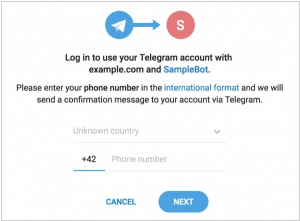
Messaging app Telegram has introduced a new web login widget feature. This functionality enables website owners, particularly business owners, to establish a direct connection with Telegram users through a Telegram bot integrated into their site. By combining the bot with the web plugin, businesses can leverage this system to send reminders, sales confirmations, updates, and other relevant information directly to customers via chat. It's worth noting that Facebook launched a similar plugin last year, enabling businesses to connect with users through Messenger. Additionally, Facebook is developing business-focused applications that allow companies to tap into its vast monthly userbase of 1.5 billion, with upcoming payment features on the horizon as well.
2017. Google splits Hangouts into Chat and Meet
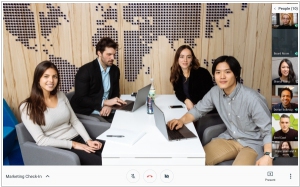
Google is implementing significant changes to enhance the business-friendly aspects of Hangouts. The service will undergo a split into two distinct applications: Hangouts Meet, a videoconferencing app, and Hangouts Chat, a messaging app similar to Slack, tailored specifically for team collaboration. Meet represents a reimagined version of Hangouts' video calling capabilities, incorporating new features to cater to business requirements. Similar to the previous Hangouts, Meet supports video calls with up to 30 participants, accessible through desktop or mobile app platforms. While Meet is available to anyone with a Gmail account, Hangouts Chat exclusively caters to Google's enterprise users. Functioning as a robust competitor to Slack, this service enables teams within organizations to engage in seamless communication and offers a wide range of third-party integrations, including productivity apps and bots. Additionally, Google has introduced its own bot for the app, empowering users to schedule meetings effortlessly.
2017. Telegram adds unsend feature
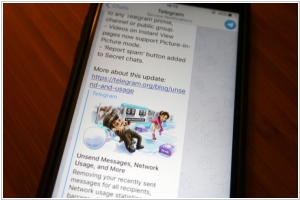
The popular messaging app Telegram has introduced a new feature called "unsend," allowing users to retrieve or delete messages within a two-day timeframe after sending them. In a similar move, the secure messenger Signal also recently incorporated an ephemeral messaging feature back in October, primarily focusing on maintaining tidiness rather than emphasizing privacy. Telegram's unsend functionality is applicable to both one-to-one and group messaging scenarios but must be utilized within the 48-hour window. The intention behind this feature is to provide users with a way to address "morning after messaging regret" by enabling them to erase content they wish they had never expressed.