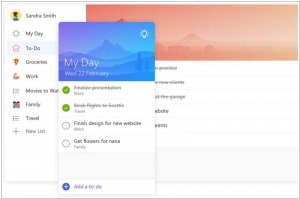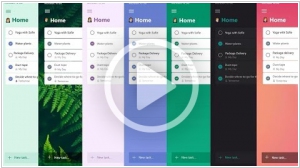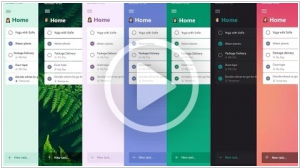Google Calendar vs Microsoft To-Do
September 11, 2023 | Author: Adam Levine
11
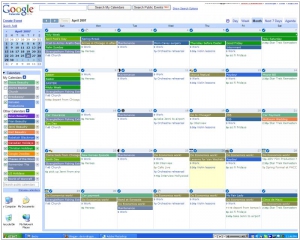
Google Calendar is a free time-management web application offered by Google. The Ajax-driven interface enables users to view, add, and drag-and-drop events from one date to another without reloading the page. It supports view modes such as weekly, monthly, and agenda. Google Calendar allows multiple calendars to be created and shown in the same view. Each can be shared, either read-only or with full edit control, and either with specified people or with everyone (public calendars).
Google Calendar and Microsoft To-Do serve distinct but complementary roles in the realm of productivity and task management. Google Calendar is primarily a scheduling and time management tool, offering a comprehensive platform for organizing events, meetings, and appointments. It seamlessly integrates with other Google services and is well-suited for individuals and businesses looking to manage their time efficiently. Microsoft To-Do, on the other hand, is focused on task and to-do list management. It enables users to create, prioritize, and organize tasks and offers integration with Microsoft 365 applications like Outlook.
See also: Top 10 Productivity software
See also: Top 10 Productivity software
Google Calendar vs Microsoft To-Do in our news:
2023. Gmail brings in Calendly-style availability sharing from Google Calendar

Google has introduced additional functionalities to Gmail that pertain to scheduling, in conjunction with Google Calendar integration. These new features include the ability to swiftly create events and easily share availability. In the conversation view of Gmail, a calendar icon now resides at the bottom, offering two options: "Create an event" and "Offer times you're free." The "Create an event" button functions straightforwardly by generating a Google Calendar event, with the email subject serving as the event name and the email recipients as participants. Moreover, it produces a meeting summary within the email body, enabling efficient sharing of meeting details. While this feature was previously accessible within Gmail's three-dot menu, it now boasts greater prominence and accessibility.
2019. Microsoft is finally shutting down to-do list app Wunderlist
For years, Microsoft has assured users that it would eventually discontinue the Wunderlist to-do list app, which it acquired in 2015, in favor of its own app, To Do. Microsoft aimed to offer a competitive experience that encompassed the best features of Wunderlist. Finally, Microsoft has announced that Wunderlist will be officially shut down on May 6, 2020. Following this date, Wunderlist to-dos will no longer synchronize, but users will still have the option to import their content into Microsoft's own To Do app.
2019. Microsoft integrated its personal organizer app To-Do with Outlook
Microsoft has recently unveiled an updated version of its Microsoft To-Do personal organizer. This new release introduces a range of exciting features, including the ability to fully customize the color scheme and background. Additionally, users now have the option to enable 2-factor authorization for enhanced security. The updated Microsoft To-Do also offers smart recommendations to help users create their task lists for the day efficiently. Furthermore, the integration with Outlook has been seamlessly implemented, allowing the Flagged Email list in the app to display flagged messages from Outlook.com. The integration extends further to include Microsoft Planner, a project management service, as well as voice assistants Alexa and Cortana. Notably, Microsoft hinted at the potential closure of Wunderlist, a service acquired by Microsoft four years ago, which served as the foundation for the development of Microsoft To-Do. Following this, the founder of Wunderlist, Christian Reber, publicly expressed his desire for Microsoft to repurchase the service and transform it into an open-source product via a tweet.
2019. Microsoft brought its To-Do app to Mac

Microsoft has expanded the availability of its To-Do app to include the Mac platform. The Mac version will provide immediate support for most core features, enabling users to create and manage tasks, work offline, share lists, utilize tags, and more. Additionally, the app will integrate with Microsoft Outlook, allowing users to import their "Flagged" email list. Integration with Planner is also on the horizon, enabling users to access items assigned to them. Taking advantage of the Mac platform, the To-Do app offers a range of convenient keyboard shortcuts, such as ⌘2 to minimize the app for a list view and ⌘1 to return to the complete list display. Users can even edit task text directly from the list view by clicking on it.
2018. G Suite apps and Google Calendar are getting Gmail’s side panels
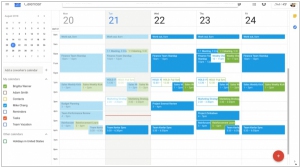
The new Gmail boasts a notable feature: a convenient quick-access side panel that provides easy navigation to Google Calendar, Tasks, Keep, and Gmail extensions. Now, Google is extending this functionality to other applications within the G Suite, including Google Calendar, Docs, Sheets, Slides, and Drawings. In Google Calendar, users will have swift access to Keep and Tasks, while in the remaining G Suite apps, they will enjoy easy access to Calendar, Keep, and Tasks. G Suite subscribers on the rapid release schedule can already access this feature, while those on the slower release schedule can expect access within two weeks.
2018. Google Calendar gets an Out of Office mode

Google Calendar has introduced two new features: an "Out of Office" feature and customizable working hours. By setting working hours, you can indicate your availability to others, and Google Calendar will automatically decline meeting requests that fall outside of these designated hours. When creating an event using Google Calendar on the web, you now have the option to select the "Out of Office" calendar entry type. For instance, if you are scheduling your vacation dates, you can mark the event as "Out of Office." During this period, if others send you meeting invitations, Google Calendar will automatically decline them, without requiring your intervention.
2018. Google Calendar now lets you add a message when you change an event
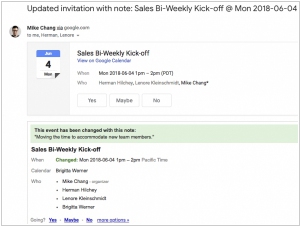
Google Calendar has introduced a valuable new feature. Whenever you modify or delete an event, a dialog box will now appear, allowing you to include a brief message that explains the reason behind the change and outlines the specific modifications. This message will be displayed at the top of the event details section on both the event page in Google Calendar and in the email notifications sent to your guests regarding the update. With this automatic dialog box prompt, more users are likely to provide explanations for their changes compared to before. This feature is currently being rolled out to all G Suite users and is expected to become available to everyone, regardless of whether their administrators have opted for the rapid release or schedule release schedule, within the next three days.
2017. Google redesigned Calendar for web
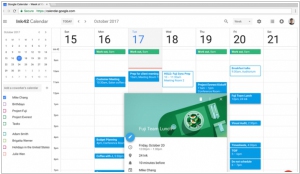
Google has introduced new updates for the web version of Google Calendar, granting PC users access to the sleek layout and user-friendly controls previously available exclusively on the mobile app version of this G Suite tool. With the redesigned calendar layout, the display automatically adjusts to optimize screen utilization. While most of the additional features accompanying the web redesign will prove beneficial for users within larger organizations, one particularly useful enhancement enables the simultaneous viewing of multiple users' calendars side by side for a selected day, facilitating schedule coordination. Moreover, Calendar Invites now support the inclusion of formatting and hyperlinks directly within the description field, while G Suite administrators gain the ability to provide more detailed information about conference rooms within their organization.
2017. Google Calendar improves integration with Microsoft Exchange
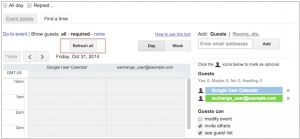
The latest update of Google Calendar brings good news for companies utilizing both Google's G Suite and its Microsoft alternative, Exchange, concurrently. With this update, G Suite administrators now have the ability to enable real-time visibility of free/busy information across both systems for their users. As a result, features such as Google Calendar's "Find a Time" and Outlook's "Scheduling Assistant" can seamlessly communicate with each other. Once these features are enabled by an administrator, they become accessible on Google Calendar for Android, iOS, and the web, as well as on all Outlook 2010+ clients across desktop, mobile, and web platforms.
2017. Alexa now works with G Suite calendar

Amazon has expanded the capabilities of its connected speakers and other Alexa-powered devices by enabling integration with your G Suite calendar. This new functionality allows users to interact with their calendar using voice commands, making it convenient to obtain a daily overview or make modifications and additions effortlessly. By incorporating G Suite calendar support, Amazon aims to enhance the practicality of Echo devices and Alexa speakers in office settings and general business usage. It's worth noting that Alexa already supports various calendaring platforms. Google Calendar integration has been available since the launch of Alexa, and earlier this year, Amazon introduced support for Outlook Calendar (including Hotmail, MSN, and Live email accounts) as well as Office 365 Calendar for users with Exchange Online mailboxes. With the addition of G Suite calendar integration, Amazon continues to expand the capabilities of Alexa devices, catering to a wider range of user needs.