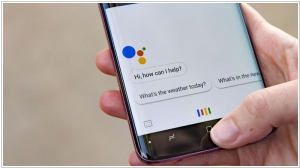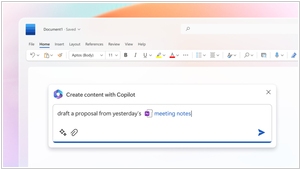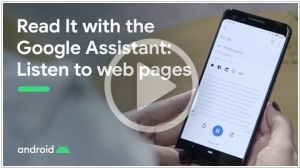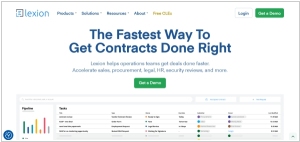Google Assistant vs Microsoft Copilot
August 12, 2023 | Author: Adam Levine
Google Assistant and Microsoft Copilot represent two distinct advancements in AI technology with specific applications. Google Assistant, developed by Google, serves as a versatile virtual assistant that responds to voice commands and text inputs, providing information, performing tasks, and facilitating interactions in a natural language format. It is widely used for tasks such as setting reminders, providing directions, and answering general queries, catering to a broad range of everyday needs. In contrast, Microsoft Copilot, a collaboration between GitHub and OpenAI, is centered around aiding developers in the coding process. Functioning as an AI-powered coding assistant, Copilot operates within integrated development environments (IDEs), offering code suggestions, autocompletions, and contextual documentation to streamline the programming workflow.
See also: Top 10 AI Assistants
See also: Top 10 AI Assistants
Google Assistant vs Microsoft Copilot in our news:
2023. Microsoft brings Copilot to Windows 10
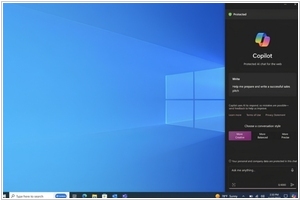
With the upcoming release of Windows 10 version 22H2, accessible to participants in Microsoft's Windows Insider program, Windows 10 is set to acquire Copilot capabilities akin to those found in Windows 11. Users will have the ability to pose questions and seek suggestions from Copilot across various tasks and subjects, engaging with the chatbot through either typed or spoken interactions after activating the Copilot icon on the taskbar. However, the experience on Windows 10 is somewhat limited compared to Copilot on Windows 11, as it currently cannot execute actions such as customizing preferences, adjusting settings, or opening applications—though Microsoft suggests in a blog post that these functionalities may be introduced in future updates.
2023. Microsoft rebrands Bing Chat to Copilot
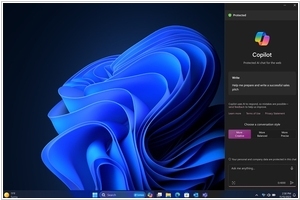
Earlier this year, Microsoft initiated a significant AI initiative within its Bing search engine, seamlessly incorporating a ChatGPT-like interface into search results. Now, in less than a year, the company is rebranding from Bing Chat to Microsoft Copilot, the new moniker for the chat interface accessible through Bing, Microsoft Edge, and Windows 11. Initially, Microsoft emphasized competition with Google in the realm of AI, but it appears that the focus has shifted towards ChatGPT. This rebranding coincides with OpenAI's revelation that 100 million users engage with ChatGPT weekly. Despite a substantial partnership between Microsoft and OpenAI, valued in billions, both entities are vying for the same clientele in the AI assistant market, with Microsoft positioning Copilot as the preferred choice for consumers and businesses.
2023. Google Assistant is getting AI capabilities of Bard

Google Assistant is now paired with Bard, that provides it generative AI technologies. The enhanced assistant can now handle a wider array of questions and tasks, delving into your Google apps such as Gmail and Google Drive to provide tailored responses to your queries, provided you opt-in for this service. For instance, you could inquire about your important unread emails from the past week, and the digital assistant can retrieve the relevant emails for you. Besides managing your inbox, this expanded functionality can also be utilized for personal tasks like planning trips, creating grocery lists, or composing social media captions. Google intends to observe how users interact with Assistant with Bard through this experimental launch before making the feature widely available on Android and iOS platforms.
2023. Microsoft Bing to gain more personalized answers, support for DALLE-E 3 and watermarked AI images
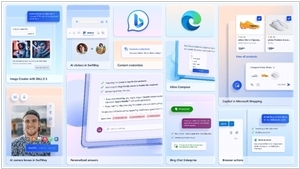
Microsoft's Bing is set to undergo significant AI enhancements, incorporating support for OpenAI's latest DALLE-E 3 model, delivering more personalized responses in both search and chat functionalities. Additionally, the platform will feature tools to watermark images as AI-generated. These updates were unveiled at an event in New York, where Microsoft also introduced new Surface devices equipped with built-in AI experiences. The Windows 11 upgrade, scheduled for September 26, will bring numerous AI improvements, including the integration of the AI helper Copilot, expanding its reach to Bing, Edge, and Microsoft 365 Copilot in the fall. For enterprise customers, both Microsoft 365 Copilot and a new workplace AI assistant, Microsoft 365 Chat, will be available starting November 1, 2023. Moreover, AI experiences are slated to extend to various Windows apps such as Paint, Photos, Clipchamp, and more.
2022. Google is integrating Assistant and Calendar reminders with Tasks
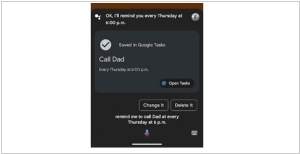
Currently, Google Tasks operates independently, separate from other Google services. While you can create tasks, subtasks, and set reminders in the Google Tasks iOS and Android apps, as well as through a side panel in Gmail or Google Drive on the web, these reminders don't seamlessly appear in your Assistant reminders. Furthermore, Google Calendar offers separate options for creating tasks and reminders, potentially causing confusion among users. To address this, Google is planning an update that will be rolled out in the coming months. Once implemented, when users set a reminder using Google Assistant, it will be visible in both the Tasks and Calendar lists. Additionally, users will receive a notification for task completion reminders at the designated time.
2020. Google Assistant can now use your voice to verify purchases
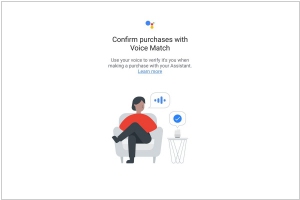
Making purchases using your voice may offer convenience, but it lacks adequate security measures. Google aims to address this concern by introducing an optional voice verification test when utilizing Assistant. This new security feature relies on Google Assistant's Voice Match and is gradually being rolled out through a limited pilot program. The program aims to assess the effectiveness of this feature on smart speakers and smart displays. Recently, the Voice Match training feature was updated to include specific phrases, enabling Assistant to accurately identify the speaker. With improved accuracy, Google now considers Voice Match as a reliable additional layer of security.
2020. Google Assistant on Android can now read entire web pages to you
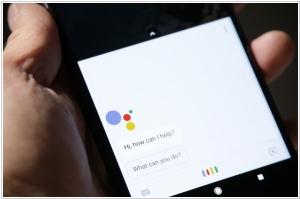
Google has begun the rollout of a new feature that allows Google Assistant to read entire web pages aloud. This functionality includes highlighting the text and automatically scrolling the page as it reads, making it easier for users to follow along with the story. Additionally, the read speed can be adjusted to suit individual preferences. If the web page is in a different language than the user's default setting, Google Assistant can automatically translate more than 40 languages into the preferred language. This feature is compatible with most modern Android phones, dating back to Android 5 (Lollipop).
2020. Google Assistant will be able to read texts
Google has introduced a new feature for Google Assistant on Android phones, transforming it into an advanced screen reader. By simply saying "Hey Google, read this," the Assistant will locate the main text on the webpage or article you are viewing and read it aloud to you. While screen readers have been available on phones before, Google claims to have enhanced the Assistant's capability to analyze sentences, resulting in more natural and human-like speech patterns. However, the most impressive aspect of this feature is that you can also request the Assistant to read the content in a different language, with support for up to 42 languages.
2018. Google Assistant gets custom routines and schedules
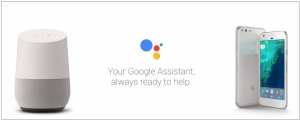
Google has recently introduced two new features for Google Assistant: custom routines and schedules, each providing unique ways to automate regular tasks. With custom routines, users can execute multiple commands with a single custom phrase. For instance, saying "Hey Google, I'm awake" can unsilence your phone, turn on the lights, and read the latest news. On the other hand, schedules allow the automation of a series of commands at specific times and on specific days, eliminating the need for manual activation. With schedules, tasks can be executed without the user having to utter a command. These additions enhance the convenience and efficiency of using Google Assistant for managing daily activities.
2018. Google Assistant arrives on iPad
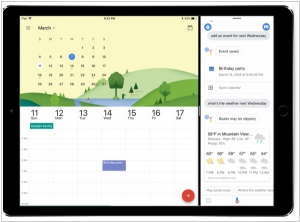
Google Assistant has expanded its availability by launching on the iPad, enabling users to control their smart home, make calls, send texts, set reminders, and more directly from their Apple tablet. This feature is now accessible on iOS devices in multiple languages, including English, French, German, Italian, Japanese, Portuguese (Brazil), and Spanish, as highlighted by Google. The arrival of Google Assistant on iPad offers a similar experience to its iPhone counterpart, with the main difference being the larger screen and support for iPad-exclusive features such as multitasking with a split screen. While smart speakers like Amazon Echo, Google Home, and Apple's HomePod gain popularity, voice assistants have even greater potential for widespread usage through mobile devices. It's worth noting that the Alexa app and Google Assistant may not be as readily accessible on iOS devices like the iPad compared to Siri, which can be activated with a simple button press or the voice command, "Hey Siri."