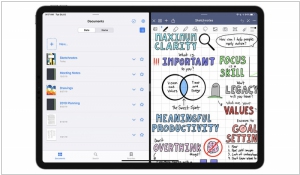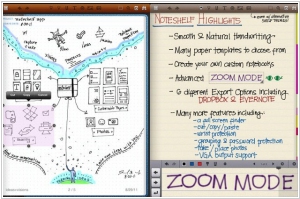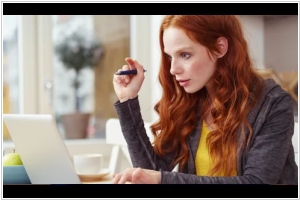GoodNotes vs Noteshelf
August 23, 2023 | Author: Adam Levine
GoodNotes and Noteshelf are both popular note-taking apps, but they have key differences in their features and user experience. GoodNotes is known for its robust handwriting and annotation capabilities, making it an excellent choice for users who prefer to handwrite their notes or markup documents. It offers a wide range of pen and highlighter tools, shape recognition, and the ability to import PDFs and annotate them seamlessly. GoodNotes also allows users to organize their notes into notebooks and folders, providing a structured and organized approach to note-taking. On the other hand, Noteshelf is more focused on providing a natural writing experience and a variety of customization options. It offers a wide range of paper templates, cover designs, and pens, allowing users to personalize their note-taking experience. Noteshelf's strengths lie in its ease of use and user-friendly interface, making it suitable for users looking for a simple and customizable note-taking app.
Another key difference between GoodNotes and Noteshelf lies in their device compatibility and synchronization options. GoodNotes is available exclusively for iOS devices, making it a preferred choice for users who primarily use iPhones or iPads. It also offers seamless synchronization across devices through iCloud, ensuring that notes are always up-to-date and accessible on all connected devices. On the other hand, Noteshelf is available for both iOS and Android devices, making it a versatile choice for users who prefer cross-platform compatibility. Noteshelf also offers synchronization options through cloud services like Dropbox and Google Drive, allowing users to access their notes on various devices and platforms.
Additionally, the pricing models of GoodNotes and Noteshelf differ. GoodNotes is a one-time purchase app, which means users pay a single fee to access all its features and updates. Noteshelf, on the other hand, follows a subscription-based model, where users need to pay a recurring fee to access all the premium features and receive regular updates. The choice between GoodNotes and Noteshelf depends on the user's preference for handwriting and annotation capabilities (GoodNotes) or customization options and cross-platform compatibility (Noteshelf), as well as their preference for a one-time purchase app (GoodNotes) or a subscription-based app (Noteshelf).
See also: Top 10 Notebooks
Another key difference between GoodNotes and Noteshelf lies in their device compatibility and synchronization options. GoodNotes is available exclusively for iOS devices, making it a preferred choice for users who primarily use iPhones or iPads. It also offers seamless synchronization across devices through iCloud, ensuring that notes are always up-to-date and accessible on all connected devices. On the other hand, Noteshelf is available for both iOS and Android devices, making it a versatile choice for users who prefer cross-platform compatibility. Noteshelf also offers synchronization options through cloud services like Dropbox and Google Drive, allowing users to access their notes on various devices and platforms.
Additionally, the pricing models of GoodNotes and Noteshelf differ. GoodNotes is a one-time purchase app, which means users pay a single fee to access all its features and updates. Noteshelf, on the other hand, follows a subscription-based model, where users need to pay a recurring fee to access all the premium features and receive regular updates. The choice between GoodNotes and Noteshelf depends on the user's preference for handwriting and annotation capabilities (GoodNotes) or customization options and cross-platform compatibility (Noteshelf), as well as their preference for a one-time purchase app (GoodNotes) or a subscription-based app (Noteshelf).
See also: Top 10 Notebooks