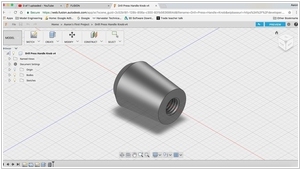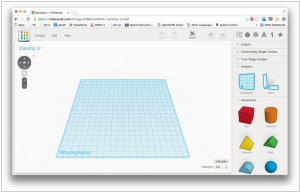Fusion 360 vs Tinkercad
September 20, 2023 | Author: Michael Stromann
Fusion 360 and Tinkercad are both Autodesk products, but they are tailored to different user needs and levels of expertise, resulting in significant differences.
Firstly, Fusion 360 is a professional-grade 3D CAD (Computer-Aided Design) software designed for engineers, product designers, and manufacturers. It offers a comprehensive set of tools for creating complex 3D models, assemblies, and simulations. Fusion 360 is known for its precision and versatility, allowing professionals to design intricate mechanical components, architectural structures, and product prototypes. It's an all-in-one solution that encompasses CAD, CAM (Computer-Aided Manufacturing), and CAE (Computer-Aided Engineering) capabilities, making it ideal for end-to-end product development. In contrast, Tinkercad is a beginner-friendly 3D modeling tool designed for those new to 3D design. It offers a simplified drag-and-drop interface and basic modeling tools, making it accessible to users without prior CAD experience.
Secondly, the complexity of projects they can handle differs significantly. Fusion 360 is suitable for a wide range of professional design tasks, from creating complex mechanical parts and assemblies to architectural and industrial design. It is extensively used in industries requiring precise and technical design work. Tinkercad, on the other hand, is best suited for basic 3D modeling tasks and is often used for creating simple geometric shapes, toys, and basic prototypes. Its capabilities are limited compared to Fusion 360, making it suitable for less complex design tasks and educational purposes.
See also: Top 10 CAD software
Firstly, Fusion 360 is a professional-grade 3D CAD (Computer-Aided Design) software designed for engineers, product designers, and manufacturers. It offers a comprehensive set of tools for creating complex 3D models, assemblies, and simulations. Fusion 360 is known for its precision and versatility, allowing professionals to design intricate mechanical components, architectural structures, and product prototypes. It's an all-in-one solution that encompasses CAD, CAM (Computer-Aided Manufacturing), and CAE (Computer-Aided Engineering) capabilities, making it ideal for end-to-end product development. In contrast, Tinkercad is a beginner-friendly 3D modeling tool designed for those new to 3D design. It offers a simplified drag-and-drop interface and basic modeling tools, making it accessible to users without prior CAD experience.
Secondly, the complexity of projects they can handle differs significantly. Fusion 360 is suitable for a wide range of professional design tasks, from creating complex mechanical parts and assemblies to architectural and industrial design. It is extensively used in industries requiring precise and technical design work. Tinkercad, on the other hand, is best suited for basic 3D modeling tasks and is often used for creating simple geometric shapes, toys, and basic prototypes. Its capabilities are limited compared to Fusion 360, making it suitable for less complex design tasks and educational purposes.
See also: Top 10 CAD software