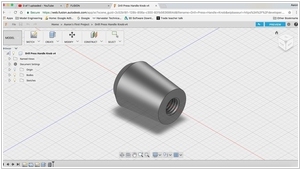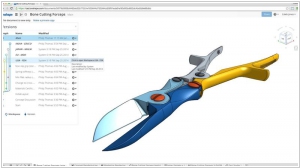Fusion 360 vs Onshape
September 21, 2023 | Author: Michael Stromann
Fusion 360 and Onshape are both cloud-based 3D CAD (Computer-Aided Design) software tools that offer collaborative design capabilities, but they have some key differences.
Firstly, Fusion 360, developed by Autodesk, offers a comprehensive suite of design, engineering, and manufacturing tools in a single platform. It's known for its parametric modeling capabilities, extensive rendering options, and integrated CAD, CAM (Computer-Aided Manufacturing), and CAE (Computer-Aided Engineering) features. Fusion 360 excels in providing end-to-end product development solutions, allowing engineers and designers to create, simulate, and manufacture products within a single environment. It also emphasizes real-time collaboration, enabling multiple users to work on the same project simultaneously. Onshape, on the other hand, is a cloud-native parametric CAD system designed with real-time collaboration at its core. It offers similar parametric modeling capabilities but is more focused on providing a modern, web-based platform for product design and development, making it highly accessible for distributed teams.
Secondly, the pricing models differ. Fusion 360 often follows a subscription-based pricing model, offering a flexible approach with lower upfront costs, making it suitable for smaller businesses and individuals. Onshape, on the other hand, typically offers a subscription-based pricing model as well but is known for its more transparent and predictable pricing structure, as it charges per user, per month. The choice between the two tools may depend on budget considerations and the scale of the design team.
See also: Top 10 CAD software
Firstly, Fusion 360, developed by Autodesk, offers a comprehensive suite of design, engineering, and manufacturing tools in a single platform. It's known for its parametric modeling capabilities, extensive rendering options, and integrated CAD, CAM (Computer-Aided Manufacturing), and CAE (Computer-Aided Engineering) features. Fusion 360 excels in providing end-to-end product development solutions, allowing engineers and designers to create, simulate, and manufacture products within a single environment. It also emphasizes real-time collaboration, enabling multiple users to work on the same project simultaneously. Onshape, on the other hand, is a cloud-native parametric CAD system designed with real-time collaboration at its core. It offers similar parametric modeling capabilities but is more focused on providing a modern, web-based platform for product design and development, making it highly accessible for distributed teams.
Secondly, the pricing models differ. Fusion 360 often follows a subscription-based pricing model, offering a flexible approach with lower upfront costs, making it suitable for smaller businesses and individuals. Onshape, on the other hand, typically offers a subscription-based pricing model as well but is known for its more transparent and predictable pricing structure, as it charges per user, per month. The choice between the two tools may depend on budget considerations and the scale of the design team.
See also: Top 10 CAD software