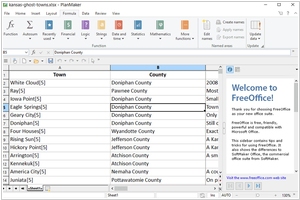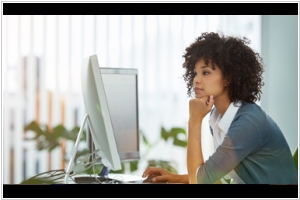FreeOffice vs OpenOffice
September 26, 2023 | Author: Adam Levine
8
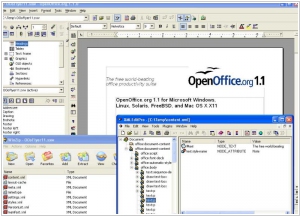
Compatible with other major office suites, Apache OpenOffice is free to download, use, and distribute. Writer a word processor you can use for anything from writing a quick letter to producing an entire book. Calc a powerful spreadsheet with all the tools you need to calculate, analyze, and present your data in numerical reports or sizzling graphics. Impress the fastest, most powerful way to create effective multimedia presentations.
See also:
Top 10 Office suites
Top 10 Office suites
FreeOffice and OpenOffice are both free office productivity suites, but they have distinct differences that may influence a user's choice. One key difference is their development and support. FreeOffice is developed by SoftMaker and is a proprietary software, while OpenOffice is an open-source project supported by the Apache Software Foundation. This open-source nature of OpenOffice fosters a collaborative community of developers and users, allowing for regular updates and a wealth of user-contributed extensions and templates. On the other hand, FreeOffice's development is under the control of SoftMaker, which may lead to less frequent updates and a more limited pool of community-driven resources.
Another notable distinction is the interface and user experience. FreeOffice is known for its modern and user-friendly interface, resembling the Microsoft Office layout, which can be appealing to users transitioning from MS Office. OpenOffice, while functional, has a somewhat dated user interface that may not be as intuitive or visually appealing to some users. This interface preference can be a significant factor in the choice between the two suites, depending on individual user needs and familiarity with Microsoft Office.
Compatibility with Microsoft Office formats is another important difference. FreeOffice boasts strong compatibility with Microsoft Office documents, ensuring that files created or edited in FreeOffice can be seamlessly shared with MS Office users. OpenOffice also supports MS Office formats but may encounter occasional formatting issues with complex documents, which could be a consideration for users working in environments where compatibility with Microsoft Office is paramount. In summary, FreeOffice's modern interface and strong compatibility with MS Office may make it a preferred choice for users seeking a more contemporary office suite, while OpenOffice's open-source community and legacy appeal to those looking for a comprehensive free alternative.
See also: Top 10 Office suites
Another notable distinction is the interface and user experience. FreeOffice is known for its modern and user-friendly interface, resembling the Microsoft Office layout, which can be appealing to users transitioning from MS Office. OpenOffice, while functional, has a somewhat dated user interface that may not be as intuitive or visually appealing to some users. This interface preference can be a significant factor in the choice between the two suites, depending on individual user needs and familiarity with Microsoft Office.
Compatibility with Microsoft Office formats is another important difference. FreeOffice boasts strong compatibility with Microsoft Office documents, ensuring that files created or edited in FreeOffice can be seamlessly shared with MS Office users. OpenOffice also supports MS Office formats but may encounter occasional formatting issues with complex documents, which could be a consideration for users working in environments where compatibility with Microsoft Office is paramount. In summary, FreeOffice's modern interface and strong compatibility with MS Office may make it a preferred choice for users seeking a more contemporary office suite, while OpenOffice's open-source community and legacy appeal to those looking for a comprehensive free alternative.
See also: Top 10 Office suites