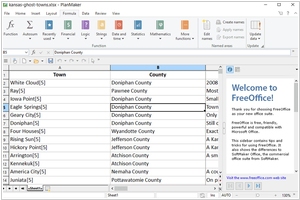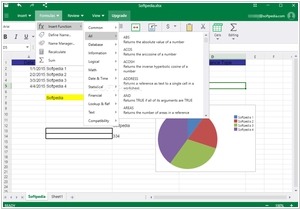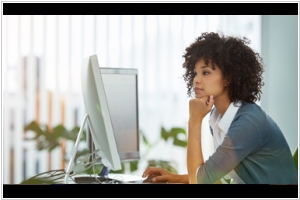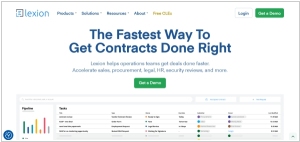FreeOffice vs OfficeSuite
September 26, 2023 | Author: Adam Levine
See also:
Top 10 Office suites
Top 10 Office suites
FreeOffice and OfficeSuite are two office productivity suites that cater to different segments of users, each with its unique features and characteristics. One key difference is in their licensing and pricing models. FreeOffice, as the name suggests, is available for free and offers a no-cost alternative to users seeking basic office functionality without any subscription fees. In contrast, OfficeSuite is a commercial product that typically requires a subscription or a one-time purchase, offering advanced features and premium support. The choice between the two largely depends on budget considerations and the extent of features required.
Another significant distinction is their development and support. FreeOffice is developed by SoftMaker and enjoys a dedicated user community, but it may not provide the same level of comprehensive customer support as a commercial product like OfficeSuite. OfficeSuite, developed by MobiSystems, offers regular updates and dedicated customer support, which can be crucial for businesses and individuals who require immediate assistance and want to stay up to date with the latest features and security patches.
Compatibility with Microsoft Office formats is also an essential difference between the two. OfficeSuite is known for its strong compatibility with Microsoft Office documents, ensuring that files created or edited in OfficeSuite can be easily shared and viewed by Microsoft Office users. FreeOffice also supports Microsoft Office formats but may encounter occasional formatting issues with complex documents, which could be a consideration for users in corporate environments where compatibility with Microsoft Office is crucial.
See also: Top 10 Office suites
Another significant distinction is their development and support. FreeOffice is developed by SoftMaker and enjoys a dedicated user community, but it may not provide the same level of comprehensive customer support as a commercial product like OfficeSuite. OfficeSuite, developed by MobiSystems, offers regular updates and dedicated customer support, which can be crucial for businesses and individuals who require immediate assistance and want to stay up to date with the latest features and security patches.
Compatibility with Microsoft Office formats is also an essential difference between the two. OfficeSuite is known for its strong compatibility with Microsoft Office documents, ensuring that files created or edited in OfficeSuite can be easily shared and viewed by Microsoft Office users. FreeOffice also supports Microsoft Office formats but may encounter occasional formatting issues with complex documents, which could be a consideration for users in corporate environments where compatibility with Microsoft Office is crucial.
See also: Top 10 Office suites