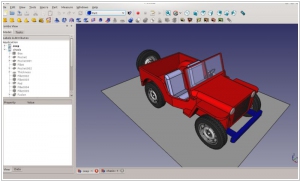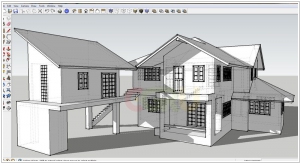FreeCAD vs SketchUp
September 21, 2023 | Author: Michael Stromann
FreeCAD and SketchUp are both popular 3D modeling software tools, but they have distinct differences in terms of their capabilities, target users, and intended applications.
Firstly, FreeCAD is an open-source parametric 3D CAD modeling software designed for engineers, architects, and other technical professionals. It excels in precision and complex parametric modeling, making it suitable for tasks that require accuracy and control over design parameters. FreeCAD is a versatile tool that can be used for a wide range of applications, from mechanical design to architectural modeling. It offers parametric modeling features, solid modeling, and the ability to create detailed, technical drawings. However, it has a steeper learning curve, which may be challenging for beginners.
On the other hand, SketchUp is known for its user-friendly interface and quick conceptual modeling capabilities. It is often used by architects, interior designers, and artists for creating 3D models, conceptual sketches, and architectural visualizations. SketchUp offers a simplified approach to 3D modeling, making it accessible to users with limited prior experience in CAD software. It excels in creating 3D models for architectural design, interior layouts, and artistic projects. While SketchUp offers less control over parametric modeling compared to FreeCAD, its intuitive and speedy modeling tools are ideal for those who prioritize ease of use and quick design iterations.
See also: Top 10 CAD software
Firstly, FreeCAD is an open-source parametric 3D CAD modeling software designed for engineers, architects, and other technical professionals. It excels in precision and complex parametric modeling, making it suitable for tasks that require accuracy and control over design parameters. FreeCAD is a versatile tool that can be used for a wide range of applications, from mechanical design to architectural modeling. It offers parametric modeling features, solid modeling, and the ability to create detailed, technical drawings. However, it has a steeper learning curve, which may be challenging for beginners.
On the other hand, SketchUp is known for its user-friendly interface and quick conceptual modeling capabilities. It is often used by architects, interior designers, and artists for creating 3D models, conceptual sketches, and architectural visualizations. SketchUp offers a simplified approach to 3D modeling, making it accessible to users with limited prior experience in CAD software. It excels in creating 3D models for architectural design, interior layouts, and artistic projects. While SketchUp offers less control over parametric modeling compared to FreeCAD, its intuitive and speedy modeling tools are ideal for those who prioritize ease of use and quick design iterations.
See also: Top 10 CAD software