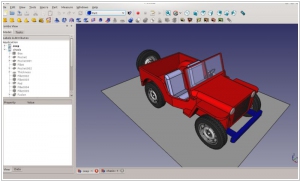FreeCAD vs SOLIDWORKS
September 21, 2023 | Author: Michael Stromann
19
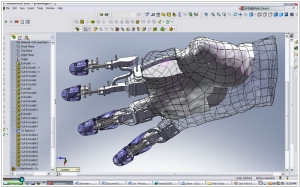
Solid modeling computer-aided design, computer-aided engineering, 3D CAD design an collaboration, analysis, and product data management software. SOLIDWORKS Cloud offer combines proven design and collaboration tools that allow you and your stakeholders to work together from anywhere, on any device, using a web browser.
FreeCAD and SOLIDWORKS are both prominent 3D CAD (Computer-Aided Design) software tools, but they differ significantly in terms of cost, functionality, and target user base.
Firstly, one of the most significant differences between the two is the cost. FreeCAD is an open-source software, which means it is entirely free to use, modify, and distribute. This makes it an attractive option for hobbyists, makers, and small businesses with limited budgets. SOLIDWORKS, on the other hand, is a commercial software product developed by Dassault Systèmes, and it comes with a substantial licensing cost. SOLIDWORKS is often used by larger enterprises and professionals who require access to advanced features and technical support.
Secondly, the level of functionality and complexity varies between FreeCAD and SOLIDWORKS. SOLIDWORKS is known for its comprehensive suite of 3D modeling and design tools, making it an industry-standard software in many fields, including aerospace, automotive, and product design. It offers advanced features such as parametric modeling, assembly management, finite element analysis (FEA), and computer-aided manufacturing (CAM) integration. FreeCAD, while a powerful open-source option, may not match the same level of functionality and precision that SOLIDWORKS provides. It is suitable for simpler 3D modeling tasks but may have limitations when it comes to handling highly complex and specialized design work.
See also: Top 10 CAD software
Firstly, one of the most significant differences between the two is the cost. FreeCAD is an open-source software, which means it is entirely free to use, modify, and distribute. This makes it an attractive option for hobbyists, makers, and small businesses with limited budgets. SOLIDWORKS, on the other hand, is a commercial software product developed by Dassault Systèmes, and it comes with a substantial licensing cost. SOLIDWORKS is often used by larger enterprises and professionals who require access to advanced features and technical support.
Secondly, the level of functionality and complexity varies between FreeCAD and SOLIDWORKS. SOLIDWORKS is known for its comprehensive suite of 3D modeling and design tools, making it an industry-standard software in many fields, including aerospace, automotive, and product design. It offers advanced features such as parametric modeling, assembly management, finite element analysis (FEA), and computer-aided manufacturing (CAM) integration. FreeCAD, while a powerful open-source option, may not match the same level of functionality and precision that SOLIDWORKS provides. It is suitable for simpler 3D modeling tasks but may have limitations when it comes to handling highly complex and specialized design work.
See also: Top 10 CAD software