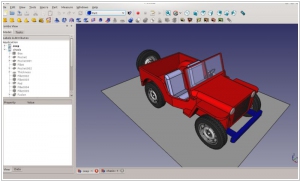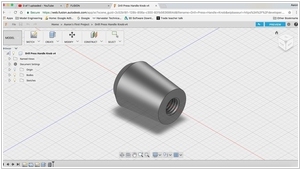FreeCAD vs Fusion 360
September 21, 2023 | Author: Michael Stromann
FreeCAD and Fusion 360 are two 3D modeling software tools, and they differ significantly in terms of their capabilities, accessibility, and target user base.
Firstly, FreeCAD is an open-source parametric 3D CAD modeler primarily designed for engineers and product designers. It provides a wide range of modeling tools and is well-suited for precision engineering and technical design work. FreeCAD is entirely free to use, which makes it attractive for individuals and small businesses with budget constraints. However, it has a steeper learning curve compared to some other software due to its more technical interface and parametric modeling approach. Fusion 360, on the other hand, is a commercial product developed by Autodesk. It offers a more intuitive and user-friendly interface, making it accessible to a broader range of users, including hobbyists, makers, and professionals. Fusion 360 also provides cloud-based collaboration features and integrates with other Autodesk software, such as CAM and simulation tools, which can be advantageous for a seamless design-to-manufacturing workflow.
Secondly, the level of complexity they can handle differs. FreeCAD is known for its precision and the ability to create complex parametric models and assemblies, making it an ideal choice for engineers and technical designers. Fusion 360, while also capable of handling intricate designs, is often favored for its versatility and speed. It is commonly used for quick conceptual modeling and is suitable for a broader range of projects, including industrial design, product visualization, and architectural modeling. The choice between the two depends on the complexity of your projects and your familiarity with parametric modeling.
See also: Top 10 CAD software
Firstly, FreeCAD is an open-source parametric 3D CAD modeler primarily designed for engineers and product designers. It provides a wide range of modeling tools and is well-suited for precision engineering and technical design work. FreeCAD is entirely free to use, which makes it attractive for individuals and small businesses with budget constraints. However, it has a steeper learning curve compared to some other software due to its more technical interface and parametric modeling approach. Fusion 360, on the other hand, is a commercial product developed by Autodesk. It offers a more intuitive and user-friendly interface, making it accessible to a broader range of users, including hobbyists, makers, and professionals. Fusion 360 also provides cloud-based collaboration features and integrates with other Autodesk software, such as CAM and simulation tools, which can be advantageous for a seamless design-to-manufacturing workflow.
Secondly, the level of complexity they can handle differs. FreeCAD is known for its precision and the ability to create complex parametric models and assemblies, making it an ideal choice for engineers and technical designers. Fusion 360, while also capable of handling intricate designs, is often favored for its versatility and speed. It is commonly used for quick conceptual modeling and is suitable for a broader range of projects, including industrial design, product visualization, and architectural modeling. The choice between the two depends on the complexity of your projects and your familiarity with parametric modeling.
See also: Top 10 CAD software